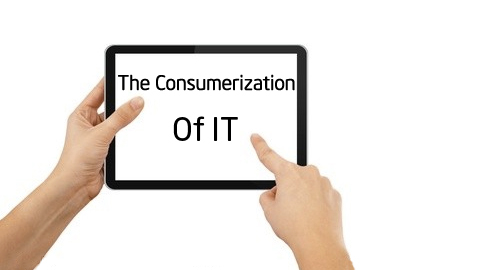
Cloud computing brings better collaboration and file-sharing
Cloud computing is the largest driving force behind consumerization of IT. In a work force that is mobile, working from remote locations that are scattered around various locations, employees need the flexibility to be able access company data. Often, there is the need to collaborate over a certain document or file, and this can be performed through cloud-based applications. The ‘Bring Your Own Device’ (BYOD) movement has produced employees that now expect t be able to use the device and cloud service of their choice for communication, file and information sharing and more while performing their duties.
A 2011 study, performed by IDG research, analyzed 260 large enterprises and found that 86% of the knowledge workers chose two features as the most important- the ability to collaborate with stakeholders and the availability of company information. There are many benefits to these abilities including better and more-informed decision-making, higher levels of productivity, better management, increased innovation and more. Cloud computing has brought a higher level of collaboration and file-sharing, as email, VPN and email are fast becoming obsolete for these functions.
The tools are great but not enough
For collaboration and file-sharing in the cloud, it has to be solid before it can be used for enterprises. This means there must be total security and control over all aspects of the company data in the cloud. There must be a complete administrative control plan that includes centralized control. There also must be integration with company apps. Availability is a must and uptime must be guaranteed. A solid backup and recovery plan that can handle any form of data loss must be in place.
Another survey by ESG found that 43% of those surveyed stated that they were hesitant to use the cloud because of security and/or privacy concerns. Another 32% were worried that they would no longer have control over the company data.
The future is now
Progressive companies now know that all business cannot be handled by employees on company property. The era of a remote, mobile workforce is upon us and the need for collaboration and information sharing with customers, suppliers, stakeholders, partners and others has never been a greater issue. Cloud-based file-sharing and collaboration offers flexibility, accessibility and productivity that has not been available before. Cloud computing is not so very futuristic anymore, it is quickly becoming the way computing is done in all phases.
There is no sign that consumerization is going to go away and the old desktop PC and company laptop policies just aren’t going to cut it anymore. Mobile and cloud computing has enabled a trend, the BYOD trend, that has changed IT duties forever. IT must embrace this movement and work quickly to integrate with it to keep up with the ever-changing growth of this innovative movement.
Availability is essential
If employees are going to use cloud services and apps such as Dropbox, Box, Evernote, Google Drive and others, the information must always be readily available to them. But as we know, sometimes servers experience downtime and your company’s website and apps may be unavailable. And sometimes cloud servers go down as well, so your employee that is working from a remote location may not have access to the company data that he needs in order to perform his job. You should ask yourself a few of these questions:
- If we have company data stored in Google Drive and the Google servers go down, can I switch to Dropbox (or other cloud storage service) to access my files?
- Do we have a solid backup system that can protect against accidental and malicious deletion of files? What about bugs that can potentially cause data loss? Do we have a plan that allows us to consolidate data from multiple accounts in the cloud?
- If our team or organization is using multiple cloud services (such as Google Drive AND Dropbox AND Evernote, etc.), do we have the ability to share data between these cloud services?
If you were unable to answer “Yes” to any of these questions, read on; for the solution is much easier than you may think.
How to consolidate and share data between multiple cloud services
The solution can be found in cloudHQ, a cloud backup and replication service that provides real-time replication of data between multiple cloud services. If you have data in Evernote and Dropbox and even in Google Drive, it can cause problems when you need to collaborate on files or documents and it makes it harder to search for certain files as you must perform multiple searches. But cloudHQ can take your data from Evernote and sync in to Dropbox. Then it can take your data in Google Drive and sync it to Dropbox. And vice-versa. This is especially helpful since Dropbox has the best file-sharing features of cloud services while Google Drive has the best collaboration features. And while Evernote may one of the best text managers out there, its export features leave something to be desired. But cloudHQ can export Evernote notes into PDF, Microsoft Word format and more.
So let’s say now your company data in Google Drive is being backed up to Dropbox. And all your Evernote notes are being backed up to Dropbox in PDF format. Now you have a complete secondary copy of all your data so if any data loss were to occur from one of your main cloud services, your data remains secure on the backup cloud account and can be restored quickly and easily. And if the servers from Google Drive go down, you can switch to Dropbox and continue working on files or documents.
When you move your company to the cloud, you must ensure high availability of your business and cloudHQ enables you to consolidate your data from multiple cloud services, and simplifies team collaboration.