Have you sorted your Gmail inbox?
It’s obvious: here at cloudHQ, we love Gmail. It’s an amazing interface that has revolutionized the world of email. Unfortunately, two frustrating facts remain. First, many Gmail users’ inboxes are a mess. And second, any attempt to sort your Gmail inbox takes time, energy, and a few confusing search box commands you probably forgot if you ever looked them up online.
Well, that’s where we step in.
We created a remarkably handy new tool that makes it much easier to divvy up, search through, and generally clarify your Gmail. We call it: Sort Gmail Inbox by cloudHQ.

Would you like an incredibly easy way to manage your emails? Because, well, we know: it’s quite possible you have…errm, we mean, your FRIEND has…one of those inboxes with three thousand unread messages. Are you searching for the elusive “Inbox Zero”? Any way you slice it, it’s likely you do not have the time to wade through an oceanic Gmail inbox, selecting and deleting emails, creating a bunch of labels, or thinking up an organization scheme.
Or, hey—perhaps your inbox is pretty clean. But going forward, you need a no-frills method for organization. Something practical; something easy.
Sort Gmail Inbox by cloudHQ is for you. Our latest extension, it immediately creates a clear set of labels and sub-labels that allow you to view your Gmail emails sorted into a few key categories. As a result, you can view your emails organized by the following metrics:
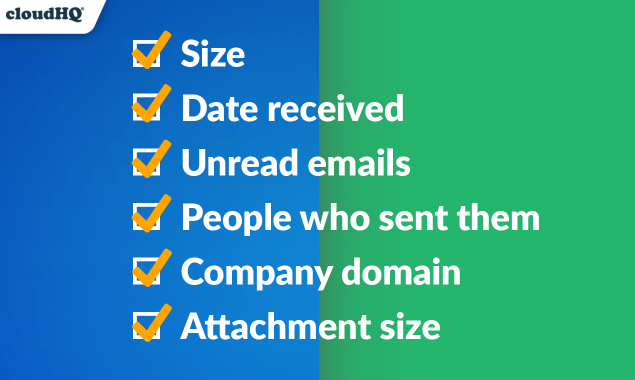
Of course, each of these will help you clean your inbox and facilitate searches in different ways. And, importantly, all will save you time and effort.
So, what does this tool do?
Now, that’s a good question. In the sections below, you’ll get the low-down about each type of sorting the extension accomplishes. First, the most basic:
Sort Inbox, Sent Mail, and All Mail
When you download the extension, you’ll see new labels appear in your Gmail’s left-hand sidebar. The main labels will read:
- Sorted Inbox
- Sorted Sent Mail
- Sorted All Mail
Click on any one of these labels. Below it will appear sub-labels sorting either just your Inbox, or just your Sent Mail, or all of your mail, into categories: Unread, People, Companies, Attachments (type and size), and Date.
Sort Gmail by Unread
Recent studies have shown that workers receive 120 new emails per day, reply to only 1 in 4, and waste nearly a half an hour of time due to full inboxes. Remember all of those unread promotional emails that have piled up in your Gmail over the last two years? Once you download Sort Gmail Inbox, you’ll have a new label called “Unread.” Click that label and you’ll see all unread emails in your Gmail. Happy deleting!
Sort Gmail by Sender
Surely, Gmail’s search function makes it easy to draw up a list of all email communication between you and a single contact. But Sort Gmail Inbox organizes an extensive list of your most recent contacts under its label “People”—so that, clicking on each one, you’ll find all conversations with those contacts accessible with one click each. Make a quick trip through multiple contacts with this tool.
In addition, Sort Gmail Inbox allows you to sort Gmail by “Company.” This is a highly effective way to delete all the promotional emails that take up space in your Gmail. You’ll see a list of the companies that send you emails, even if they send with different sender names. Haven’t unsubscribed yet? No problem. Start deleting the useless emails you receive weekly and daily from different brands, political organizations, institutions, etc.
Sort Gmail by Size
We hope you haven’t learned the hard way, but Gmail doesn’t offer unlimited storage space. In fact, free Google accounts provide precisely 15 GB of storage, and that includes Google Photos and Google Drive. So before you get too close to the cut-off limit (when you’ll no longer be able to send or receive email), use Sort Gmail Inbox to sort by email size. What does this mean?
One of Sort Gmail Inbox’s labels is “Attachments.” Under this label, you’ll see sub-labels for the following: Documents, Spreadsheets, Presentations, Images, Videos, and “By Size.” These very practical sub-labels bring up every email you have with an attachment of that kind, so you can search quickly for your lost work presentation, the hilarious photos your old friend sent you after last weekend’s party, or the video message your boyfriend sent you three weeks ago. But you can also click “By Size” to sort your emails with attachments according to four different categories: “Small” (0-1 MB), “Medium” (1-10 MB); “Large” (10-20 MB); and “Huge” (20+ MB).
Want to make a real dent in your storage and free up a lot of your precious space? Search for the “Huge” files and weed out the ones you don’t want!
Sort Gmail by Date
Another unique feature of Sort Gmail Inbox is the ability to categorize your emails by year and month. Thinking of transitioning to a new company? Maybe you want to remind yourself of who you were communicating with in February of 2015, right before you landed your current job. Want to take a trip down memory lane? Check out the conversations you were having in December of 2013, when you’d just met the love of your life—to whom you’re now married! Yeah, we know. Take a few minutes and click the “By Date” label.
Break out the Kleenex and enjoy, you lovebird!
Okay, I’m in. How do I get this extension?
Like all of cloudHQ’s products, it’s very simple:
- First, go to the Chrome Web Store for the Sort Gmail Inbox extension.
- Next, click Add to Chrome.
That’s it! Your Sort Gmail Inbox extension will automatically create the labeling system described above.
From there, it’s up to you. Clean up your inbox. Find old mail more easily.
In fact, feel free to use it however you like—and when you breathe a sigh of relief, think of us.
