Table of Contents
- Introduction
- Text Editor For Google Drive: A Product Overview
- How to Use Text Editor for Google Drive
- Share and Collaborate
- Rename Your Text Document
- 8 Popular Use Cases to Use a Text Editor
Introduction
Sometimes inspiration can strike you in the oddest of places, and you need to get those notes jotted down before you forget them. That’s why we created a new text editor that’s designed to streamline your note-taking, whether you’re on a phone or on a computer. With its seamless integration in Google Drive, this text editor is poised to become an indispensable asset for anyone keen on note taking.
Text Editor For Google Drive: A Product Overview
The Text Editor for Google Drive is a straightforward app that you can use on both mobile devices and desktop computers. Recognizing the inconvenience of Google Drive lacking a built-in text editor, we developed this solution for you. Everything you type is automatically saved to your Google Drive, providing a centralized place to consolidate all your notes.
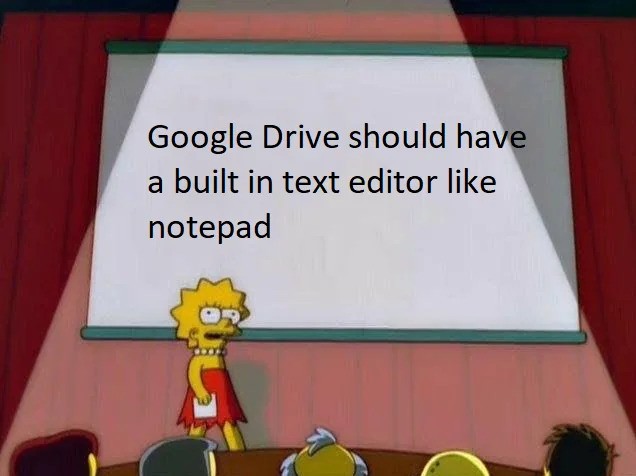
The platform’s functionality is geared towards simplifying note-taking without any formatting issues. It’s great for: managing to-do lists, note taking, and coding. It also facilitates real-time collaboration on text documents, making it ideal for shared projects and team work.
One of the unique selling points of the app is its automatic saving and backup feature with Google Drive, ensuring data security and peace of mind for users. This seamless integration with Google Drive not only provides a secure backup solution but also allows for easy access to files across multiple devices. The app’s competitive advantage lies in its ability to offer a user-friendly interface without compromising on functionality, making it a standout choice in the market.
How to Use Text Editor for Google Drive
Step 1. Go to https://cloudhq.net/txt and log in, or go to the Google Workspace Marketplace. Both will give you access to the text editor.
Step 2. Click on the “X” to close the file directory, and it will automatically open a new text file.

Step 3. You can start writing anything you like!

You’re done!
Share and Collaborate
With Google’s collaboration features, you can easily share and collaborate with your peers.
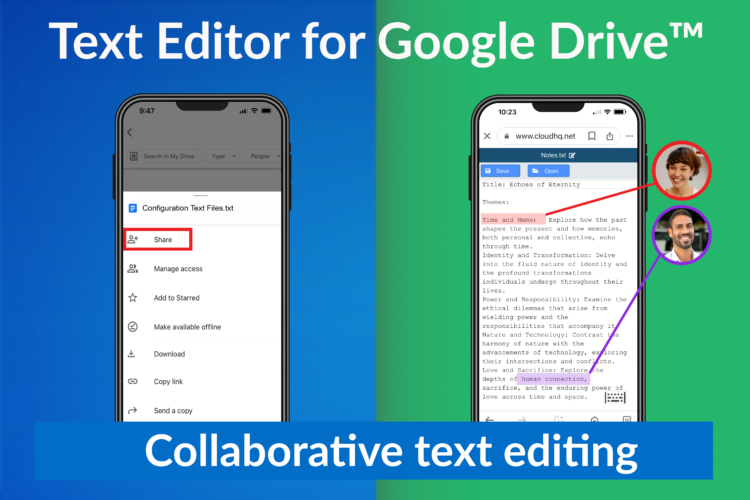
Rename Your Text Document
Easily rename your text document to anything you choose.
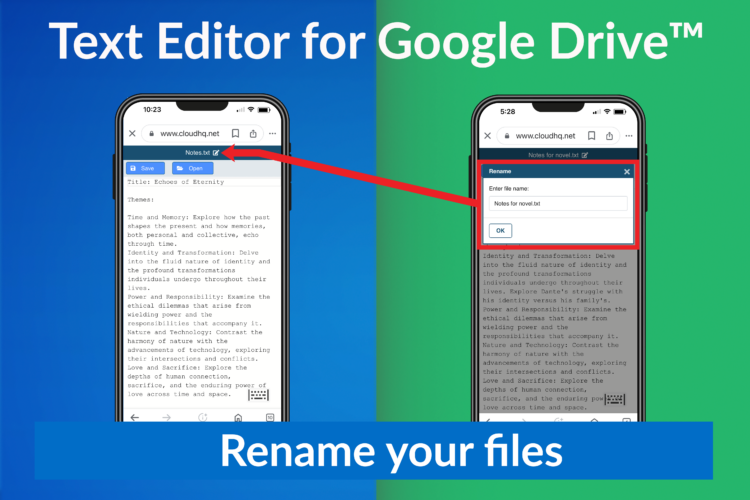
The strengths of the Text Editor for Google Drive are evident in its seamless integration with Google Drive, making it a convenient and secure platform for users to create, edit, and collaborate on text documents. The platform’s compatibility with both desktop and mobile devices ensures that users can stay productive regardless of their location.
In comparison to similar offerings in the market, it stands out for its seamless integration with Google Drive, real-time collaboration features, and automatic backup functionality. These aspects set it apart from standalone text editors and position it as a comprehensive solution for users who rely on Google Drive for their productivity needs.
8 Popular Use Cases to Use a Text Editor
The Text Editor for Google Drive offers a wide range of potential use cases, catering to various user needs and scenarios. Here are some potential use cases for the Text Editor:
- Note-Taking and Documentation: The Text Editor provides a convenient platform for users to take notes, jot down ideas, and document information. Whether it’s for academic purposes, meeting notes, or personal organization, the platform’s accessibility and real-time collaboration features make it an ideal choice for individuals and teams.
- Content Creation and Drafting: Writers, bloggers, and content creators can leverage the Text Editor to draft articles, blog posts, and creative content without the complexities of formatting. The platform’s support for simple coding and scripting with syntax highlighting also caters to users who engage in technical writing or coding-related tasks.
- Task Management and To-Do Lists: The Text Editor can serve as a central hub for managing to-do lists, task assignments, and project timelines. Its real-time collaboration capabilities enable teams to coordinate and track progress on various tasks, enhancing overall productivity and efficiency.
- Coding and Scripting: Developers and tech enthusiasts can utilize the Text Editor for simple coding and scripting tasks, leveraging its syntax highlighting feature for enhanced code readability. While the platform may not cater to advanced coding requirements, it provides a user-friendly environment for basic coding needs.
- Educational Collaboration: Students and educators can benefit from the Text Editor’s real-time collaboration features for group projects, study notes, and academic research. The platform’s seamless integration with Google Drive ensures that educational materials are securely stored and easily accessible across devices.
- Business Documentation and Collaboration: Businesses and organizations can utilize the Text Editor for creating and collaborating on various documents, including proposals, reports, and internal communications. The platform’s automatic saving and backup with Google Drive provides a reliable solution for data security and continuity.
- Personal and Professional Organization: Individuals seeking to streamline their personal and professional organization can use the Text Editor to create and manage lists, memos, and personal journals. The platform’s accessibility across desktop and mobile devices ensures that users can stay organized on the go.
- Remote Work and Virtual Teams: With the increasing prevalence of remote work and virtual teams, the Text Editor offers a valuable solution for seamless collaboration and document sharing. Its real-time editing and commenting features facilitate effective communication and coordination among distributed team members.
The Text Editor for Google Drive resonates with a broad audience, including students, professionals, and businesses. Its user-friendly interface and seamless integration with Google Drive make it an attractive option for individuals and teams seeking a reliable and secure text editing solution. Ideal for anyone who prioritizes accessibility, collaboration, and data security in their note-taking workflow.