Do you have so many incoming emails, that you’re just overwhelmed with who to answer first?
For exactly this reason, we just launched a new email management tool to our ecosystem of free Google Chrome Extensions called Email Reply Status.
Take a look at how easy it is to use with this short movie below:
This tool can transform your Gmail into a simple email triaging system — without ever leaving your inbox.
It shows you which emails you need to reply to, which ones you already replied to, and which ones require no action- and it helps you get through your inbox with ease.
How to Set Up Email Reply Status with 1 Click
Here’s how to set up and use this new Gmail tool:
1. Install the Free Chrome Extension
First, install the Chrome extension from the Chrome Web Store. It’s free!
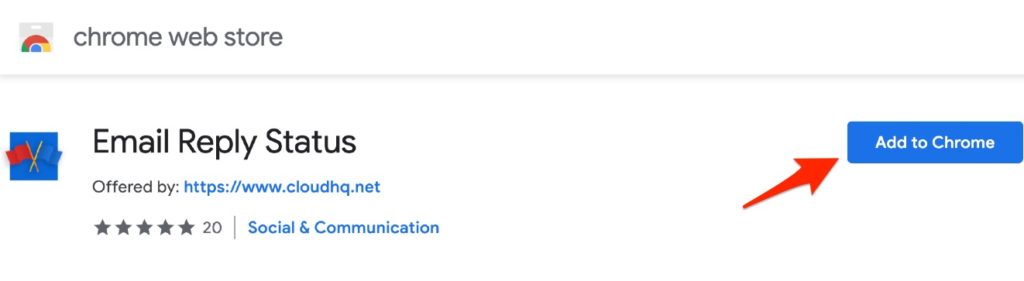
Once installed, a column of flags will automatically show the status of emails in your inbox:
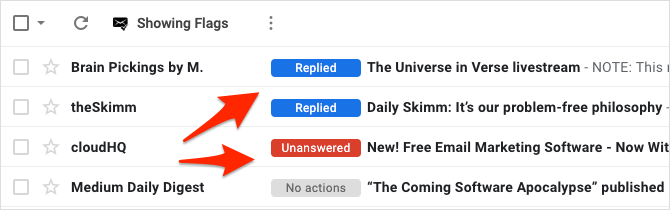
| Conversations that require a response are marked with a red “Unanswered” tab. | |
| The blue tab signifies emails that you have already responded to. | |
| A light grey “No actions” tab marks emails that don’t require a response. | |
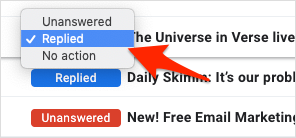 |
You can click on any of the tabs to manually change the status of a conversation. |
3 Ways to Use Email Reply Status in Your Business
Email Reply Status allows you to stay on top of your conversations by giving each one of your emails a reply status.
Here are three examples of ways you can use the tool in your business:
1. Customer Support / Customer Service Ticketing
Instead of paying hundreds of dollars a month for a complicated ticket software system, Email Reply Status gives you a free and easy way of staying on top of customer support emails.
By clicking the checkbox in the upper left-hand corner and selecting “Unanswered,” all emails awaiting a response are now highlighted.
This lets you easily see everything you need — all in one glance.
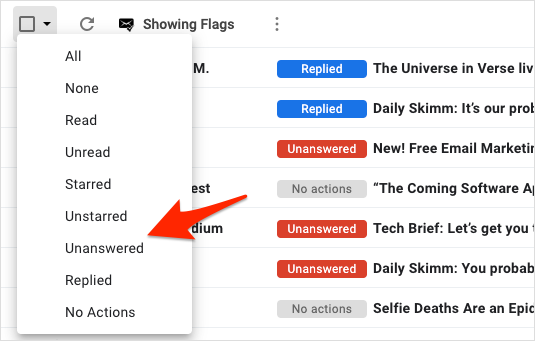
2. Sales
Sales is always time-sensitive.
If you wait too long to respond to follow up with a prospect, the sales opportunity could be lost to one of your competitors.
Many sales professionals check their email three times a day: morning, noon, and afternoon. It allows them to stay on track and update their sales pipeline and close more deals.
3. Businesspeople / Business Owners
Many of us have an influx of emails to deal with, in addition to other job responsibilities. Often times, we lose track of:
- Which clients need a reply
- Which suppliers need to get paid
- Which employees are waiting on our approval
- Which events we need to register for
- Which conference we agreed to talk at, but organizers need our bio and trip details, etc, etc.
Instead, you can simply run a quick search for unanswered conversations at the end of the day to ensure that there are no important outstanding requests that you accidentally forgot about.
Perfect for Customer Support Teams (or Anyone!)
Email Reply Status is perfect for customer support teams looking for a simple way to stay organized.
No matter how you choose to use it, Email Reply Status will help ensure that you’ll never lose track of an email again!