Table of Contents
Gmail, boasting billions of users globally, has rapidly evolved into the go-to communication platform for professionals, despite its original intent for individual use. As a result, Gmail inboxes have become vital repositories of crucial information.
Often, the most valuable part of an email is the attached files rather than the message itself. Encountering issues with downloading PDF attachments in Gmail can be frustrating, significantly hindering productivity.
Various factors could prevent PDF attachments from being downloaded in Gmail. This article delves into the four most common causes and offers solutions to help maintain a seamless and uninterrupted workflow.
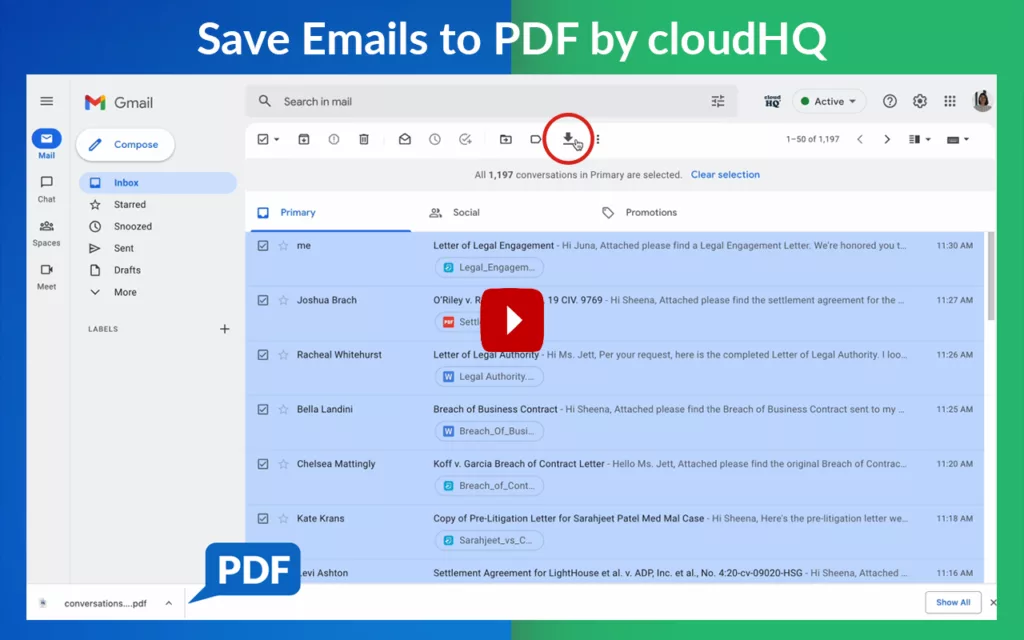
Top 4 Reasons Your PDF Attachments Cannot be Downloaded from Gmail
Several different factors are responsible for making your Gmail experience convenient. Any issue with one of these factors can result in you having trouble downloading your PDF attachments. Here are the top four most likely reasons you cannot download your PDF attachment:
1. Browser Issues
A lot of the time, there are issues with the browser you are using to go through your Gmail inbox. Issues, such as outdated cookies, a cluttered cache, and plugins, can create a problem and as a result, you might not be able to download your PDF attachments from Gmail.
To resolve this problem, you should first clear your browser’s cache and cookies. If the problem persists, disable any plugins or extensions you might have to ensure the download process is uninterrupted. If you are still facing issues, you might want to switch browsers. Mozilla Firefox and Microsoft Edge are all compatible with Gmail and can provide an alternative to Chrome.
2. Third-Party Software Stopping Downloads
A lot of people use third-party software, such as Anti-Virus and VPNs, to make their browsing experience safer. However, these third-party software can sometimes create hurdles in downloading files from your browser. Anti-virus software, especially, can become too restrictive and stop even safe downloads, such as PDF files, from your emails.
Therefore, you should always close your VPN and disable your anti-virus software since they may be interrupting your download process and as a result, you cannot download PDF attachments from Gmail.
3. Your PDF Attachment Might be Corrupted
Sometimes, the fault lies within the attachment itself and not the system. The sender can sometimes accidentally send a corrupted file that cannot be downloaded or opened on your computer. A file can be corrupted due to several reasons, such as incomplete download, or a virus. To resolve this issue, you can ask the sender to send the proper file again via email. If the issue persists, you can use several online solutions to restore the file to its original state.
4. Gmail Labs Might be Creating an Issue
Gmail Labs refer to the several features that Gmail has to make the user experience convenient. However, sometimes Gmail Labs can interrupt downloads and you might need to disable Gmail Labs and then use the simplified version of Gmail to ensure your PDF attachments are downloaded.
To disable Gmail Labs, click on the gear icon and go to settings, click on the advanced tab and disable all the features.
Disabling Gmail Labs might help you finally download all your attachments, and you can enable the Labs one at a time later.
Save Emails to PDF in Gmail
There are several reasons you might be unable to download PDF attachments from Gmail, ranging from browser issues to corrupted attachments. Diagnosing the issue and then fixing it to download email attachments can become quite tedious.
cloudHQ’s Save Emails to PDF Chrome extension, can help you download any of your email attachments seamlessly and since it is fully integrated into Gmail, you will likely not face any issues downloading attachments through it. It will also help you merge several PDF attachments into one file, saving you a ton of hassle.