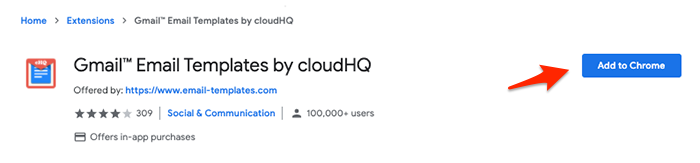Are you looking to create Valentine’s cards for Valentine’s Day in 2022? It’s easy if you have a Gmail account.
If you have a Gmail account, you can create and send beautiful Valentine’s cards — all in just a few clicks.
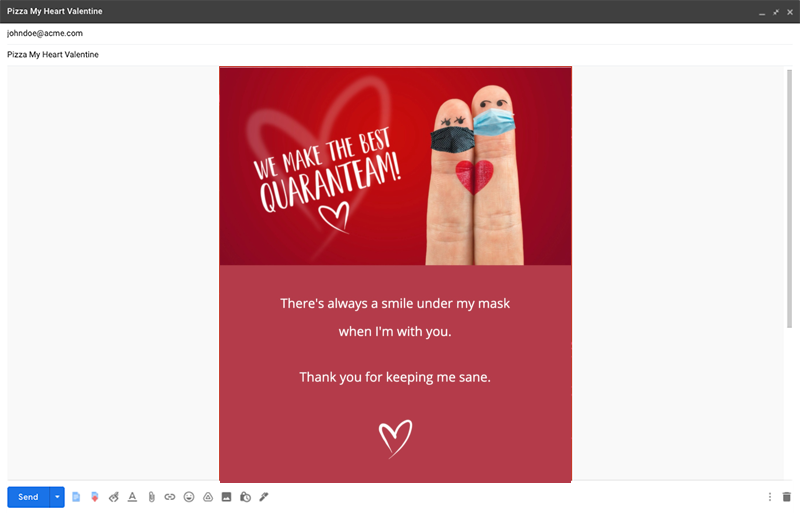
Using our free Gmail Email Templates Chrome extension, you can choose from dozens of digital Valentine’s Day card designs, customize the message, and send your card to a single recipient or a list of people just like a regular email.
Here’s how it works:
Step 1: Install the Gmail Email Templates Chrome Extension
The Gmail Email Templates Chrome extension can be downloaded for free in the Chrome Web Store.
It will install a new button on the bottom of your “Compose” window in Gmail:
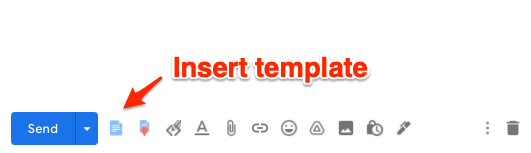
Step 2: Choose a Valentine’s Day Card Template
Open a new message in Gmail and click the templates icon in the bottom toolbar.
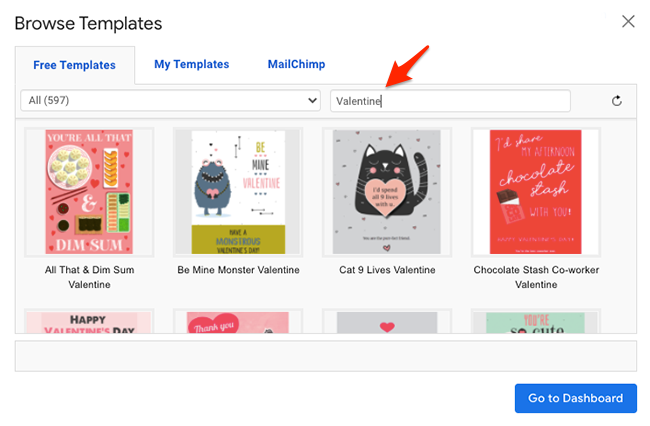
From here, you’ll be able to search for “Valentine” in the templates menu. There are dozens of Valentine’s Day card templates to choose from.
Scroll through the designs and choose the one you want to use.
Step 3: Customize Your Message
After you’ve selected a Valentine’s card design, customize the card’s text by adding your name or changing the message included with the card.
Step 4: Add Recipient or Recipients
When you’re ready to send your card, add the email address or addresses to your email. You can send your card using the “To,” “CC,” and “BCC” options just like you can with a regular Gmail message.
Step 5: Click Send!
When you’ve finished your card’s design and text and added your recipients, click send!
Your Valentine’s Day card will be delivered in seconds to your recipients.
Ideas for How to Use Valentine’s Cards
Creating and sending Valentine’s cards in Gmail is the perfect way to mark Valentine’s Day in 2021.
1. Create and Send a Valentine’s Card to Your Customer List
Do you have a list of subscribers or customers? Create and send a customized card for them in just a few minutes.
You can also use MailKing to create and track your marketing email campaigns.
2. Send a Card to a Coworker, Employee, or Your Boss
Is it a tradition in your office to exchange Valentine’s cards? But your team is currently working from home instead of from the office?
Send your Valentine’s card using email instead!
3. Help Your Kids Celebrate Valentine’s Day While Remote Learning
Are your kids at home doing remote learning? Or has your school decided not to do a card exchange this year due to the pandemic?
Help your kids create and send customized cards by email instead! All you need is the email address for anyone they’d like to send a card to.
Create and Send Your Valentine’s Day Cards in Just a Few Clicks
Gmail Email Templates is free to use for anyone who has a Gmail account or a work email address hosted by Google Workspace.
It installs in just seconds, letting you create and send Valentine’s Day cards in just a few minutes.
Get started now!