Table of Contents
- Why Send Valentine’s Day Emails?
- Skip the Valentine’s Day Email Writer’s Block
- Valentine’s Day Messages for Business [30 Examples]
- Appreciation Examples: Show Customers They Matter
- Lighthearted & Playful Examples: Inject Some Fun (If Your Brand Allows!)
- Value-Focused & Forward-Looking: Reinforce the Partnership
- How to Use Email Templates for Outlook and Gmail
- Make This Valentine’s Day a Client Connection Powerhouse!

Why Send Valentine’s Day Emails to Your Clients? (Hint: It’s More Than Just Hearts and Flowers)
Valentine’s Day. You might think it’s all about romantic dinners and chocolates, right? But think again. It’s a prime opportunity to connect with your customers and business partners in a meaningful way. Did you know that 86% of consumers say authenticity is a key factor when deciding what brands they like and support? (Source: Stackla, 2017).

A genuine Valentine’s Day message lets you showcase your brand’s human side and strengthen those crucial relationships.A thoughtful, well-crafted Valentine’s Day email:
- Strengthens Connections: Shows you value your clients beyond just transactions.
- Builds Loyalty: Makes customers feel appreciated, increasing their likelihood of repeat business.
- Sets You Apart: In a crowded inbox, a creative and heartfelt message stands out.
Stop thinking of Valentine’s Day as just a personal holiday. It’s a chance to show appreciation and uplevel your brand’s image. The heart of your business is your customers. Let them know you care!
Ready to craft the perfect Valentine’s Day email? Let’s dive in!

Skip the Valentine’s Day Email Writer’s Block: Pre-Designed Email Templates to the Rescue!
Struggling to craft a Valentine’s Day message that’s both heartfelt and business-appropriate? Finding that sweet spot between warm appreciation and professional courtesy can be tough! Email templates eliminate the guesswork.
Our professionally written, pre-designed templates are tailored specifically for business communication, so you can effortlessly send thoughtful, effective messages that strengthen relationships without crossing any lines. Say goodbye to awkward phrasing and hello to effortless appreciation!
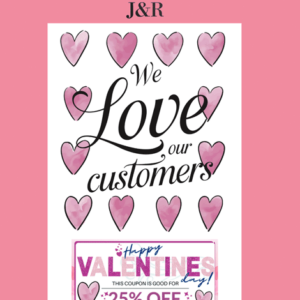
Valentine’s Day Messages for Business [30 Examples]
Let’s be honest: generic Valentine’s Day messages can feel…well, generic. In a world saturated with hearts and flowers, how do you craft a business-appropriate greeting that genuinely resonates with your clients and partners, shows your appreciation, and actually strengthens those crucial relationships? The key is to move beyond the predictable and embrace messages that are authentic, thoughtful, and reflective of your unique brand. Here are a few revamped examples to get your creative juices flowing:
1. Authentic Appreciation Examples: Show Customers They Matter
Let’s start with messages that are direct, heartfelt, and emphasize the client’s importance to your business. They focus focus on simple, genuine gratitude and highlighting the client’s value.
- Happy Valentine’s Day! We’re so grateful for your partnership and trust. Thank you for being a valued client.
- Wishing you a Valentine’s Day filled with joy! Your support means the world to us.
- To our amazing clients: Thank you for being the heart of our success. Happy Valentine’s Day!
- Sending heartfelt thanks this Valentine’s Day for your continued loyalty.
- Happy Valentine’s Day! We appreciate your business and the relationships we’ve built.
- This Valentine’s Day, we’re sending gratitude to our incredible clients.
- To our valued partners: Thank you for your trust and collaboration.
- Wishing you a bright and cheerful Valentine’s Day! We’re so thankful for your support.
- Happy Valentine’s Day! Your partnership is truly appreciated.
- Sending our sincere thanks this Valentine’s Day for your continued business.
These messages work because they’re straightforward and sincere. Use them as a foundation and customize with your brand’s specific voice.
2. Lighthearted & Playful Examples: Inject Some Fun (If Your Brand Allows!)
If your brand has a fun, relaxed personality, try these playful messages that add a touch of Valentine’s Day cheer. These examples are best suited for brands with a casual, friendly tone.
- Happy Valentine’s Day! Just a little sweetness to say we appreciate you!
- Sending a little love and lots of thanks your way this Valentine’s Day!
- Happy Valentine’s Day! You’re the best clients a [Your Company Name] could ask for!
- Wishing you a Valentine’s Day as awesome as you are!
- Happy Valentine’s Day! We’re sending virtual hugs and appreciation!
- This Valentine’s Day, we’re sweet on our amazing clients!
- Happy Valentine’s Day! Thanks for making our work so rewarding.
- Sending you a little Valentine’s Day sunshine and lots of gratitude!
- Happy Valentine’s Day! We’re feeling the love for our wonderful clients.
- This Valentine’s Day, we’re sending virtual smiles and heartfelt thanks.
Remember, humor can be powerful, but ensure it aligns with your brand and resonates with your audience. When in doubt, stick with authentic appreciation.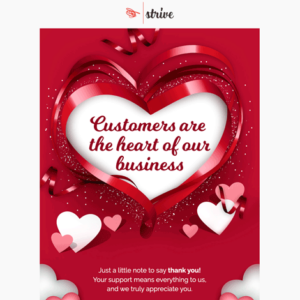
3. Value-Focused & Forward-Looking: Reinforce the Partnership
These messages subtly emphasize the benefits of working with you and express excitement for the future. They focus on the value you provide and your commitment to a continued, successful partnership.
- Happy Valentine’s Day! We’re committed to your success and appreciate your continued trust.
- Wishing you a Valentine’s Day filled with opportunity! Thank you for choosing us as your partner.
- Happy Valentine’s Day! We value your business and look forward to achieving great things together.
- Sending our best wishes this Valentine’s Day and reaffirming our commitment to your goals.
- Happy Valentine’s Day! We’re grateful for your partnership and dedicated to providing exceptional service.
- This Valentine’s Day, we’re celebrating the success we’ve achieved together and looking forward to a bright future.
- Happy Valentine’s Day! Thank you for your continued collaboration. We’re excited about what’s ahead.
- Wishing you a Valentine’s Day filled with inspiration! We’re committed to helping you reach your full potential.
- Happy Valentine’s Day! We appreciate your business and value the opportunity to contribute to your success.
- Sending heartfelt thanks this Valentine’s Day and reaffirming our dedication to your continued growth.
These messages are ideal for reinforcing your brand’s value proposition and building long-term client relationships. It’s a more subtle but effective touch.
How to Use Email Templates for Outlook and Gmail
With just a few clicks, you can select, customize, and send your Valentine’s Day emails. Here’s how:
- Install the extension on Chrome or Edge. This extension works in Gmail, Google Workspace, Outlook.com, and Microsoft 365 Outlook. Create cards directly within your inbox, knowing they’ll look perfect on any platform.
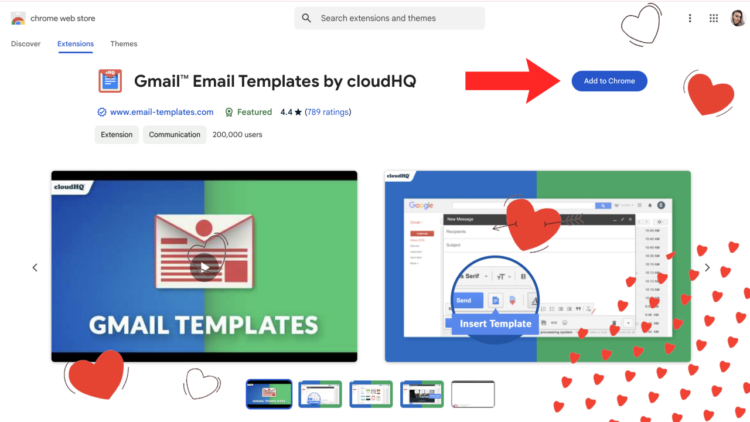
- Open your inbox. In Gmail, compose an email where you’ll find the “Insert template” icon. In Outlook, simply open your inbox.
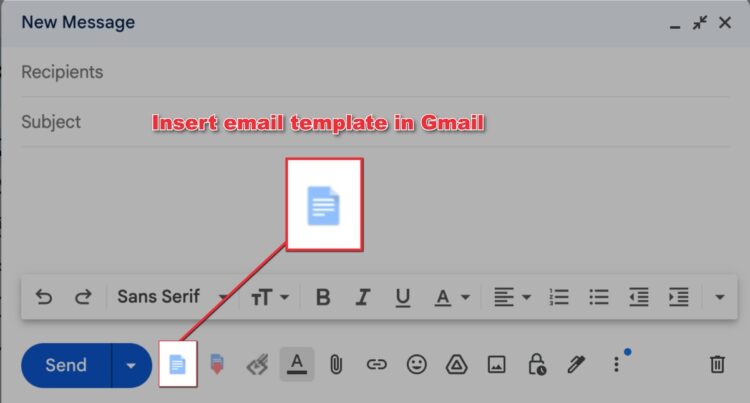
- Browse templates.
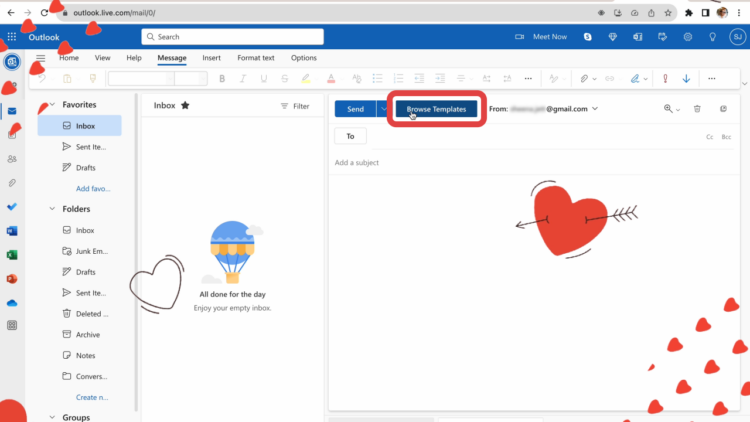
- Select a template. You can use the search bar for “Valentine” or any other term (there are over 1500+ free email templates to help you in any scenario). Once you find the one you want to use, simply click on the downwards arrow that appears when you hover over an email template you want to use.
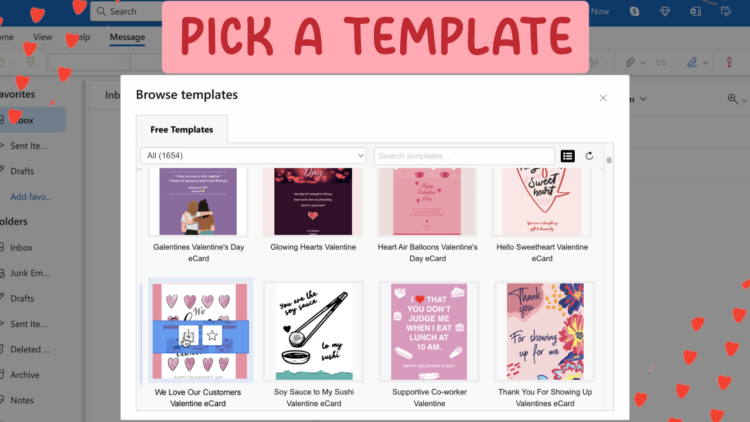
- Customize your message with your business name, logo, and a personal note.
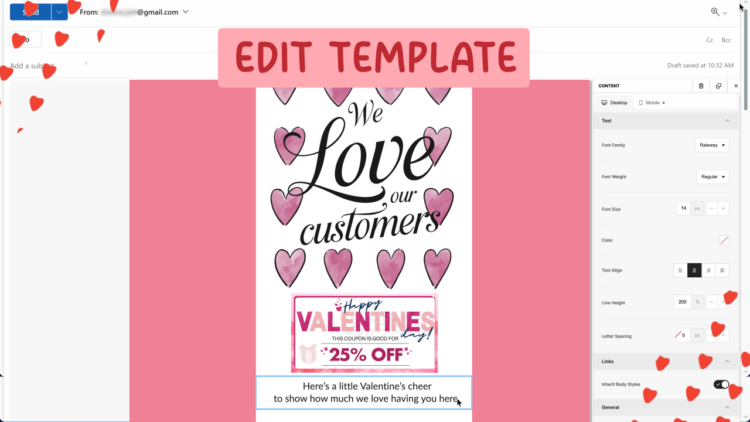
- Send instantly or schedule for Valentine’s Day.
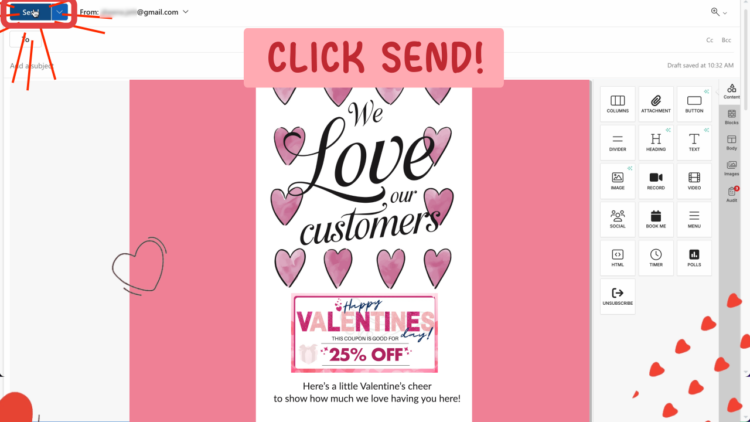
Make This Valentine’s Day a Client Connection Powerhouse!
Don’t let another Valentine’s Day pass by with missed opportunities to show your clients how much they mean to you. It’s time to ditch the generic greetings and unlock the real potential of a heartfelt message.
Ready to stand out from the inbox clutter, forge stronger relationships, and leave a lasting positive impression?
Browse our dazzling Valentine’s Day email templates and send your perfectly crafted message in minutes! You’ll be amazed at the difference a little genuine appreciation can make. Start connecting on a deeper level today!