Have you ever thought about saving your emails to PDF? If not, you might want a hard record of your emails — backup protection in case of cyber attacks, better organization, streamlined data searching, and increased data-driven decision-making, to name a few. When you take key information from your email and turn it into a PDF, you can do much more with this critical knowledge.
For most businesses, it’s important to take data from your email and turn it into something you can actually use. Digging through multiple inboxes and Gmail labels is tiresome, and often, you miss out on critical information. Here are a 6 ways you can save emails to PDF and why you might want to explore this option.
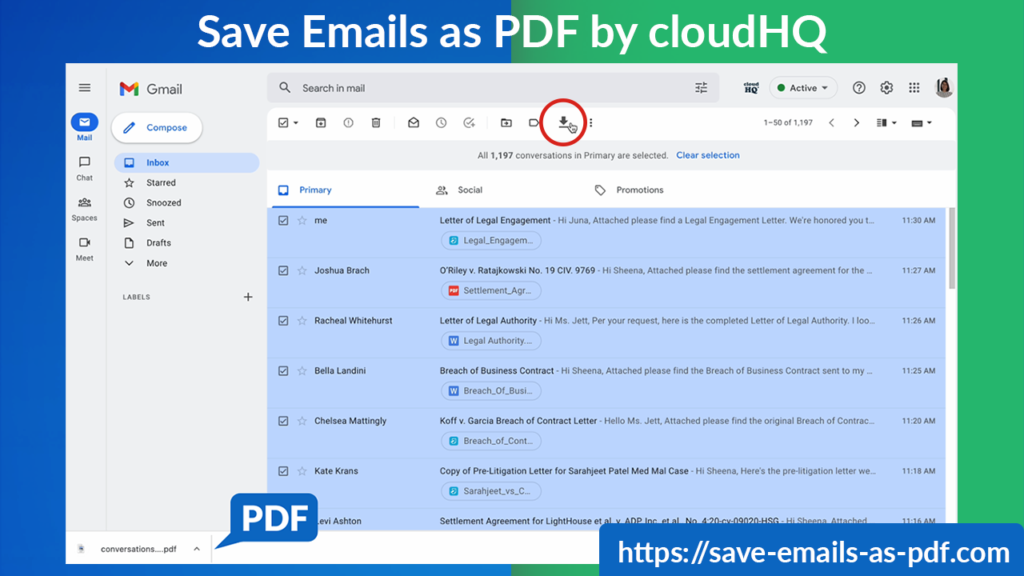
1. Protect Yourself From Cyber Attacks
It’s always a smart idea to have a backup plan in case you ever experience a cyberattack that results in a total loss of your email or locks you out of your account. If you have a backup on your local hard drive, you’ll feel more confident about your account security and long-term protection around critical communication. Keeping emails on your local hard drive as a PDF creates a standalone, concrete copy of your communication. Research shows that 93% of organizations are vulnerable to cyber attacks right now. Local backups increase security and can even improve the customer experience, as they won’t lose data either.
2. Create Better Organization
Saving emails to PDF helps organize your information and communication. You can package multiple emails as one PDF file for easy storage, making it simple to send to other team members and colleagues. It condenses the data in a single PDF file and makes it easily searchable for the future as well. You can quickly organize large amounts of files when it’s in a single PDF. You can quickly organize documents for a lawyer or court case, creating a well-presented stream of documents instead of trying to forward emails one by one.
3. Streamline Email Search
Digging through emails to find information about clients, inventory, materials, invoices, receipts, and more is frustrating. Combing through thousands of email threads is time-consuming and clunky, but converting a single Gmail label to PDF can quickly condense and streamline your searching. If you’re managing multiple inboxes and accounts, you can convert all those emails into PDFs as well. cloudHQ’s Gmail Label Sharing also makes it easy to share all emails in one Gmail label with anyone proactively. This is perfect for customer service and support, sales teams, legal teams, hiring and recruitment, and sharing emails with an assistant.
4. Improve Data-Driven Decision-Making
Taking important information out of your email is the first step in increasing your proactive, data-driven decision-making. When data is disjointed and hard to find, it’s difficult to use its insights to drive your business forward. Converting emails to PDF makes it easy to see high-level data and trends and make business decisions accordingly. For example, it’s hard to see conversion rates of client calls in email threads, but exporting those emails to a PDF can paint a clearer picture of how your sales calls are performing. You can send this information to sales leadership or customer success teams to help improve their operations as well.
5. Save Time With Batch Exporting
Now that you’ve decided to take the next step with your email communication, you might be facing thousands of emails to export. cloudHQ’s Chrome extension, Save Emails to PDF, allows you to batch export, saving several emails into a single document like a paginated PDF, a zip file with multiple PDFs, TXT, or HTML file formats. This saves you time and also allows you to quickly use this information in any way you desire.
6. The Pitch: Try cloudHQ’s “Save Emails to PDF”
We’ve recently updated our Chrome extension, Save Emails to PDF, and if you’re looking to turn emails into high-quality documents, this app is for you. In just a few clicks, you can save a selection of your emails, a Gmail label, or your entire inbox as a combined PDF, multiple PDF, or even TXT or HTML files to uplevel your email communication storage. It’s fully integrated with Gmail, making it frictionless for you or your team to condense emails into high-quality, easy-to-read PDFs.