Overview
Despite the rise of new apps and messaging platforms, email remains the backbone of workplace communication in 2025. With inboxes busier than ever, professionals rely on email for everything from critical updates and project collaboration to client outreach and daily workflow management. But how is email really being used at work—and what do the latest statistics reveal about our habits, productivity, and the future of digital communication?
Global Email Usage
Email is everywhere. In 2025, over 4.6 billion people worldwide use email, with more than 376 billion emails sent and received every day. While that includes personal, promotional, and automated messages, the workplace is where email truly shines as a tool for coordination and documentation.
A recent survey found that 93% of professionals check their email every day, and 86% of business users say email is their preferred channel for work communication. In fact, the average office worker now receives 121 emails and sends about 40 emails each day for business purposes.

This sheer volume highlights email’s enduring role as a professional lifeline—even as new tools emerge.
Email in the Workplace
Email remains the most widely used business communication tool, with 60% of workers preferring it over phone calls, messaging apps, or social media. It’s the default for sharing files, confirming meetings, tracking projects, and keeping a written record of important decisions.
Most industries—including technology, healthcare, finance, and manufacturing—still rely on email as their primary communication method. Even as collaboration platforms like Slack and Teams gain ground, email is often the official channel for client-facing correspondence, legal notifications, and formal approvals.
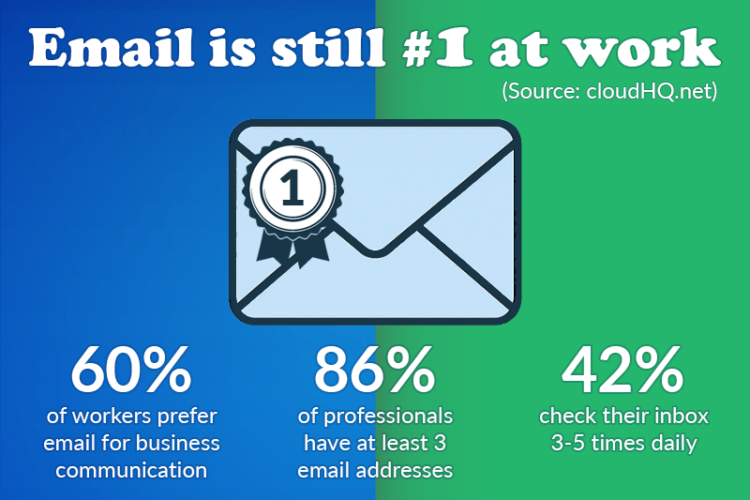 Interestingly, 86% of professionals say they have at least three email addresses, and 42% check their inboxes three to five times a day. For many, email is the first thing they check in the morning and the last thing they review before logging off.
Interestingly, 86% of professionals say they have at least three email addresses, and 42% check their inboxes three to five times a day. For many, email is the first thing they check in the morning and the last thing they review before logging off.
How Much Time Do We Spend on Email?
The numbers are striking: the typical employee now spends between 5 and 15.5 hours each week on email, depending on their role and industry. While 35% of people report spending less than an hour a day in their inbox, another 35% say they spend between two and five hours daily reading and writing emails.
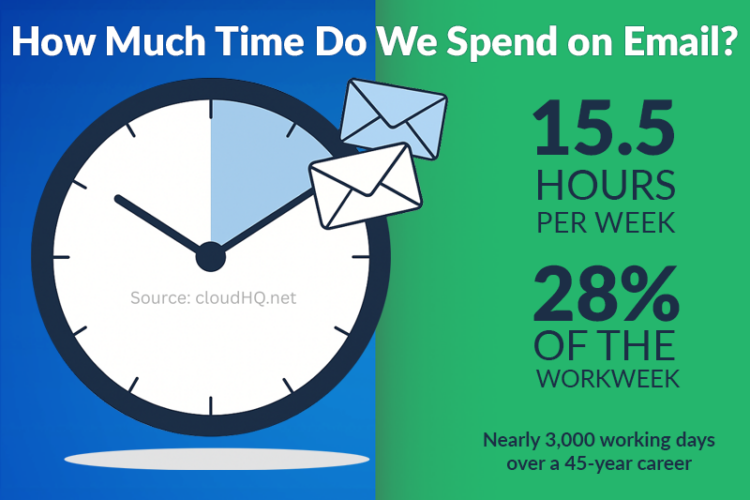
For knowledge workers, email can consume up to 28% of the workweek. That’s more than a full workday every week spent just on email—reading, replying, sorting, and searching for information. In a 45-year career, this adds up to nearly 3,000 working days spent on email alone.
Email and Productivity
Email is both a productivity tool and a potential time sink. While it enables rapid communication and record-keeping, the sheer volume of messages can be overwhelming. Studies show that only about 30% of received emails actually require immediate action, and 32% of messages may go unread.
The average employee checks their email 11 to 36 times per hour, with 84% keeping their email app open in the background and 64% relying on notifications. This constant checking interrupts workflow and can reduce overall productivity, as it takes time to refocus after each distraction.
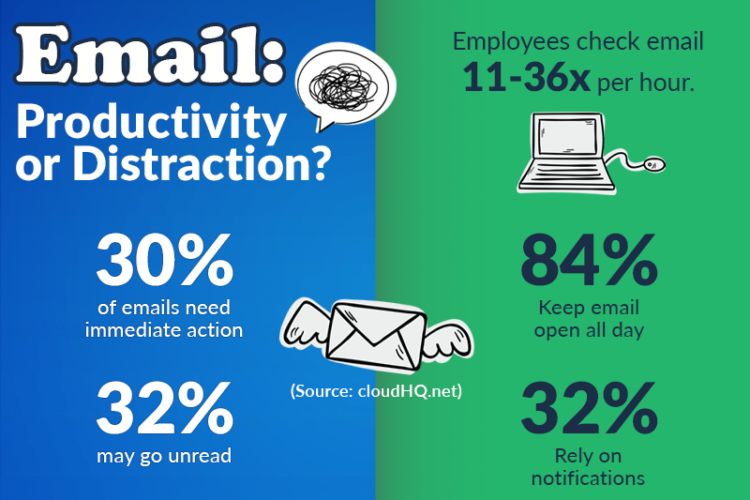
Despite these challenges, email is still essential for managing projects, tracking deadlines, and maintaining client relationships. In fact, teams that use email effectively report faster response times, better documentation, and higher rates of project completion.
Mobile Email Habits
Mobile devices have transformed how and when we check email. In 2025, 64% of professionals say they check their email primarily on mobile, and 58% check their inbox first thing in the morning—often before getting out of bed.
Most emails (85%) are read on smartphones, but replies are typically composed on a computer. This means many messages are read twice before being answered, adding to the overall time spent on email each day.
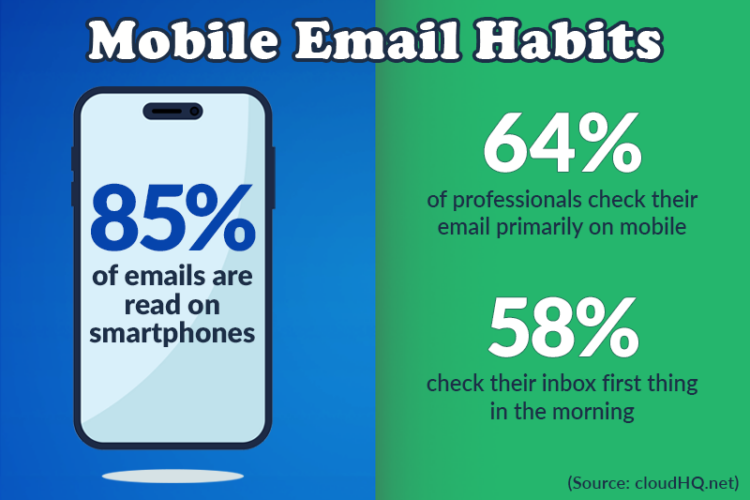
Mobile access has made email more immediate but also more intrusive, blurring the boundaries between work and personal life.
Email Fatigue and Overload
Email overload is a growing concern. The average office worker now receives 121 emails daily, and many report feeling overwhelmed by the constant influx. About 40% of employees admit to having at least 50 unread emails in their inbox, and 23% of work time is spent just checking messages.
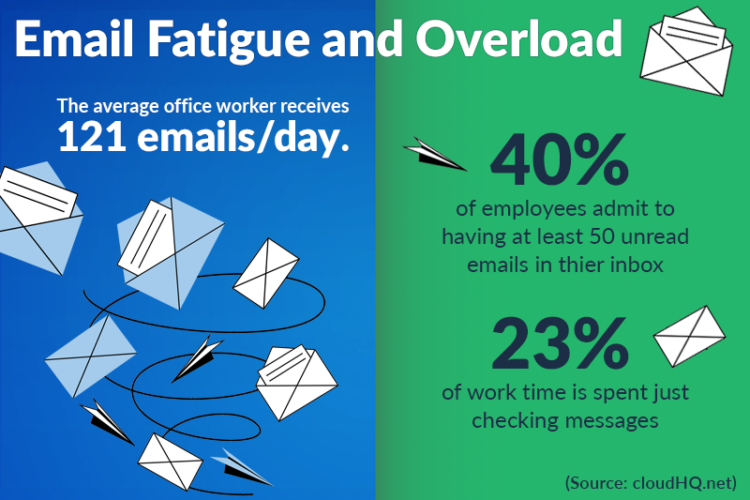
Frequent interruptions from email notifications disrupt focus, with many employees checking their inbox every few minutes. This constant context-switching can lead to stress, reduced productivity, and even burnout.
To cope, some professionals are turning to strategies like scheduled email check-ins, inbox zero, and advanced filtering to regain control of their workday.
Spam: Still a Challenge
Even as workplace email evolves, spam remains a persistent nuisance. In 2025, nearly half of all emails—about 160 billion messages each day—are classified as spam. While modern filters catch most unwanted messages, some still slip through, cluttering inboxes and posing security risks.
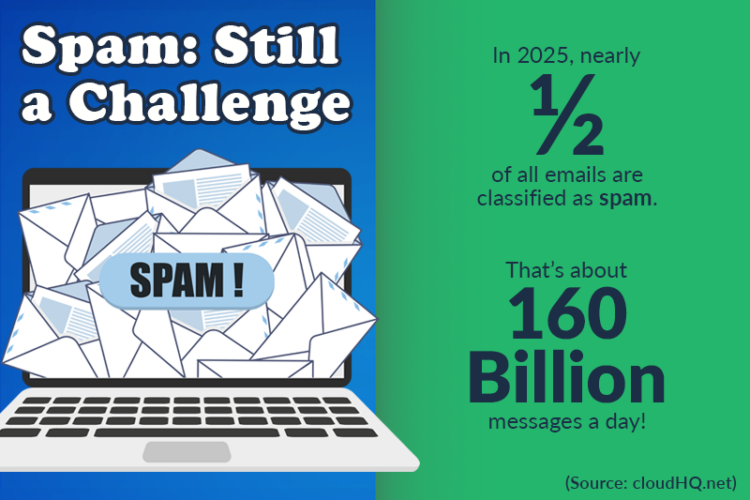
Spam is more than just an annoyance; it can carry phishing attempts, malware, and scams. As a result, robust anti-spam measures and user vigilance are essential for maintaining a safe and productive work environment.
Email Deliverability in 2025
Deliverability is a hot topic for businesses that rely on email marketing or client outreach. In early 2025, the average inbox delivery rate for business emails dropped across major providers. For example, Google Workspace saw a 10% decrease in inbox placement, while Outlook and Office365 experienced even steeper declines.
High email sending volumes can also impact deliverability. Organizations sending over one million emails per month now see inbox rates as low as 27%, compared to over 50% for smaller senders. This trend underscores the importance of sender reputation, list hygiene, and relevant content.

To maximize deliverability, experts recommend using clear sender identities, personalizing content, and regularly cleaning email lists to remove inactive or invalid addresses.
Best Practices for Workplace Email
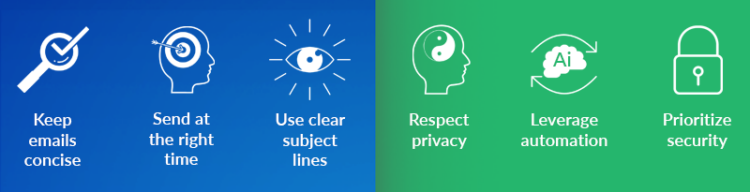
- Keep emails concise: 67% of professionals prefer short, to-the-point messages.
- Send at the right time: The best days for business emails are Tuesday and Thursday, around 10 AM.
- Use clear subject lines: Specific, relevant subjects improve open rates and reduce the chance of being marked as spam.
- Respect privacy: Always provide an easy way to unsubscribe from bulk or marketing emails.
- Leverage automation: Tools like auto follow-ups, email templates, and meeting calendar scheduling can save time and boost productivity.
- Prioritize security: Use strong passwords, enable two-factor authentication, and be cautious with attachments and links.
By following these best practices, professionals can make the most of email’s strengths while minimizing its drawbacks—ensuring that this essential tool continues to support productivity and collaboration in the modern workplace.