Email marketing automation can be a catalyst for any business when using the right campaigns and messages.
However, automation is more than just sending out pre-written emails at scheduled intervals; in the right hands, it can drive sales and build relationships with customers and turn your business from a stress-creating money eater to a wealth generator.
Here are 12 examples of email marketing automation workflows that will help take your business to the next level.
1. Welcome Email Templates
When a customer signs up for your email list, the welcome email is one of the first things they’ll receive. Welcome emails are opened up 10 times more often than most other emails. It’s also a good opportunity to build a relationship with the customer and encourage them to buy from you.
There are a few things you should keep in mind when creating your Welcome email:
- The email should be personal and welcoming, without sounding like a robot wrote it.
- Include a CTA, preferably to a landing page where the customer can learn more about your product or service.
- Make sure the email is mobile-friendly, as more and more people are reading email on their phones.
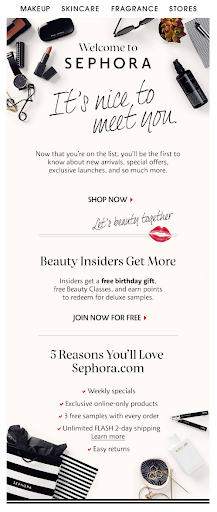
2. Abandoned Cart Email Templates
An abandoned cart email is sent to a customer who has added items to their online shopping cart but didn’t complete the purchase. This type of email is designed to recover lost sales and encourage the customer to finish their purchase.
Abandoned cart emails should be sent quickly after the customer abandons their cart, and they should include a strong call-to-action, images of the items that were left in the cart, and a link back to the online store.
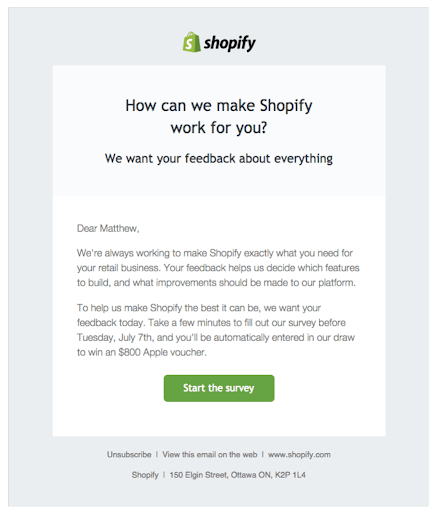
3. Reactivation Email Templates
The reactivation email is an email marketing automation workflow that can be used to encourage customers who have lapsed in their subscription or haven’t interacted with your company in a while to re-engage. This type of email can be automated to send out after a specific time period has passed since the customer’s last interaction with your company.
There are a few different ways you can go about creating a reactivation email campaign, but here are a few tips to get you started:
- Use attractive visuals so that your email stands out in the customer’s inbox
- Use a personal tone and address the customer by name
- Offer a discount or other incentive to encourage the customer to re-engage
- Keep the email short and to the point so that it’s easily digestible
4. Transactional Emails
Many companies use transactional emails as a way to automate their email marketing. Transactional emails are messages that are sent in response to an action a customer takes, such as signing up for a mailing list or making a purchase.
A transactional email should:
- Be triggered by a specific action
- Be sent in response to that action
- Include information that is relevant to the action
- Be sent in a timely manner
Some examples of transactional emails you could send are:
- Order confirmation
- Shipping confirmation
- Account activation
- Password reset
5. New Product Announcement Email Templates
When a new product is available for purchase, it’s important to let customers know as soon as possible. With simple automation, you can create a workflow that sends an automated email notification to customers when a new product is available. This notification can include information about the product, such as its features and specifications and how to purchase it.
By sending automated new product announcements, you can keep your customers informed about what’s new from your company and encourage them to make a purchase.
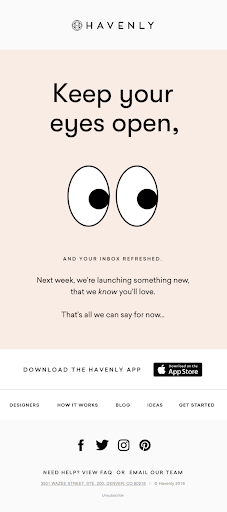
6. Email Drip Campaigns
A drip campaign is an email marketing strategy that involves sending a series of messages to customers over a period of time. A drip campaign aims to nurture leads and build relationships with customers by providing them with timely and relevant information.
Drip campaigns can be used to:
- Welcome new subscribers
- Engage inactive subscribers
- Educate subscribers about your product or service
- Upsell or cross-sell products or services
- Promote a sale or special event
7. Milestone Email Templates
Milestone emails are messages sent to customers to commemorate a special event or achievement. They can be used to thank customers for their loyalty, celebrate a major milestone, or simply keep customers up-to-date on your company’s progress.
Milestone emails can be automated, making them an easy way to show your customers that you appreciate their business. Some examples of milestone emails you could send are:
- One year anniversary
- Company anniversary
- Customer hits a high referral number such as 10
- Number of actions hitting a high number, such as a thousand
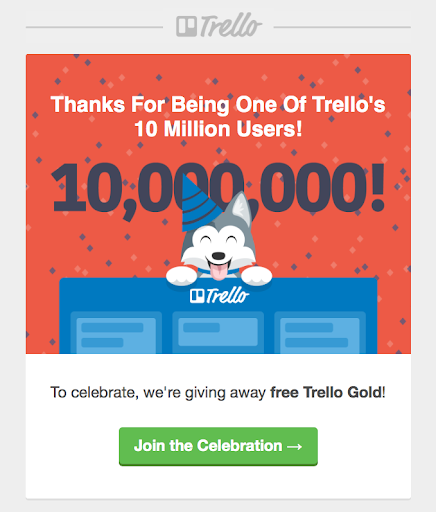
8. Contest Announcement Emails
Contests are a fun way to get your customers engaged with your brand. They can also be a great way to increase loyalty and encourage more customer referrals. When you run a contest, you can use email marketing automation to make the process easier for you and more fun for your customers.
When sending contest announcement emails, it’s important to make sure that all details are included in the email. You’ll also want to create a sense of urgency and excite your customers about the contest.
9.Feedback/Survey Email Templates
Feedback and survey emails are a great way to get feedback from your customers and learn more about their needs and preferences. By sending survey emails, you can get feedback on your products, services, and marketing campaigns. This feedback can help you improve your products and services and create better marketing campaigns in the future.
Survey emails can also be used to collect data for research purposes. You can include questions about your customers’ demographics, interests, and purchasing habits. This data can be used to improve your customer targeting and create more effective marketing campaigns.
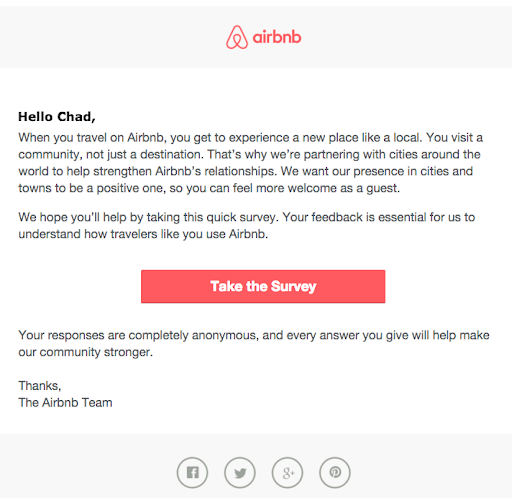
10. Nudge Emails
Nudge emails are a type of automated email designed to encourage customers to complete the desired action. They are typically sent when a customer has failed to complete an action that was expected of them, such as making a purchase or signing up for a subscription.
Nudge emails are a great way to encourage customers to complete an action they may have missed or forgotten. Some instances where you might send a nudge email are:
- Reminding a customer to make a payment
- Encouraging a customer to complete their profile
- Asking a customer to review a product or service
11. Event Announcements
Event announcement emails are a great way to keep your customers informed about upcoming events. They can be used to promote events that your company is hosting or promote events your company is sponsoring.
Event announcement emails can also be used to increase customer loyalty and encourage more customer referrals. By sending event announcement emails, you can let your customers know about the events that are happening in your industry and encourage them to attend.
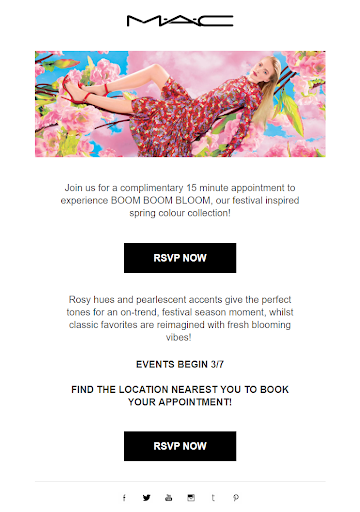
12. Notification Emails
Notification emails are an important part of email marketing automation workflows. They keep subscribers up to date on the latest updates with your company, product, or blog.
Notification emails typically include a headline, summary, and link to read more. They’re designed to be brief and scannable so that subscribers can quickly determine if they want to read the full article.
Some cases where you might send a notification email are:
- When a new blog post is published
- When a new product is released
- When there’s a sale or special promotion happening
- When there’s an industry update relevant to your subscribers
Conclusion
With these 12 examples of email marketing automation workflows, you should be able to get a quick start on creating your own automated emails for customer engagement and retention.
To get a jumpstart on them, visit our free email template library here.