Let’s face it. Too many of us have inboxes that look like this, or worse:
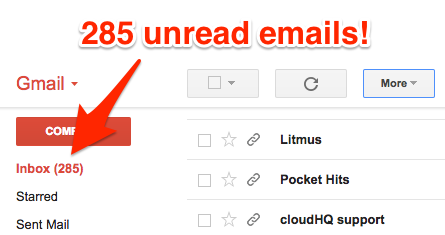
Created by Merlin Mann in 2007, inbox zero is a system designed to keep your inbox clean and organized.
It’s awesome. It works. Millions of people use it to stay organized.
But if you use Gmail (or host your email through G Suite), there’s a problem.
Inbox zero was created to work with a folder-based email system (like Outlook), not Gmail and its label-based system. Which begs the question: can inbox zero work with Gmail?
In short, yes!
Inbox Zero Works with Gmail
Not only that, Gmail’s features and extensions let you automate many tasks you’d have to do manually in other email systems.
Inbox zero asks email users to immediately take one of five actions when receiving an email:
- Delete
- Delegate
- Respond
- Defer
- Do
The method also encourages email users to:
- Not leave their email open all the time.
- Process email at set times during the day.
- Immediately delete or archive as many new messages as possible.
- Forward messages to people better qualified to address the issue.
- Respond immediately to messages that can be answered in less than two minutes.
- “Defer” messages that require more than two minutes to answer to a separate “requires response” folder.
- Schedule a block of time to process the “requires response” folder.
You can do all these things—no matter what email system you use.
But in Gmail, you can actually do even more.
Cut Your Email Organization Time in Half
By using inbox zero and Gmail’s unique features, you can organize your inbox faster than ever before.
Here are some specific Gmail steps you can take:
1. Use Smart Labels to Filter “Reference” Emails to Dedicated Labels
Many of you are on internal distribution lists.
For example, let’s say every employee in your company gets a daily HR email. You need to keep it for reference, but it rarely contains anything urgent.
You could let these daily emails sit in your inbox, or you could use Smart Labels to automatically organize them into an “Internal Email” label. You’ll need the free cloudHQ Gmail Label and Email Sharing Chrome extension to use Smart Labels:
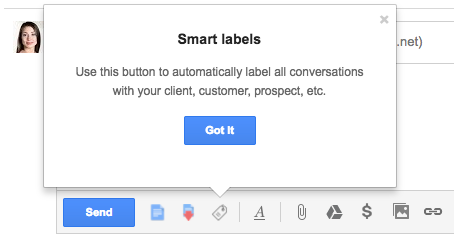
This way you never have to manually organize HR emails again. It skips right to your label, bypassing your inbox completely.
It also organizes all past and future emails in one step:
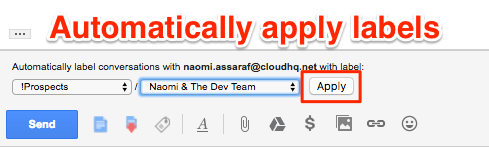
You’ll still know they’re there, because you’ll see them in the label. When you have a few moments to read it, just click the label to find it:
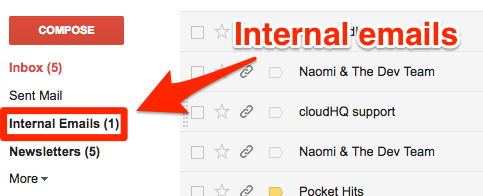
2. Filter Newsletters and Subscriptions to Dedicated Labels
Newsletter and subscriptions feel like weeds sometimes. They can quickly overwhelm your inbox—unless you never let them hit your inbox in the first place.
Instead, create a filter to move subscriptions into a “Newsletters” label.
This will move subscriptions out of your inbox and into a label area, where you can read them when you have a free moment:
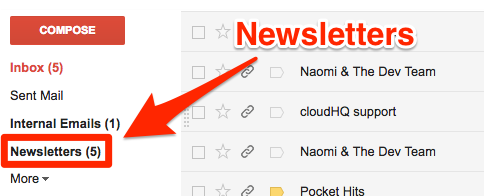
3. Prioritize Emails from Important People
When your boss sends an email, that should go to the top of your inbox, don’t you think?
Easily done. Just create a filter to star messages from your boss (or anyone important who might email you):
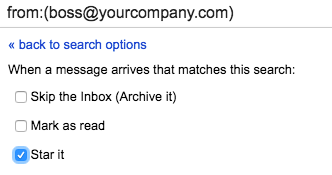
4. Auto-Share Client Messages (Or Anything Relevant to Your Team)
By using Gmail Label and Email Sharing, you can automatically share emails with other members of your team. You can do this without having to forward them or even read them.
To do this:
- Create a Gmail label to share
- Share the label with your team
- Label the emails you want to share, or use a filter to automatically apply the label to all or a portion of your emails
That’s all it takes. Every member of your team will automatically have access to every email in the shared label.
5. Clear Your Inbox in Seconds With Gmail Shortcuts
Finally, if you really want to go fast, learn some of Gmail’s keyboard shortcuts.
Some of the most popular are:
- c: The C key opens a compose window.
- d: The D key opens a compose window in a new tab.
- j and k: Navigate up and down in your inbox. Hit “Enter” to expand an individual email.
- n and p: Move up and down in a conversation. To expand a certain conversation, hit enter.
- s: star an email. To remove the star, hit S again. If you hit S again and quickly after the first time, the yellow star will turn blue and you can key through several options.
- # (or Shift-3): Move an email to the trash.
Visit Gmail’s support site to browse the full list of Gmail shortcuts.
Email’s Not Going Anywhere
Inbox zero is a method that can help you tame your inbox. And when combined with tools like Gmail Label and Email Sharing, it can save hours every week.
That’s critical, because email’s not going anywhere any time soon.
Despite the popularity of Slack, Skype, WhatsApp, SMS, Facebook messages, Microsoft Messenger (and a dozen other chat applications), the fact remains:
Email is still (by far) the world’s favorite channel for business communications.
Might as well get good at it.