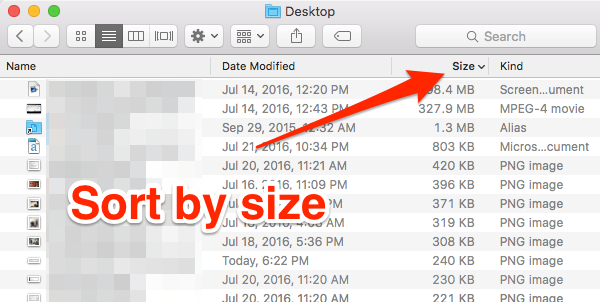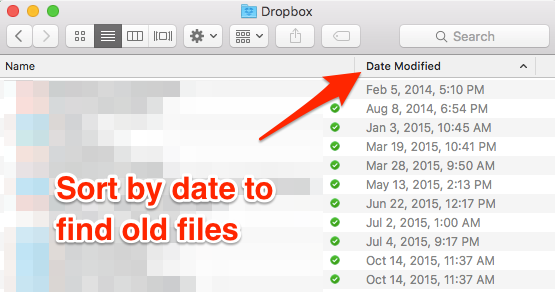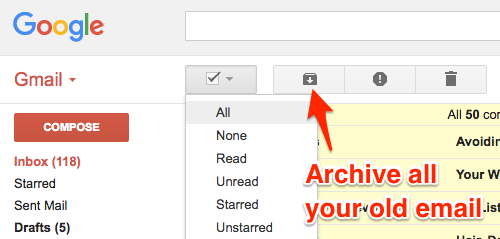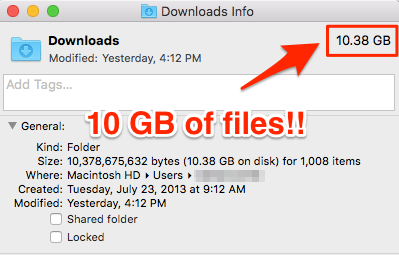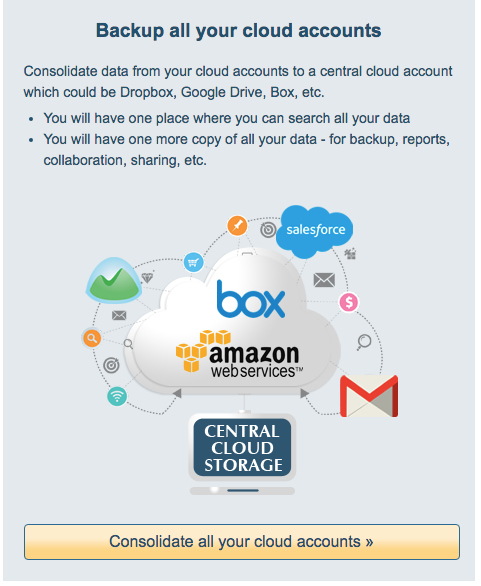Clutter in life leads to clutter in your thinking. It’s true for digital clutter just like it is for physical clutter.
Here are five simple projects you can do today to help you clean up your digital life:
1. Have a 10-Minute Delete Party
Pick an area of your computer you know is a mess.
For 10 minutes, delete anything that’s old, outdated, or no longer relevant to your work.
For best results, sort your files by size first, moving the biggest files to the top of the list:
You’ll usually find three or four files that are giant compared to the rest of the files in that folder.
You might need to keep the giant files, or you might be able to delete them. Either way, you’ll be evaluating the biggest files.
This is a great way to free up storage space and improve the performance of your computer overall.
You can also sort by “Date” modified with the oldest files at the top. Often the oldest files are the ones that most need to be deleted:
2. Archive All Your Email (Yes ALL of It)
Despite the popularity of Slack and a dozen other messaging apps, email isn’t going anywhere anytime soon.
If your inbox is home to hundreds or thousands of emails, it might be time for a massive one-time archive of all your messages.
Yes ALL of them.
Drastic?
Maybe. But what do you have to lose? All your messages will still be available in your archive if and when needed.
At the worst, you might have to keep three or four emails from the last day or two—messages that require some type of action.
Keep those. Archive the rest. Even better, make archiving email a daily or weekly habit.
Then enjoy the peace of having a (mostly) empty inbox.
3. Clear Your Downloads Folder
The downloads folder is often a wasteland of downloads, updates, and other random files—all taking up valuable room on your disk.
This can easily grow to consume many GB of space:
The download folder should be a temporary storage location, not a permanent archive. Move or delete anything that lives there.
Also, if you’ve downloaded software from the internet, it’s almost always okay to delete the installation files.
The software will still run on your computer, and if you need the installation files again in the future, you can just re-download them.
4. Make a Zen Desktop
The desktop tends to act like a “catch-all” storage location for many people.
Screenshots, downloads, documents you pulled out of email, pictures from friends—these all have a habit of landing (and living) on your desktop for days.
Take a look and see what’s there. If you don’t need it, toss it.
Look at your shortcuts too. Have any you don’t use anymore?
Once you’ve deleted unnecessary files and shortcuts, try installing a streamlined app launcher to further increase your desktop zen. Here are two you can use:
-
RocketDoc (Mac)
-
ObjectDock (PC)
5. Set Up Automated Backups of Your Documents
If you’re serious about decluttering your computer—but worried about deleting files you might need later—this is the solution for you.
First, choose a cloud storage service where you’ll want to save just about everything (Dropbox, Box, Google Drive, etc.). Then use our backup sync service to keep all your other cloud services automatically backed up to your master cloud storage service.
This can be done for one computer, multiple computers, or for everyone in your company.
From that point forward, any file you place in a folder will be copied directly to cloud storage.
This is a great way to create a permanent backup copy for yourself, your company, or your employees.
It also means you can rest easy when deleting files from your local computer. If you need them, they’ll be easily available in the cloud.
The Payoff
Decluttering your computer is good for your mind, your computer, and your productivity.
It doesn’t have to take long to improve things.
Take 10 minutes today and try one of these tips. We promise you’ll feel better because of it.