Table of Contents
How often do you check your email? 34% of Americans check their email multiple times throughout the day, giving an exceptional opportunity for businesses to reach their clients via email marketing. Even in 2022, email marketing offers one of the highest returns on investment; for each $1 spent on email marketing, your return is usually $36, giving you a 3600% ROI. Despite the attractive return, email marketing can be time consuming if you’re not using the right tools to streamline your processes.

Email marketing software like MailKing steps in to save the day. MailKing works directly with Gmail and allows professionals like you a seamless, automated way to send emails to your email list. The software helps you build and write emails while scheduling features, and other campaign automation tools help you communicate with leads, prospects, or customers. Here’s an instructional video to show how easy it is to use.
Especially going into the busy holiday season, here are a few reasons you need email marketing software to boost your productivity and sales.
1. Save Time With Email Templates
Email templates allows you to create, save, share and store email templates to use for your sales and marketing messages. Further, you can even duplicate any email you received in your inbox and edit it as your own email template.
MailKing incorporates “Free Email Templates by cloudHQ,” which offers you over 1000 email templates for any conceivable event, and gives your business back hours of the day. Instead of having to think about what to write over and over again, email templates allow you to customize your own email templates and lets you import your favorites from Mailchimp.
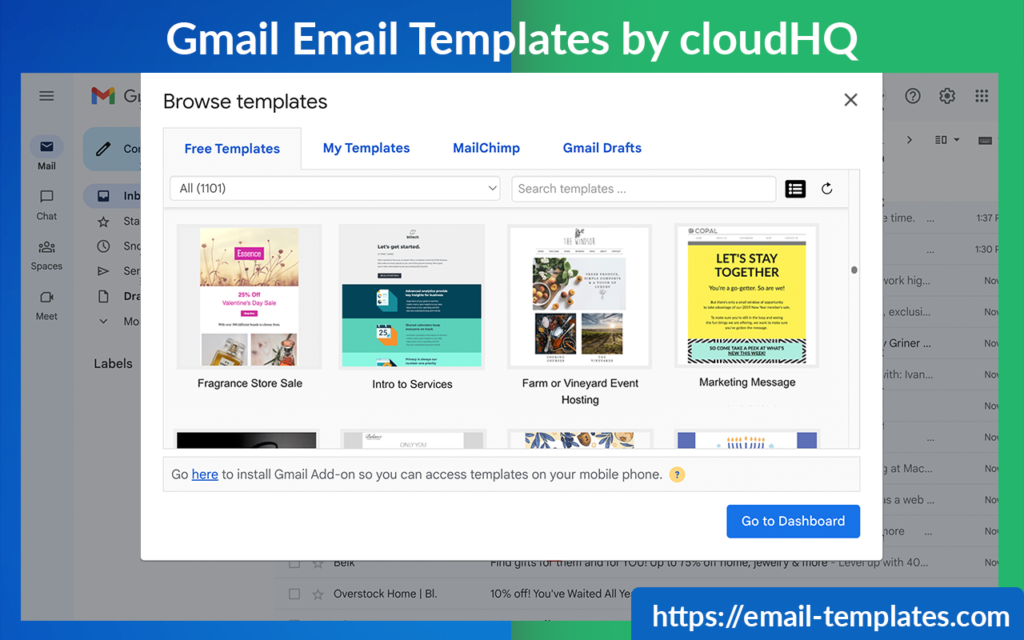
Here’s an instructional video to show how easy it is to use.
2. Analyze Email Performance Data
With detailed analytics, you can track unlimited opens and clicks, giving insight into what messaging worked and what didn’t. Industry average open rates are around 21%, and link tracking helps determine what your recipients are interested in. You can check when and how many times they opened your link and be ready to follow up with more details. Increasing your email open rate even a little bit can make a big difference, and understanding what your recipients are interested in is critical in getting the most out of your email marketing software.
3. Mail Merge from Google Sheets
Another benefit of email marketing software is the ability to aggregate all of your communication in one spot. MailKing allows you to store contact info, use email templates, and organize your communication with tags, labels, and more. Having all your emails in one spot allows you to do advanced tactics like mail merge so that you can easily use Google Sheets with merge tags for your email campaign.
This is an instructional video that explains how to use a mail merge from Google Sheets to produce an email marketing campaign.
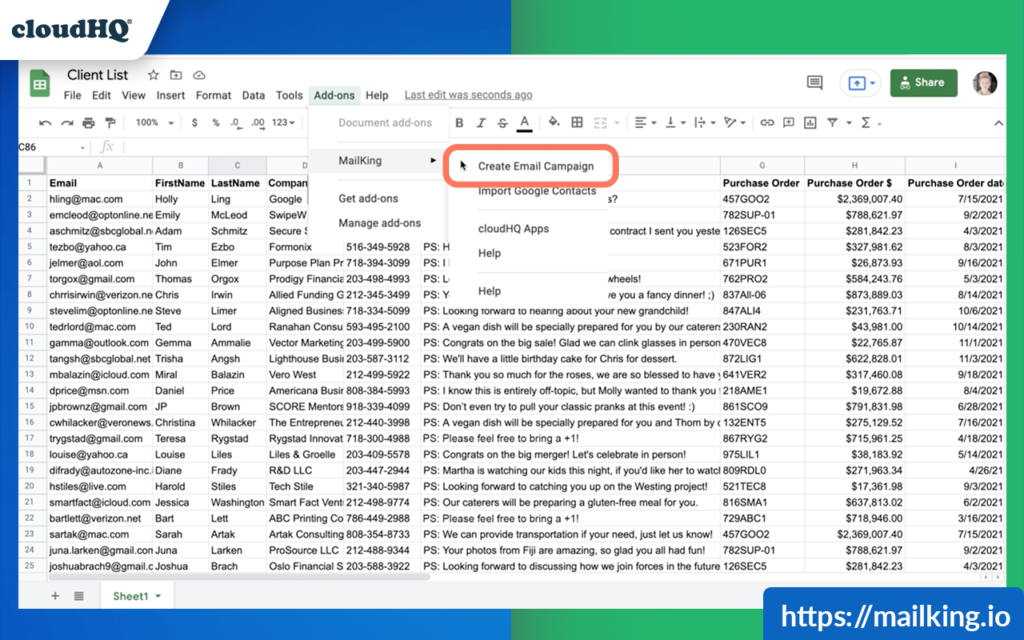
4. Use Text Message Marketing
Use text message marketing software to send mobile text campaigns or mass reminders when you need to quickly announce something to a large group of people with a quick message. Software like MailKing allows you to personalize text messages using merge tags and send bulk text messages like “All Joggers 50% Off – Today Only!” For e-commerce businesses or entrepreneurs, text message marketing is often an untapped way to quickly share sales, discount codes, and special promotions, which is even more helpful heading into Black Friday and Cyber Monday. MailKing includes a unique phone number you can use as you like, and two-way mobile text communication helps you save time and manage work by sending text messages from Gmail using your desktop, laptop, tablet, or phone.
This is an instructional video that explains how text message marketing would work on MailKing.
5. Maintain a Cohesive Brand Identity
When you keep all your email marketing in one spot, you can stay consistent with fonts, colors, logos, and more. Storing these assets in your email marketing software helps you look professional and put together and also creates cohesion across team members.
Use MailKing as Your Email Marketing Software
With MailKing by cloudHQ, you can track unlimited opens in clicks, use free email templates, build email lists based on search results, and personalize your messages with names, email addresses, or other data. It’s built to integrate with Gmail, so messages come from your personal Gmail account, which leads to higher open rates for your emails.
Powerful email marketing software like MailKing solves many problems for your business; you keep everything in one spot and can quickly analyze data. Plus, new tools like text message reminders allow you to communicate with customers and leads at scale with your newest offer.