Many of our customers use Basecamp– some use Basecamp Next and some use Basecamp Classic. If you’re wondering what the differences in the two may be, we have you covered. Basecamp Next is the newest version of Basecamp and along with it comes many new features as well as changed features.
 VS
VS 
Basecamp vs Basecamp Classic
Good Things
Here are some of the positive aspects and improvements of Basecamp Next:
Discussions
First, there is a new real-time discussion board that provides excellent organization of comments. One problem many users experienced in Basecamp Classic is that many comments would become lost or go unnoticed unless all people on the project are tagged in the comments. With this new feature in Basecamp Next, each user has all posts and comments compiled together for easy reading and searching. This is a huge step up from the disorganization of Basecamp Classic.
Text Documents
The Text Document is another step up for Basecamp Next. Formerly known as writeboards on Basecamp Classic, Text Document is based on many features from Google Docs and allows multiple users to collaborate on the same project, viewing and updating documents simultaneously. Text Document is efficient and extremely easy to use. It auto saves and allows editing and project discussions for even greater efficiency.
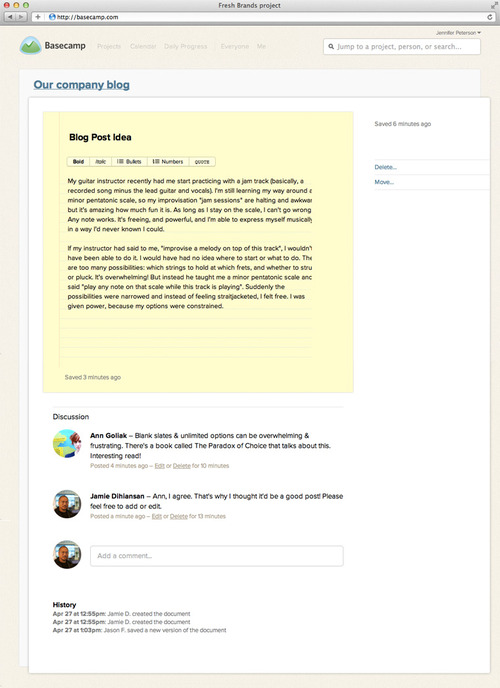
New Project Templates
The Project Templates feature has been updated to include much better templates than in Basecamp Classic. This feature is useful in both versions of Basecamp, but with the new and improved project templates Basecamp Next offers a wider variety of options users that utilize this feature.
The New Calendar
The Calendar has taken a huge upgrade and now offers many more useful features than before. One of the most useful features is the ability to color code events based on project, company or many other factors that need to be organized together. You can also set permissions to allow only certain users to see calendar events. Calendar events can even be shared, although this is much more intuitive. Calendar event reminders will be emailed to you so you never have to worry about missing an event. Discussions can also take place within Calendar along with attaching files, documents and presentations for greater efficiency.
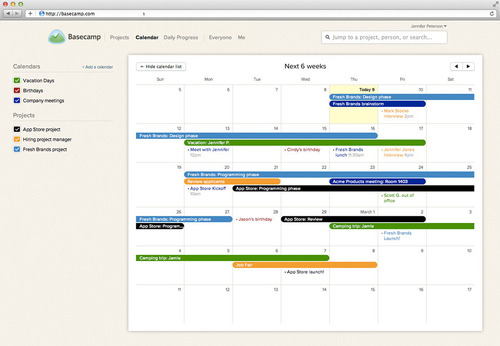
Single-Page Project View
Another improvement is the Single-Page Projects feature which provides a better overview so you can see everything happening within a project on a single page. Everything is organized in its own area. Files and attachments have their own section, discussions and comments, text documents and things that need to be done within the project all have their own sections on a single page for easy organization. This is a highly useful and efficient feature.
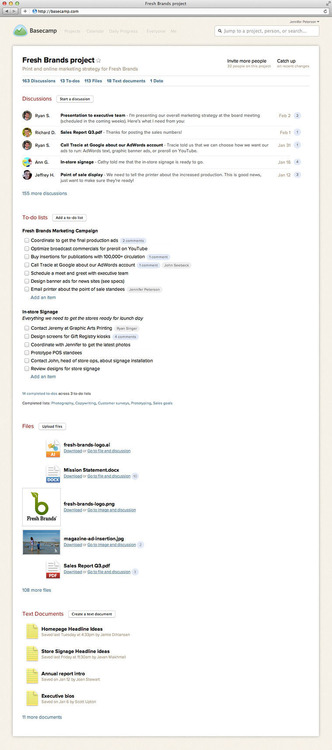
The New Progress View
The Progress view is an extremely helpful and useful feature of Basecamp Next. The Daily Recap informs you of all progress that happened on your project during the day before. The Daily Progress feature allows you to see real time updating of everything that’s currently happening within your project. Anytime something on the To-Do lists is completed, you will receive an email letting you know. Everything that happens in the project is recorded, date stamped and signed.

Bad Things
Okay, so we’ve covered all of the positive aspects of Basecamp Next. But here are a few negative aspects to the new version that could affect you:
Project Milestones are gone
Project Milestones has been eliminated. This is a highly useful project management feature of Basecamp Classic that was not rolled over to the new version of Basecamp.
Time Tracking in eliminated
Another useful feature that was not carried over to Basecamp Next is Time Tracking. Time Tracking helps with the completion of To-Do lists and project management.
Private Messaging – no more
The elimination of the Private Messaging feature is not very useful either. The Discussions feature has replaced the Private Messaging but there are times when you may need to communicate with other users or project managers in private. It has been speculated that this feature may be implemented again in the near future so we will keep an eye on this.
Conclusion
Now we have weighed the positives and negatives of both versions of Basecamp and the conclusion is that it is definitely worth upgrading to Basecamp Next. The new and improved features far outweigh the few negatives and we can expect to see more additions, improvements and possibly the re-addition of former features in the near future. It is well worth it for your company to upgrade to Basecamp Next in order to take advantage of all of these newer features for the maximum efficiency of your company.
One aspect that doesn’t change no matter which version of Basecamp you choose is how cloudHQ handles it. CloudHQ syncs (in real-time) all files and messages in Basecamp to many other cloud services such as Dropbox, Evernote and Google Drive while providing secure backup for all files, eliminating any chance of data loss. It doesn’t matter which version of Basecamp you choose, cloudHQ provides the same top quality syncing and protection on both platforms.