- Introduction
- What is ChatGPT for Gmail?
- How to use ChatGPT for Gmail by cloudHQ
- Compose an email with AI assistance
- Generate an email reply
- Correct grammar, spelling, and formatting
- 4 Benefits of using ChatGPT for Gmail by cloudHQ
- Conclusion
Discover how ChatGPT for Gmail can elevate your email writing skills, boost productivity, and save time!
In today’s fast-paced world, email remains a critical mode of communication for professionals, leaders, project managers, and many others. Especially for non-native speakers, ensuring grammatically correct and well-written emails can be an even more significant challenge. That’s where ChatGPT for Gmail by cloudHQ comes in, the innovative app that revolutionizes your email experience!
In this blog, we’ll explore the power of ChatGPT for Gmail, the A.I. email assistant that helps you write better emails quickly and easily. We’ll also provide step-by-step instructions on how to use it, so you can start enjoying the benefits of this incredible app right away!
What is ChatGPT for Gmail?
- AI-generated emails based on brief instructions
- Context-aware replies to received emails
- Grammar, spelling, and formatting assistance
- Improved communication for non-native speakers
1. How to use ChatGPT for Gmail by cloudHQ
To start benefiting from ChatGPT for Gmail, follow these simple steps:
Get ChatGPT
You must have a valid ChatGPT account. To create one, please go here: https://chat.openai.com/chat. Public access is free, however you can also upgrade to $20/month in order to have access to ChatGPT when demand is high. We suggest to get the free version if you haven’t already tried it yet. You can decide later if you want to upgrade.
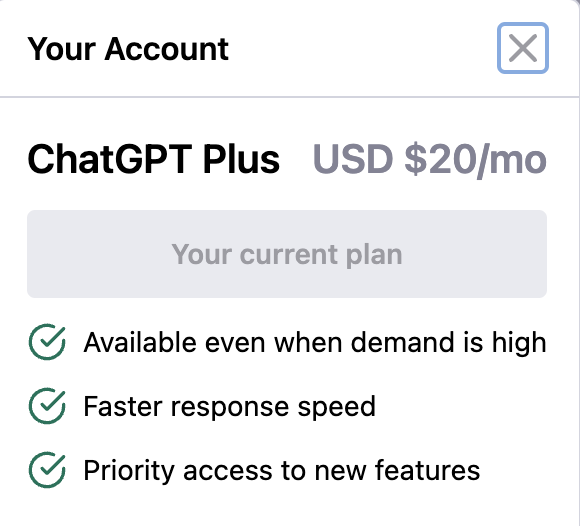
Install the ChatGPT for Gmail app
Head over to the ChatGPT for Gmail webpage and click on “Install ChatGPT for Gmail.”
We’ll automatically direct you to the appropriate store based on your web browser: Microsoft Edge or Google Chrome.
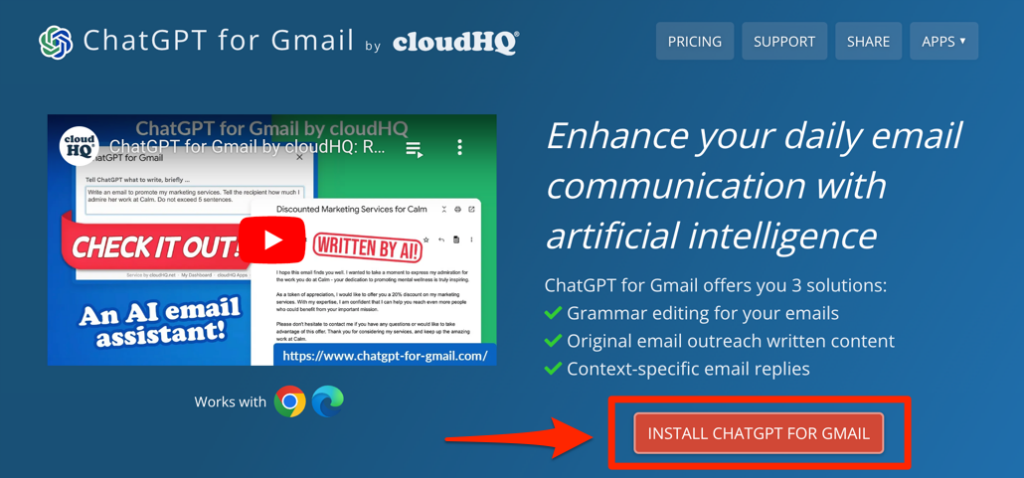
2. Compose an email with AI assistance
Composing an email with A.I. assistance is simple. All you need is a clear prompt to give ChatGPT, and it will write an initial email for you. Here’s how:
- Click the ‘Compose’ button in your Gmail inbox to start a fresh, new email.
- Click the ‘ChatGPT’ icon button on the bottom of your email.
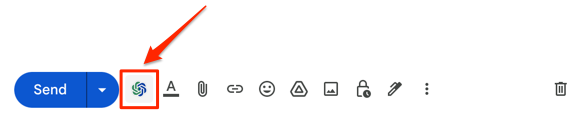
- Type in your prompt instructions and click ‘generate email.’
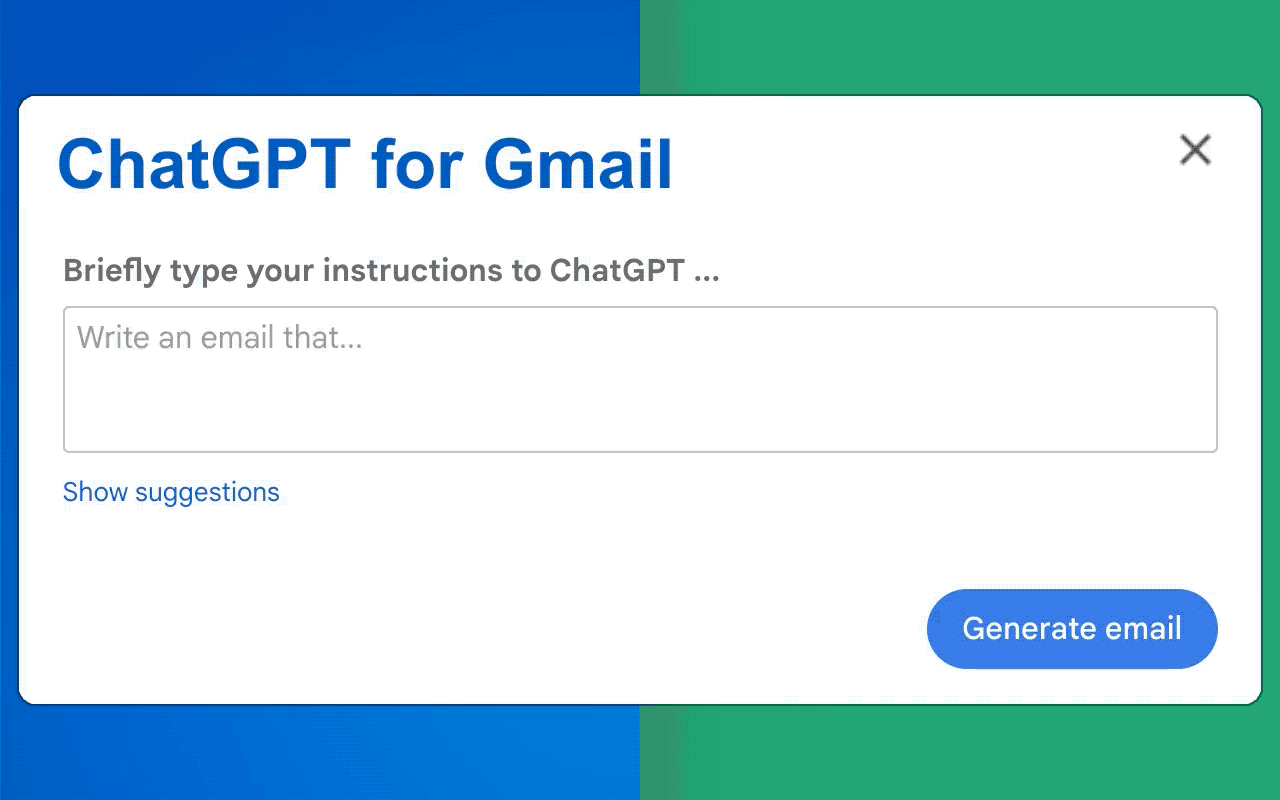
ChatGPT will start crafting your email, likely producing a more polished result than you could achieve on your own in just a matter of seconds!
3. Generate an email reply
Besides composing an original email, you can also request ChatGPT to respond to any incoming emails. The remarkable aspect of this type of A.I. interaction is that ChatGPT will carefully examine the email you’ve received, guaranteeing that its reply aligns with the given context.
- Open an email you want to respond to and hit reply.
- Click the “ChatGPT for Gmail” reply icon button on the bottom of your email.
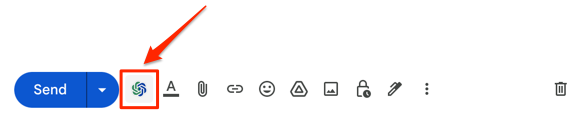
- Enter your prompt instructions detailing what you want to say, how you want to say it (friendly, formal, etc) and let ChatGPT for Gmail generate a reply for you. You can edit it before you send it.

4. Correct grammar, spelling, and formatting
It can be very nerve wracking to write an email with acceptable grammar in a non-native language. This app helps you write an email with perfect grammar and spelling every time, removing language barriers. Here’s how:
- Open an email draft or an email reply.
- Highlight the part of your email that you want to correct.
- Right-click and select ‘fix grammar and spelling’ or ‘write better’ to improve your text.
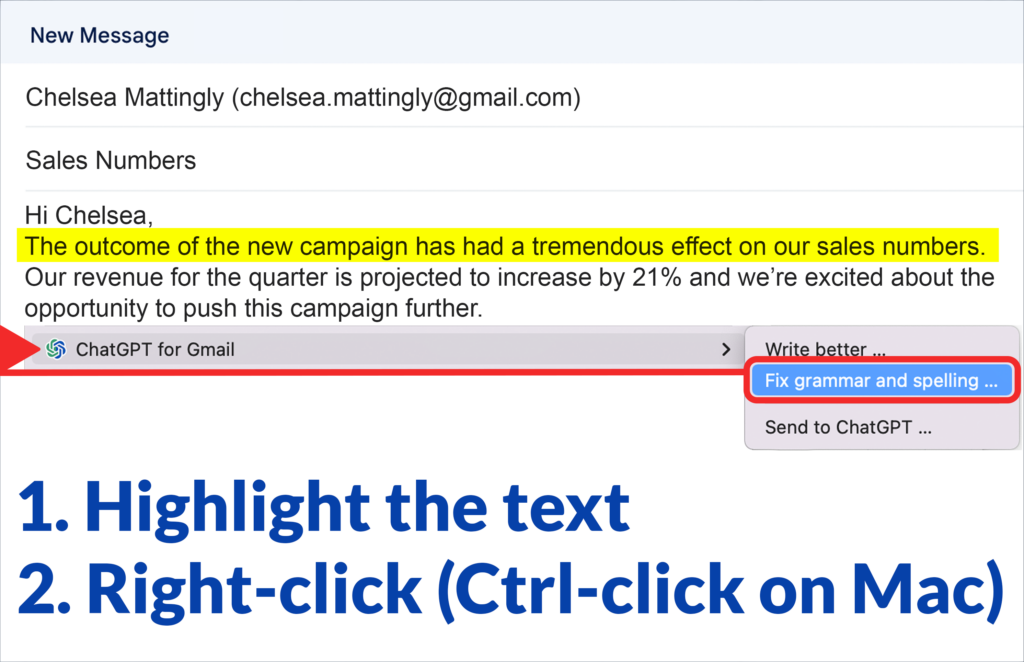
4 Benefits of using ChatGPT for Gmail by cloudHQ
ChatGPT for Gmail by cloudHQ offers numerous advantages to professionals, leaders, project managers, and non-native speakers, such as:
- Time-savings:
By automating email writing, ChatGPT for Gmail reduces the time spent crafting emails, allowing you to focus on more critical tasks. - Improved communication:
ChatGPT for Gmail helps you create well-written, error-free emails that convey your message effectively and professionally. - Context-aware replies:
This app understands the context of received emails and generates appropriate responses, making your email communication more natural and engaging. - Confidence for non-native speakers:
ChatGPT for Gmail ensures that non-native English speakers can communicate effectively and confidently in a professional environment, eliminating grammar and spelling concerns.
Conclusion
With ChatGPT for Gmail by cloudHQ, you can transform your email communication and elevate your professional interactions. This app is perfect for those who want to save time, improve their email writing skills, and communicate more effectively.
Don’t wait any longer—try ChatGPT for Gmail by cloudHQ today and witness the transformative power of A.I. right in your inbox!