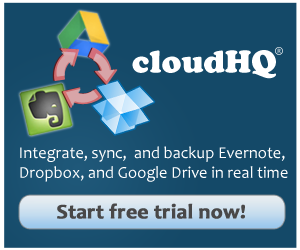Staying organized can be a difficult task, especially for real estate agents on-the-go: showings, appointments, document management, collaboration—does it ever slow down? There are not many great choices when it comes to organizational apps or programs. Many of the currently available apps and programs are not compatible with other platforms or devices. But there is one handy tool that stands out from the rest, and that is Evernote. While Evernote may sound like just another typical note-taking app, it is actually much, much more than that; and in the real estate business, it can quickly become a real estate agent’s right-hand assistant.
Evernote for real estate agents
Evernote allows agents to quickly jot down notes from meetings, phone calls, etc. If driving, you can simply use the dictation feature and talk to Evernote. An audio file will be saved and you can transcribe it later.
You can take photos using the camera on your mobile device directly from Evernote. The photos will be saved in Evernote and can be tagged for simple searching at a later time.
Documents can be created, edited, shared and stored using Evernote. To-do lists can be created and managed to ensure you don’t miss any important appointments or tasks. To put it simply—Evernote is like a complete, virtual office that follows you everywhere you go.
The paperless real estate agent
Okay, so it’s practically impossible to go completely paperless, but Evernote can help keep paper usage to a minimum.
- Appointments and collaboration with clients, potential homebuyers and other sources can be easily accomplished using Evernote.
- Contracts and other documents can be legally signed over the internet by using HelloSign<, another useful app for real estate agents on the go. HelloFax, its sister company, integrates easily with Evernote. This allows agents to fax any item in their Notebooks, and all faxes will be archived in their Evernote account. Evernote users also get 50 free fax pages a month for 6 months and 25% off of all premium plans.
- There’s no need for bulky file cabinets cluttering up your office, Evernote can store all of your documents securely in the cloud.
- Paper documents, hard copies of files, and local files and backups can be destroyed by natural disasters such as fires, floods, tornadoes and hurricanes. Evernote’s secure cloud storage keeps your files encrypted and stored on cloud servers, where they will be unaffected by natural disasters.
Evernote
Evernote’s superior tagging and searching system
One reason Evernote is a step above the rest is its superior tagging and searching system. Evernote search terms can include keywords or dates, and text can even be searched within photos. Finding that specific document or photo will only take seconds using the simple, yet effective Evernote search.
Evernote Web Clipper
The Evernote Web Clipper is a useful browser plugin that allows agents to “clip” articles, photos, and other media from web pages. The clip will then be saved to Evernote for later use. If you need a paragraph, a sentence, a single photo, or a full-page, Evernote Web Clipper allows you to clip only the text or photos you need from the web page for greater organizational efficiency.
Skitch for Evernote
Skitch for Evernote is one of the most useful apps available for Evernote. Skitch allows agents to quickly take snapshots of anything on the computer screen without the need to edit the photo in a separate photo-editing program.
If you need to snag a portion of an article, a photo, or any combination, Skitch allows users to take a snapshot of only the section of the screen that is needed. The snapshot can be easily edited within Skitch if necessary; arrows, markups, and annotations can be added to enhance the photo. The photo can then be saved directly to Evernote or saved to the user’s hard drive or device.
Collaboration using Evernote
Collaboration is a simple way for team members to efficiently manage notes and information. Shared notebooks allow team members to share documents as needed and revise notes as necessary. The problem with Evernote collaboration features is that it is hard for team members to edit documents simultaneously with other team members. However, there is a third-party service that makes collaboration using Evernote a simple task.
cloudHQ is a unique, innovative service that creates a collaborative link between Evernote and other cloud services. For real estate agents, this means that documents and other files can be edited simultaneously by using the powerful collaboration features of cloudHQ.
The process is just a few simple steps:
- Go to the cloudHQ Sync Wizard.
- Set up a sync pair according to your collaboration needs. For instance, you can create synchronization between two Evernote accounts, or you can use one Evernote account and another cloud service, such as Google Drive, Dropbox, Box, etc.
- The cloudHQ wizard will have you authenticate the accounts by logging in.
- There are a few optional settings you can change, and that’s it. The automatic sync will begin, and users can collaborate on the files simultaneously and in real-time, the way collaboration was intended to be.
TIP: The cloudHQ sync process also allows real estate agents to create a secure backup of all files using cloudHQ. You can back up files from one Evernote account to another, or to another cloud service.
Sounds great, right? Well, it gets better. cloudHQ is currently offering a fully-functional, 15-day free trial. This allows real estate agents to try out this powerful service and see if it’s the right fit for their real estate business before spending a penny.