Just in time for tax season, we’ve released a new tool that’s magic for your email receipts (ex: Uber, Amazon, Walmart, G Suite, Dropbox, etc.).
It’s called Get My Receipts, and it works with a single click.
Click one button, and we’ll hunt through your entire inbox to find any digital receipts you might have.
Like magic, Get My Receipts sifts, sorts, and interprets the data in your email receipts, and then drops the relevant information into a spreadsheet so that you can keep track of things.
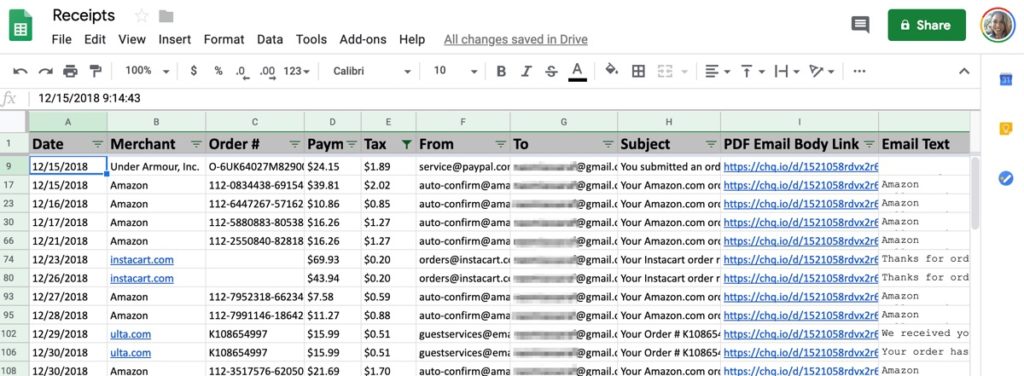
Here’s how to use it:
Step 1: Install the Google Chrome Extension
Get My Receipts is available from the Google Chrome Web Store. It can be installed used by anyone with a Gmail account or an email hosted through G Suite.
Step 2: Click on “Get My Receipts”
You’ll notice a new button on the top of your Gmail inbox that says “Get My Receipts.” Just click it and let cloudHQ do all the work for you.

A spreadsheet will be emailed to you once all your receipts have been extracted from your Gmail. You’ll be able to see it organized by:
- Date
- Payment
- Taxes
- Merchant
- Subject line
- Email text
- Email PDF of each receipt
Step 3: Sit Back, and Relax
We’ll take it from here.
You can click on the top right-hand corner icon to check on the progress of your spreadsheet at any time, but we’ll be preparing your spreadsheet and will email you a link once we’re done.
The link we provide you in your email, is to your own Google Spreadsheet where you are the owner. We simply generate the report for you. In your Google Spreadsheet, you can access, edit, share, or download it as you see fit.
Pricing
You’ll have up to 50 free email receipt entries in your spreadsheet to see the quality of our work.
If you like it, you can upgrade for a small one-time fee which gives you unlimited receipt entries going through the history of your entire Gmail email account.
Perfect for Tax Season
Most of us know the annoyance of digging through Gmail trying to collect receipts for our accountant or to expense items for a recent trip.
Get My Receipts makes the process a snap.
Click one button and we’ll automatically find, format, and export your email receipts in a way that makes them easy to organize and process.
Perfect for tax season or any time you’re updating your finances, Get My Receipts is the latest addition to cloudHQ’s growing library of Gmail productivity tools. We hope you find it as useful as we do!