Almost every productivity expert will tell you not to keep your inbox open all day. And yet, until recently, I couldn’t help myself.
Here’s me, killing my own productivity by keeping Gmail open in a Chrome tab behind my work:
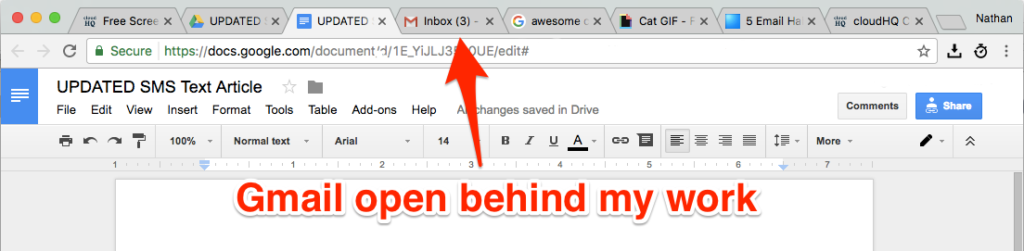
Why? Because there are people I want to answer as soon as possible when they send emails.
I could use notifications, but I find those annoying. I don’t want a popup for newsletter, bank statement, and marketing offer I get every day.
So, I kept a tab open and obsessively checked it whenever I saw a had a new email—which (I know) is hardly better for my productivity.
That is, until I started using automatic text alerts from the important people in my life.
Text Alerts for Important Emails
Here’s what I use now:
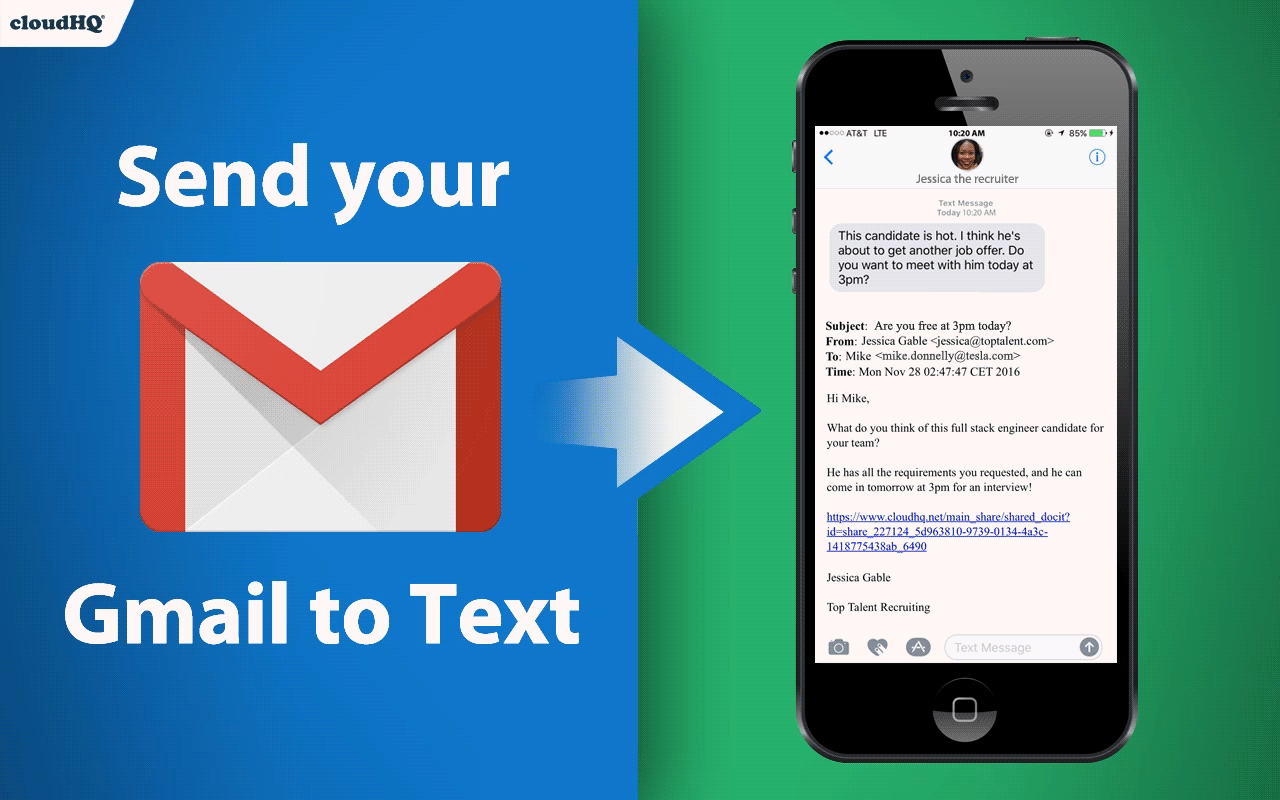
It’s perfect for what I need. It’s also free to use for anyone with a Gmail account. Now, any time my boss sends me an email, I get a text alert letting me know. I have several other alerts programmed as well—one for all four of the people I need to answer ASAP when they write.
How to Set Up Text Alerts in Gmail in 2 Steps
Here’s how to set up text alerts for your important emails in Gmail.
Step 1: Install Send Your Email to SMS (Text)
Start by adding the Send your email to (SMS) text extension from the Chrome Web store. It only takes a moment to install.
Step 2: Set Rules for Your Text Alerts
Click the SMS Notifications button in the top menu:
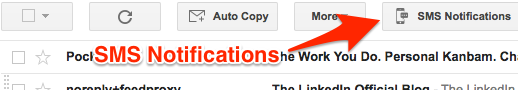
Then set the rules for when you’ll receive text alerts. In this example, I’ve told Gmail to send me a SMS text alert for all emails from Naomi:
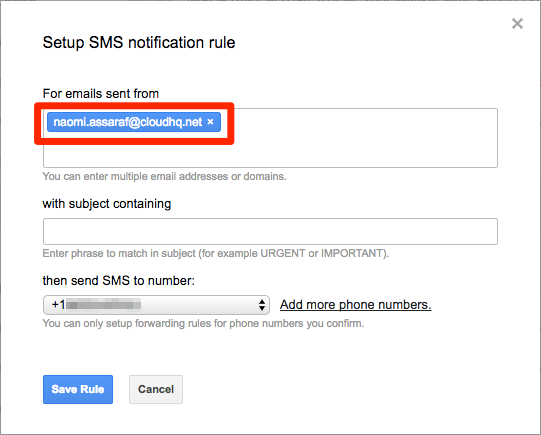
You can add as many rules as you like. You can also make the notification dependent on keywords in the subject line (e.g. “Urgent”).
That’s all it takes. Now, any time you receive an email from one of your important contacts, you’ll get an instant text alert letting you know.
When to Use Text Alerts
Most emails don’t require a quick response. But for emails from a:
- Boss
- Prospect
- Client
- Customer
- Partner
- Investor
Those are all perfect people for whom you might use text alerts.
Keep Your Productivity High
Whatever your role, SMS text alerts are a simple way to improve both your productivity and your responsiveness for the people that matter.
Send your email to SMS (text) is free to install for anyone with a Gmail account.