With Gmail Label and Email Sharing, you get the ability to share your Gmail label with another Gmail user. This makes it an ideal app for anyone to share a Gmail label in:
- Customer Service Teams
- Sales Teams
- Real Estate Teams
- Legal Teams
- Hiring / Recruitment Teams
- Anyone who wants to share an entire Gmail label with someone else
Who Can Use the Share Gmail Label Function?
The short answer? Anyone using Gmail.
The applications for sharing emails in Gmail are nearly endless, specifically because this feature enables you to group many emails under one shareable Gmail label. For example, a contractor can easily share emails related to several projects and their details with others they work with. Then they can organize, assign, and track each project.
Another example might be that someone on a customer support team can share emails connected to specific support tickets. This app makes it easy to track the status of customer issues.
How to Share a Label in Gmail
Because cloudHQ’s solution is fully integrated with Gmail, you can do it from within your Gmail inbox.
- Install Gmail Label and Email Sharing from the Chrome Web Store.
- Create a Gmail Label if you haven’t already done that, or have a Gmail label ready to share.
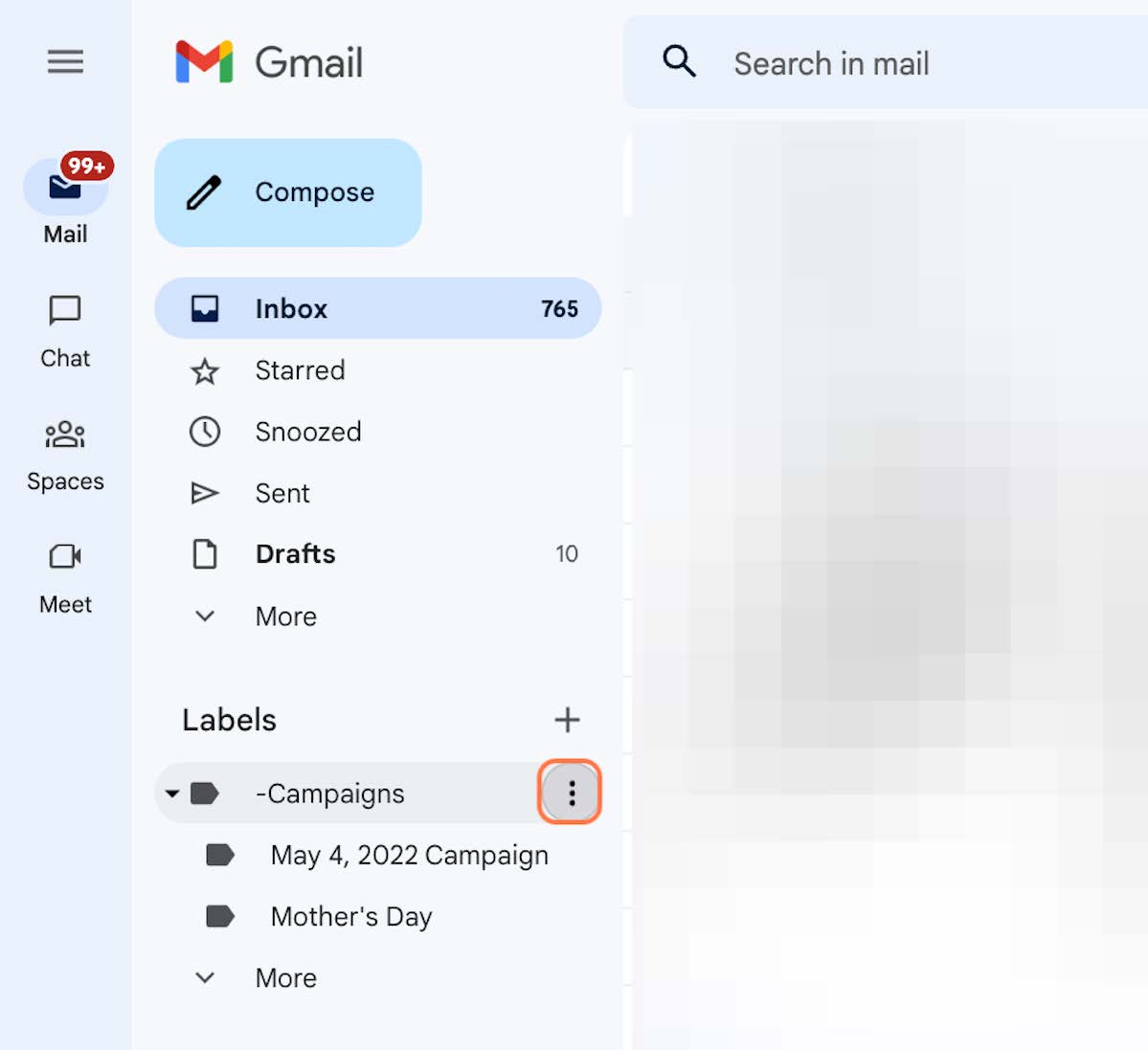
- Right click on the label you want to share
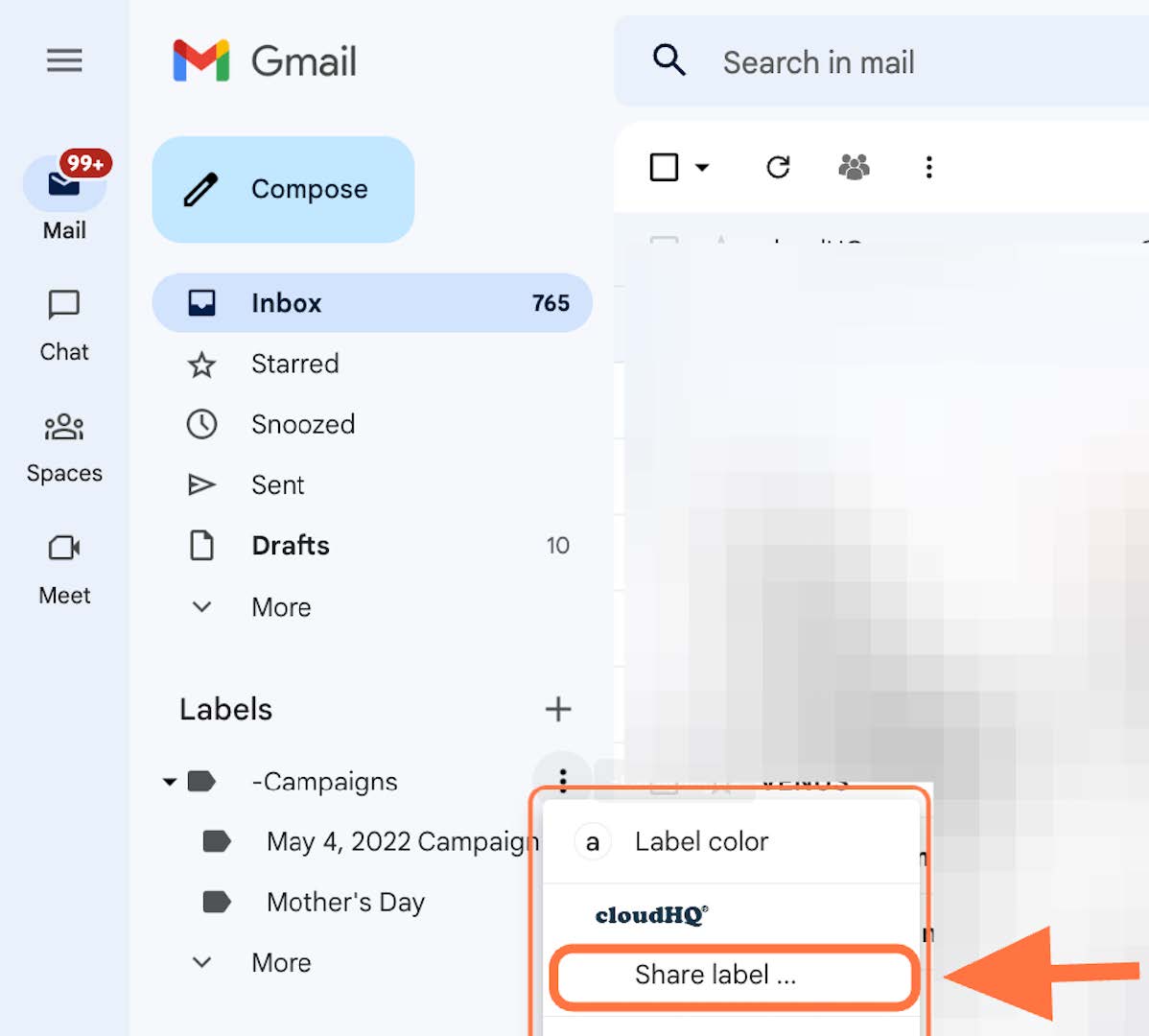
- Choose the users with whom you want to share the label.
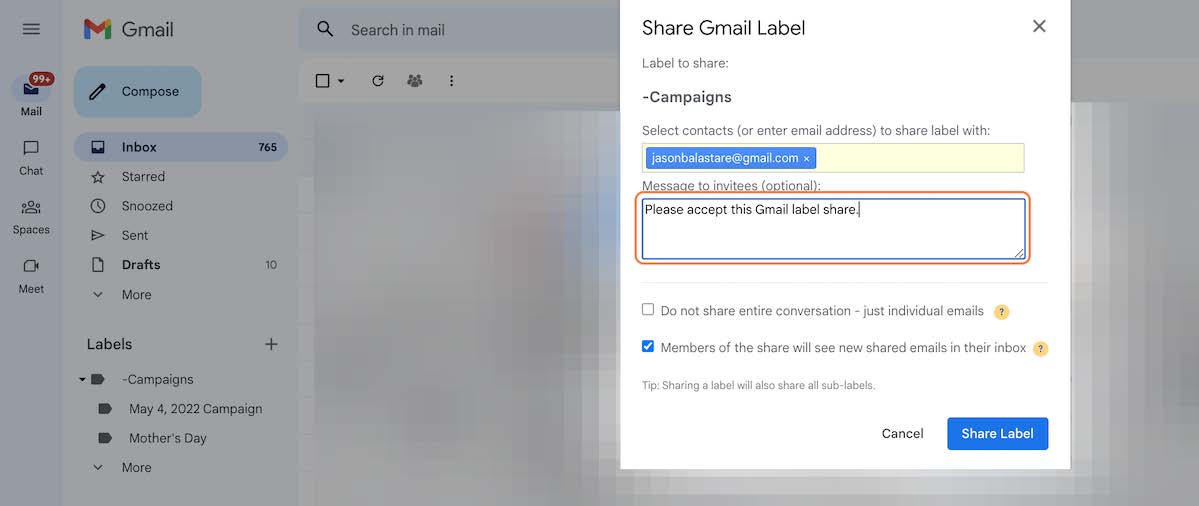
Once you know how to create folders in Gmail using this method, sharing labels is easy.
Share Your Gmail Label on an On-Going Basis
If you’re familiar with how to create a Gmail label in your inbox, you can put all the emails you want to share in that label. This makes it possible to quickly share many emails with specific people simultaneously. You can also remove access to your Gmail label at any time.
For example, if you want to share all your conversations with the technical support team, you can first create a Gmail label for messages, and invite everyone in your team to accept your Gmail label share. Either create a Gmail filter for these kinds of emails, or manually drop them in the shared Gmail label.
The ability to share labels in Gmail with Gmail Label Sharing by cloudHQ makes it easy to ensure that you not only consolidate your email conversations into Gmail Labels, but can get them to those who need to read them. This saves a lot of time when there are too many emails to forward, and you want to have this on an on-going basis. To discover more about sharing labels in Gmail with cloudHQ, start using this feature today!