Table of Contents
- Introduction
- Why Emails Without ChatGPT Suck
- How ChatGPT Makes Your Emails Exceptional
- Why Use an App Instead of ChatGPT Directly?
- Getting Started
- Features and Benefits
- Real-World Use Cases
- 3 Scientific Studies Supporting ChatGPT
- Conclusion
Introduction
Welcome to the ultimate guide on how to use ChatGPT in Gmail, brought to you by cloudHQ. In this comprehensive guide, we’ll walk you through how ChatGPT evolved to help clarify your email communications, how to use an app to keep you “in the flow,” provide you with practical tips you may not have previously known, and provide an easy step-by-step guide that’ll address real-world scenarios. Our goal is to help you create well-written emails while saving you time, all by leveraging ChatGPT to its fullest potential.
Why Emails Without ChatGPT Suck
Managing emails can be a daunting task, often leading to miscommunication, overlooked messages, and time-consuming drafts. Without the aid of ChatGPT helping you construct easy to understand and impactful messages, the manual effort required to keep up with email communication can become overwhelming, affecting your productivity and can even cause email anxiety and depression.
How ChatGPT Makes Your Emails Exceptional
Using ChatGPT for Gmail removes the anxiety of creating a relatively good email draft. All you need to do is edit the draft ChatGPT creates for you, instead of writing an email from scratch. This saves you from task paralysis that many people face when having to respond to important emails. Here’s how ChatGPT makes your emails truly stand out:
- Automates email drafts and replies, saving you time from doing it yourself.
- Summarizes complex email threads, making them easier to understand in a “snackable” read.
- Generates custom messages based on your specific prompt.
- Checks readability score for polished communication.
Why Use an App Instead of ChatGPT Directly?
There’s a lot of conversation these days about staying in your flow state to be productive. However, when you’re experiencing email anxiety or task paralysis, you need to do everything you can to remain in your zone by reducing all distractions. For practical tips about staying in your flow state, you can visit this work productivity blog post.
That’s why we recommend using ChatGPT for Gmail, an app that gives you access to ChatGPT, and also works directly within Gmail. Because it’s really important to stay distraction-free, remaining in Gmail’s inbox will help your output by keeping you focused on the task at hand.
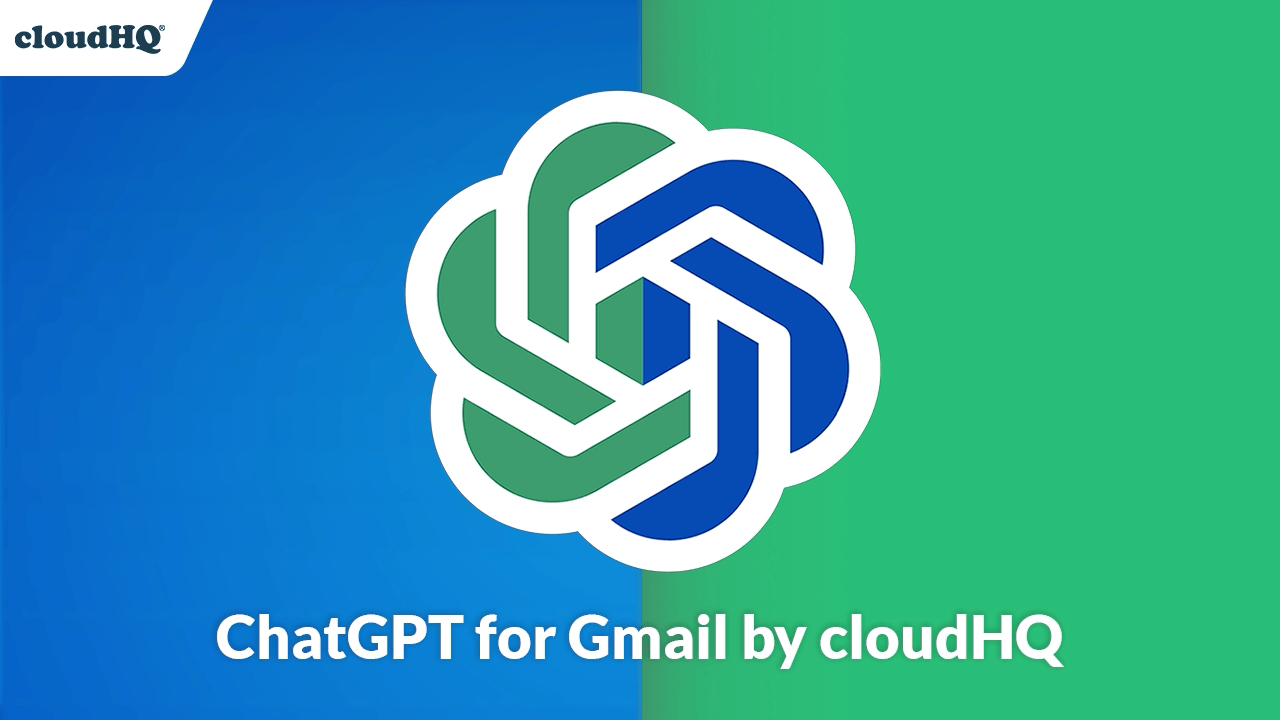
Getting Started
Installing ChatGPT for Gmail by cloudHQ is a breeze. Follow these simple steps:
- Go to the Chrome Web Store.
- Click “Add to Chrome”.
- When receiving an email, click the ChatGPT icon
 on the bottom of your email.
on the bottom of your email. - Select a prompt like “Answer to the best of your knowledge.”
- Edit and send!
Features and Benefits
ChatGPT for Gmail by cloudHQ offers a plethora of features designed to improve your email experience:
- Generate email drafts and replies based on your input.
- Summarize lengthy email threads.
- Use unlimited custom prompts.
- Write custom reply content.
- Generate subject lines based on email content.
- Generate multiple subject line variations.
- Create email content based on subject line.
- Suggest edits to email grammar and style.
Real-World Use Cases
ChatGPT for Gmail by cloudHQ can be used in various scenarios. The real question is: Why wouldn’t you use ChatGPT in your email communications? Here’s 4 examples that detail how it might be used:
- Professional Communication:
Generate polished email replies and drafts for business communications with the use of ChatGPT prompts. - Email Marketing:
Create engaging subject lines and email content for marketing campaigns. You can also ask ChatGPT for ideas as well as execution, too. - Customer Support:
Respond to customer inquiries with accurate and timely information. Or, like this ChatGPT and Customer Service article entails, you could effectively replace your entire customer service team with this process. - Personal Use:
Draft personal emails and manage your inbox efficiently.
While ChatGPT can be incredibly versatile, it’s essential to be aware that it can sometimes produce content that doesn’t make sense due to its tendency to hallucinate. Given that it’s still in its early stages, the best way to use ChatGPT effectively is to treat its output as a skeleton outline, and let your own words or creativity take it from there. It’s surprisingly easy to help you get over email anxiety, stay on track, and finish your task.
3 Scientific Studies Supporting ChatGPT
Numerous scientific studies have demonstrated the effectiveness of AI in improving communication and productivity. Here are three key studies:
- A study on AI in communication by J. Hohenstein, R. Kizilcec, D. DiFranzo, Z. Aghajari, H. Mieczkowski, K. Levy, M. Naaman, J. Hancock & M. Jung
- Research on AI and productivity by Xueyuan Gao and Hua Feng
- A study on AI and business communication by SAGE Journals by K. Getchell, S. Carradini, P. Cardon, C. Fleischmann, H. Ma, J. Aritz, & J. Stapp
Conclusion
Using ChatGPT in Gmail by cloudHQ can significantly improve your email management, offering powerful features for drafting, summarizing, and organizing your emails. By installing this application, you can easily use ChatGPT to make your Gmail experience more efficient and effective. For more information and additional productivity tools, visit cloudHQ Chrome Extensions.