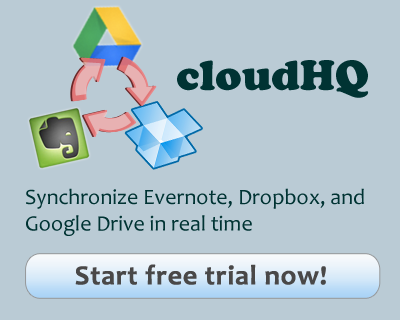Whether you’re a individual agent or part of a large real estate organization, cloud services such as Dropbox, Evernote, and cloudHQ can largely improve your productivity and efficiency.
You can use Evernote, Dropbox and cloudHQ for everything from sharing client notes, documents, emails, or just to backup those precious docs.

Here are a few ways which show how to combine Evernote and Dropbox, with cloudHQ in order to become every realtor’s power tool.
Create an Evernote notebook for every single customer
Create a notebook for every single customer you work with. With Evernote, it’s easy to store all types of information including notes on maps, recorded seller interviews (captured with Evernote’s audio feature), photos of houses, and PDF MLS sheets of houses that customers like.
Sync your Evernote notes with Dropbox for backup and collaboration
Use cloudHQ to replicate your Evernote account to your Dropbox account.
Now all your Evernote notes are also safely backed up to Dropbox. Even if your Evernote client stops working (bugs do happen), you can still access all your files via Dropbox at any time.
You can even send everything you created with Evernote to your customers directly via Dropbox. With one click, you can just create a simple Dropbox document that was created in Evernote, and share it.
Simplify and streamline the process of getting documents from your client
Your client is probably using some cloud service such as Dropbox on his/her computer.
Simplify communications with your clients: just create an Evernote note (call it ‘note shared with client XYZ’) inside your notebook for that customer.
Since your Evernote is replicated to Dropbox in realtime, you’ll see that cloudHQ immediately creates a folder in your Dropbox with that note name. Now, share that folder with your client via Dropbox. 🙂
Your client can just drop his/her documents into that shared folder as well, and you’ll actually be able to view it in Evernote, as well as Dropbox.
Start the buying process before getting back to the office
Once a buyer chooses to purchase a house, you can send their file to your administration staff before stepping foot back into the office.
Unfortunately, Evernote is not a great tool for managing, editing, and manipulating documents – operations which are done on your laptop or computer. For that, Dropbox is a perfect solution.
Your entire Evernote is synched to Dropbox using cloudHQ. Just open the Dropbox app on your iPhone or Android, and share your client’s administration folder. All files associated with your client will be automatically uploaded to that folder so that your administration can immediately start working on the closing process.
Share with multiple team members
Whether you’re a buyer or seller-side agent, you can use either Evernote or Dropbox to communicate with colleagues and customers.
Sharing and collaborating with Evernote requires that the other person has Evernote’s app too, so in many cases it’s just better (read: easier) to share files through Dropbox instead of Evernote.
Just ensure that you can sync folders in your Evernote notebook with Dropbox using cloudHQ so that you can share all Evernote docs via a Dropbox share.
Remember: Backup and replicate everything
Don’t put all your eggs in one basket. Evernote and Dropbox are excellent services but bugs do happen. Also files can be accidentally or maliciously deleted (and even removed from Trash). Also sometimes Evernote is down but Dropbox is up.
And of course you should backup and archive everything – don’t assume that if your data is in the cloud, it is 100% safe. So backup all your Evernote notes, shared documents, etc. to the central Dropbox location which will also sync everything to your PC.