Anyone who’s used email templates on a regular basis will appreciate just how handy they are. For busy professionals they’re a lifesaver, reducing the amount of time it takes to compose the same message over and over again to send out to business contacts and sales leads.
Email templates are essentially standardized messages that can be quickly sent out with a few minor edits—they’re ready when you need them, and they eliminate the need to keep typing the same text again and again. It also helps to maintain consistent branding with the same tone of voice, fonts, and logos in place.
Email templates are about freeing you up to focus on more important tasks, which is why we’re updating our free Gmail Email Templates extension for Google Chrome with additional features that will let team leaders share their email templates with their team.
What’s new in Gmail Email Templates?
Gmail Email Templates is a free extension that provides easy access to a library of over 100 email templates designed for consistent email signatures, letterheads, sales pitches, newsletters, invitations, events and more.
We’ve added a number of new features to the Gmail Email Templates extension:
- As a team leader, you can share your approved email templates with your team
- You can star your favorite templates for easier access
- There’s now a search bar that lets you easily find your templates
And of course, in addition to the pre-existing templates that you can edit, you can also design your own templates from scratch in Gmail Email Templates‘ HTML editor, or import your previous templates from MailChimp.
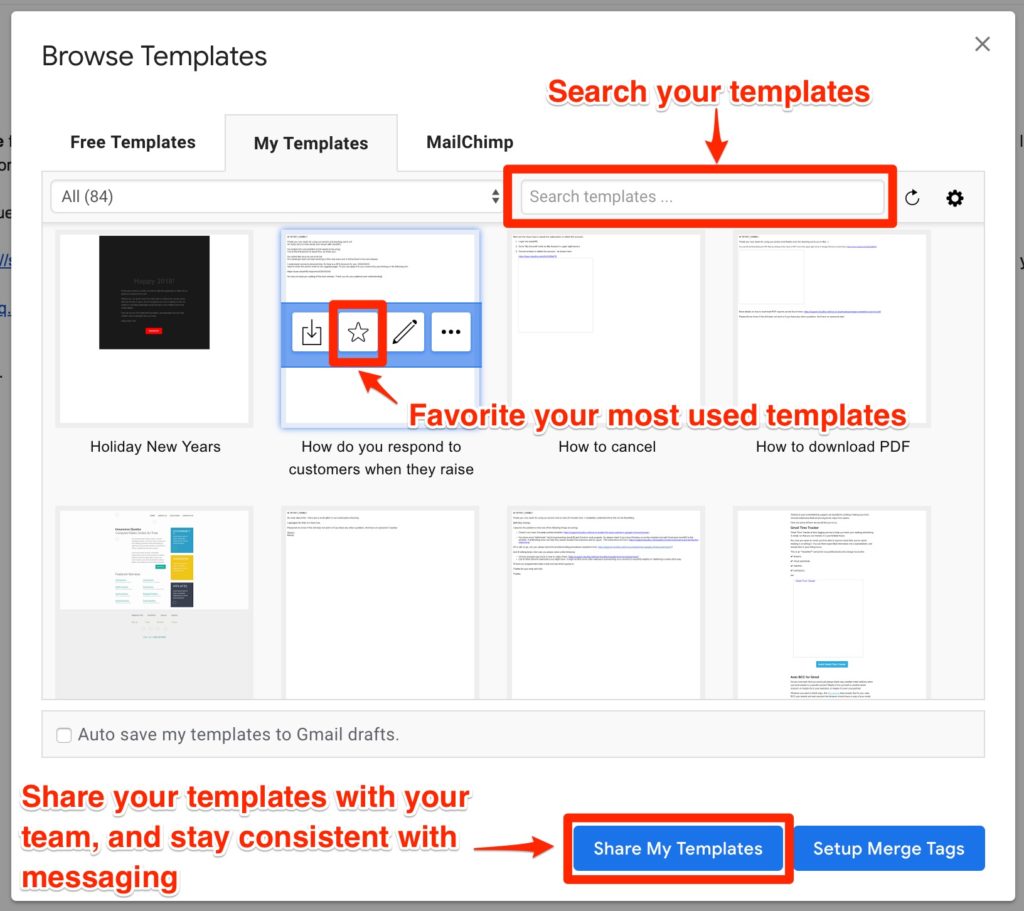
Share Your Email Templates
This was high up on our list of demands by all of our email template customers, so we’re extremely excited to offer it to you today. Team leaders wanted the ability to edit email templates, share them with their teams, and more than anything, keep tight control over who has access to specific email templates.
Your teammates will receive your email templates, and you can instruct them to use those templates in certain situations like when you want them to use:
- Email signatures
- Stationeries
- Any kind of outreach
- For example, salespeople, marketing, or customer service representatives could benefit from linear company branding and messaging.
Whoever you shared your templates with will not be able to re-share your templates with any other colleagues, providing you with tight control over who has access to the kind of messaging that you specifically want them to use.
Star Your Favorite Email Templates
One of the most useful tools in Gmail itself is the ability to “star” important messages so you can quickly find them when you need them.
Now we’re adding this popular feature to our own Gmail Email Templates extension, so you can access the templates you need from a simple drop-down menu instead of opening a larger window to browse through your full selection.
Starring a template is simple: just click on “Browse Templates,” search for the one you want to star, and select the box in the middle to add it to your favorites.
To access your starred templates, simply click on the “Compose” button to open up a new message window, then hit the small icon next to the “Send” button to access your email templates. There you’ll see your list of starred templates alongside those you’ve most recently used.
Search Bar Now Available For Your Email Templates
If you’re looking for a particular Gmail template that you haven’t starred, you can make use of our new search tool to save yourself time.
Open up the template-browsing window and you’ll see we’ve added a handy search bar at the top—simply begin typing the name of the email template here, and it will show up at the top of your list.
Keeping it simple
Gmail Email Templates are an easy way to keep messaging on target throughout an entire company, and provides team leaders with strict control over the email templates that they want their teams to use. Its 2 major benefits are that you can:
- Feel confident that your team’s email communications are always going to be in line with what you want them to say
- Tremendously free up your time from having to constantly explain how to reply to someone’s email
Give it a try today, and start saving time while you watch your company scale at an unprecedented rate.