Gmail is for text, right?
Not anymore.
We’re happy to release Video Email, a new free tool you can use to create, record, and send videos in Gmail—with just a single click.
How to Record a Video in Gmail
Recording a video from Gmail is simple.
First, install the Video Email Chrome extension.
Once active, click the video camera icon to record a video:
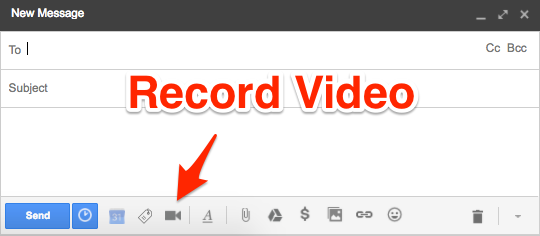
When you’re finished, your video will immediately be embedded in your email. Here’s how it works in action:
Your video will be saved privately in your YouTube account for future reference. The video will not be public, but will be viewable to anyone with the link.
A Powerful Relationship Hack
We all have people we want to impress. You could be:
- A realtor hoping to impress prospects who inquire about listing their home
- A sales rep responding to a business inquiry
- A recruiter looking to impress job candidates
- A job seeker hunting for a perfect way to catch the attention of potential employers
- A marketer wanting to wow new subscribers to an email list
Whoever you want to impress, here’s a great way to do it.
1. If you’re reaching out
If you’re reaching out to someone hoping to catch their attention, write a quick intro about yourself, then add an embedded video with Video Email.
That way your recipient gets both text and video.
It will certainly be different from almost anything else they’ve received, which (hopefully) will help you get the response you’re looking for.
2. If you’re responding to an email
The next time you receive an email inquiry, don’t write back with words. Respond with a video!
This will instantly impress the person who reached out to you—setting you apart from other options they might be considering.
3. If you want to wow new subscribers
The same trick will work with new subscribers, who won’t be expecting anything personalized from you.
When you see a new subscriber come through, reply with a quick video, thanking them by name for signing up.
They’ll be much more likely to pay attention to anything you send from then on.
Video Email Is Free to Use
Video Email is free to use for anyone with a Gmail account.
It’s also part of our growing library of easy-to-use Chrome productivity tools.