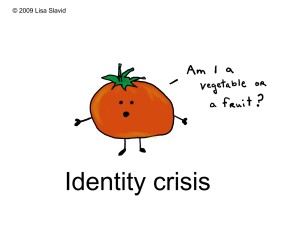 Most enterprises use a form of cloud storage for backups or consolidation of all their documents. The demand for cloud storage is clearly there, and so is supply. However, as the cloud storage market is maturing, cloud storage companies are facing an identity crisis: “pure” storage is becoming a commodity and providers need to distinguish themselves from one another. Most cloud storage companies are choosing to rename themselves from a cloud storage company to a “central cloud system” or something along those lines. Really, it feels a lot like arguing that a tomato is a fruit vs a vegetable. Who cares? A tomato is a tomato. So the million dollar question is: if a cloud storage company is doing a great job at storage, why are they so adamant about changing how you see them?
Most enterprises use a form of cloud storage for backups or consolidation of all their documents. The demand for cloud storage is clearly there, and so is supply. However, as the cloud storage market is maturing, cloud storage companies are facing an identity crisis: “pure” storage is becoming a commodity and providers need to distinguish themselves from one another. Most cloud storage companies are choosing to rename themselves from a cloud storage company to a “central cloud system” or something along those lines. Really, it feels a lot like arguing that a tomato is a fruit vs a vegetable. Who cares? A tomato is a tomato. So the million dollar question is: if a cloud storage company is doing a great job at storage, why are they so adamant about changing how you see them?
What is the Best Growth Strategy for Cloud Storage Companies?
The pivot providers are highlighting, is they’re not just a cloud storage company. Even though they aren’t doing anything substantially differently from a few years ago, this new branding campaign has captured the marketing hearts of virtually all of these cloud storage providers. For naive technologists (read: geeks), it seems obvious that providing more features and “virtualizing” data seems like the right approach for cloud storage providers in order to grow their business. For example, when they offer cool user features like: providing different ways to edit files, enriching data transformation, enriching meta-data attached to files, providing different ways to search and manage data, etc. Sadly, instead of providing more of these kinds of features, most providers are too busy trying to expand their footprint by controlling your documents. By doing this, they often miss the mark by making it really hard for you to own your own data outside of their platform.
In fact, cloud storage companies who keep an open 3rd-party API system and express full support for 3rd-party integrators are the signs of a solid platform that understands how the cloud is beneficial for everyone- but these are rare companies. Senad Dizdar wrote that if APIs aren’t available and 3rd-party eco-systems aren’t open, you must ask yourself: Why? Is it because of data protection, or maybe because cloud storage providers want to keep all of your data for themselves. Most storage platforms crave your documents because data is valuable… especially when they get to keep your data dependent on their platform. Sooner or later, these platforms will fall. The rise of user empowerment to choose what kind of platform you want to work in will soon reign king if it hasn’t already, and closed minded cloud storage companies will eventually become exactly what their mantras are: closed.
Take Box, for example. They are a great cloud storage service, but it’s clear that they want to keep your data in their platform. So, what do they do? Simple. They start building integrations with other important apps but with an API key where your documents will locked in Box’s cloud storage.
When you want to access your Box files in Salesforce, there’s a hyperlink that you can click on in your Salesforce files (aka Chatter Files) on mobile or desktop, and there’s a Box icon in Salesforce on the desktop version, which’ll give you access to your documents. The catch? They’re all just hyperlinks to your documents that can only be opened in Box… which means that you need to exit the Salesforce platform. The issue here is threefold:
- No Desktop or Mobile Search: Data is not searchable or available in Salesforce, and so you need to open Box for a document search if you plan to use a search tool.
- Inaccurate Data Reports: No document that lives in Box, is part of any Salesforce exports, so your reports are inaccurate.
- No Backup: There’s no backup being offered for your Salesforce data. Forget about it being in real-time!
The major problem is that most salespeople need information quickly to close a sale; and beyond that, they’re likely to need it on their mobile devices seeing as though so much of their time is spent visiting clients.
Some our customers were so disappointed in Box’s integration that we had to build our own. And if you want to use Box, you still can. Our beef is that storage companies don’t understand other app flows, or can’t provide you with what you need because it’s against their best interests. That’s why we developed a Salesforce integration that actually syncs, integrates, and replicates all your documents in Box and in Salesforce simultaneously, and in real time.
