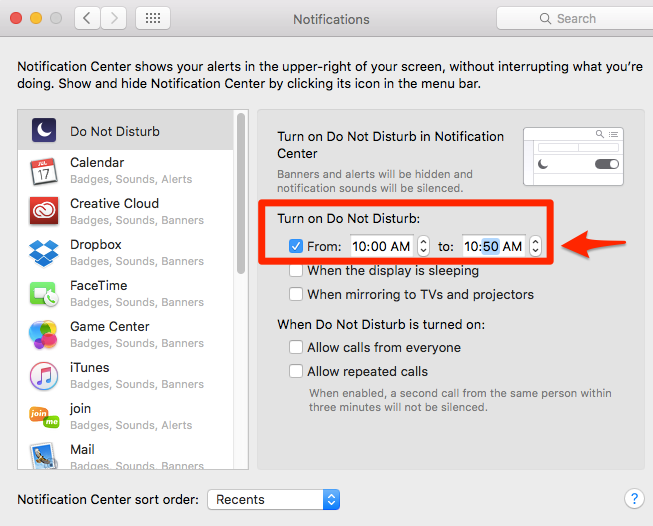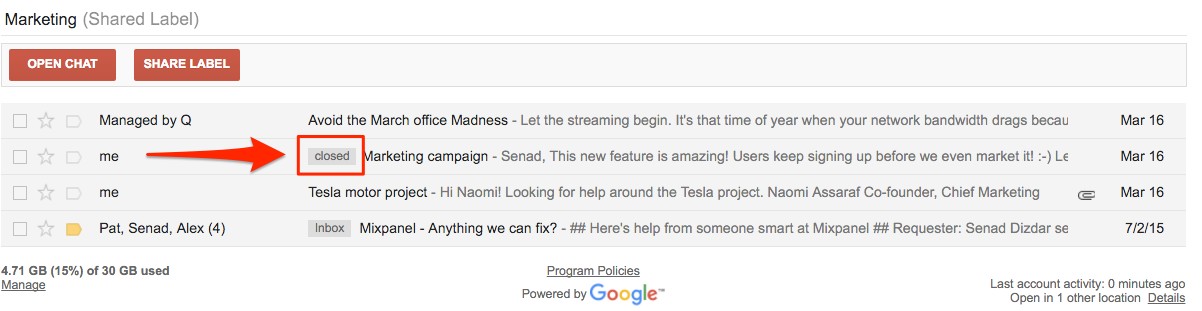You need time to build great things. Specifically, you need blocks of “focus” time, especially if you’re creating something new.
Unfortunately, many of us aren’t good at carving out this kind of time in our daily schedules.
Consider: one study showed the average office worker changes tasks every three minutes. After an interruption, it took people an average of 25 minutes to fully regain their focus.
In other words, that 60-second “check Facebook” break doesn’t just cost you one minute. It costs you 26.
The 50-20-50 Productivity Method
If you struggle with distractions or procrastination, 50-20-50 might be the cure, especially if you do work that demands blocks of “focused” creative time.
If you build software, for example, you need blocks of time to work through the challenges inherent in programming. We could say the same for writers, designers, UX professionals, or anyone whose job it is to create new things and bring them into the world.
How 50-20-50 Works
The numbers in 50-20-50 stand for three sequential blocks of time:
- 50-minute work session
- 20-minute break
- 50-minute work session
Together, these form a two-hour block of time. This is your focus time, your chance to ignore the little urgent stuff for a while so you can do the big, important things instead.
The Rules
50-20-50 isn’t just about time. There are a few other rules to follow to get the maximum benefit.
1. Eliminate ALL Distractions.
The first thing that needs to go is your phone. If at all possible, turn it off and put it out of reach.
Then turn off all notifications on your computer. Turn off your email application. Close all social media accounts, and especially disable TweetDeck or any other program that might interrupt your focus during the next 50 minutes.
If you’re on a Mac, turn on “Do Not Disturb”, found under your system preference, and then under “notifications” as an added layer of disruption protection.
2. Set a Timer for 50 Minutes (DON’T Use Your Phone)
Use an egg timer if you have one. A standard stopwatch will work.
If you’ll be online, you can use a simple countdown timer. Or if you’re a fan of productivity music, Focus@Will has a built-in timer that’s perfect for this application.
3. DON’T Respond to Phone Calls, Texts, or Any Inbound Notification
If your phone rings, don’t answer it. If your phone buzzes from across the room, ignore it.
This is your time to do the important work. Resist the temptation to get pulled back into the world of urgent (but less important) tasks and communications.
4. Keep a “Remember This” Notepad Within Reach
Your brain is sometimes your worst enemy. You’ll be 15 minutes into a focus session and you’ll think, “I forgot to call Chris.”
When this happens, write it down on a “remember this” notepad you have near your workstation.
Don’t stop to do the task. Just write it down on the pad, then get back to your focus session. Your brain will be content with the knowledge the random “to-do” item won’t be forgotten.
5. Take a 20-Minute Break (Away from the Computer)
When the timer goes off after 50 minutes, get up and do something completely different.
Reset the timer for 20 minutes. Then take a short walk. Or make a phone call. Or do anything that’s NOT on the computer.
This gives your brain a chance to rest and reset. You’ll find by doing this, you’ll be much more productive in the second 50-minute focus session.
6. Reset the Timer for 50 Minutes
When your 20-minute break is up, reset the timer for 50 minutes and go straight into another focus session.
Same rules as before. No distractions. No stopping. Write down random “to-do” items that pop into your head along the way.
7. Collaborate
Depending on the study you read, the average office worker receives somewhere between 80 and 150 emails per day. Assuming an 8-hour work day, that’s one email every 3-to-7 minutes.
While focus is a perfect way to keep your eye on the prize, there’s really only so much you can do even once you enforce the 50-20-20 rule. Don’t discount the power of a team.
Instead of worrying about whether or not you are answering your incoming emails on time, share your email load with your team. You can share a Gmail label folder with all incoming emails that are filtered for things like: sales, support, a specific project, etc.
cloudHQ offers a *FREE* Gmail Label share and Chat tool, specifically designed to make your team effort work fluidly.
When an email is answered, your teammate can comment in the email to mark it as closed:
The Payoff: More Focus Time Than Many People Get in a Week
Do these 50-20-50 sessions twice a day and you’ll create four dedicated “deep-focus” work sessions for yourself, far more focus time than most professionals get in a week.
And don’t hesitate to delegate. If you manage a team of any kind or participate within one, try cloudHQ’s free team Gmail label sharing and chat tool so that all the incoming emails are not entirely on your plate. More often than not, a great way to focus on what you need to get done, requires a structured team effort.