Already have Black Friday and Cyber Monday on your mind? McKinsey Research shows that 56% of consumers begin shopping for the holidays as early as October, and 55% of Americans say they’re excited to shop and have savings ready to spend.
Almost 50% of survey respondents to the McKinsey 2022 Holiday Shopping Survey said they were looking for value and would be willing to switch brands/stores if there was a better deal. For small business owners, it’s essential to utilize sales, discounts, and promo codes to your advantage, giving your customers no reason to shop for a better deal elsewhere.
However, it’s easier said than done; the average consumer’s email inbox is just as packed as a Best Buy store with coupons, emails, and promotions from every brand they’ve ever shown interest in. Businesses need to stand out from the crowd and grab attention with eye-catching email layouts and intriguing sales copy.
5 Best Practices for Black Friday Email Marketing
1. Go all in on catchy email design.
Visuals are king during busy email marketing seasons, so bright and bold templates are your best friend when it comes to sending messages at scale. Make sure your templates follow the design best practices below:
- Use block-oriented layouts to make sure your email is easy to read across desktop, mobile, and tablet
- Utilize a 60/40 ratio
- Display strong call-to-action buttons in a contrasting color
- Keep fonts and sizes the same throughout
Does this feel overwhelming to remember? MailKing’s Black Friday email templates are pre-designed for performance. You can customize any of their Black Friday or Cyber Monday templates with a feature-rich email editor. Turn pre-made templates into your branding, or easily duplicate a competitor’s gorgeous layout within MailKing and then edit it to make it yours.
Here are some examples.
- This email template offers strong contrasting colors that make a statement. You can easily change this to your own brand colors, just make sure they pop.
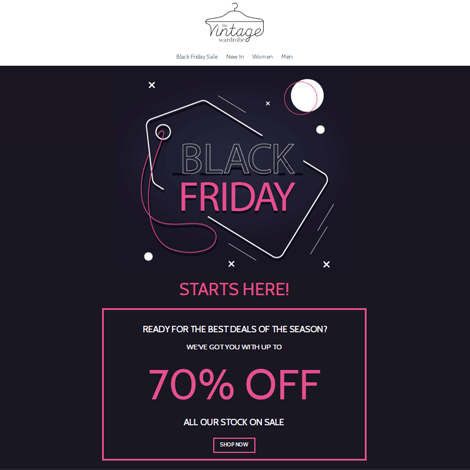
- With this email template, the sale is “above the fold,” and products are clearly displayed, showing shoppers what they could buy.
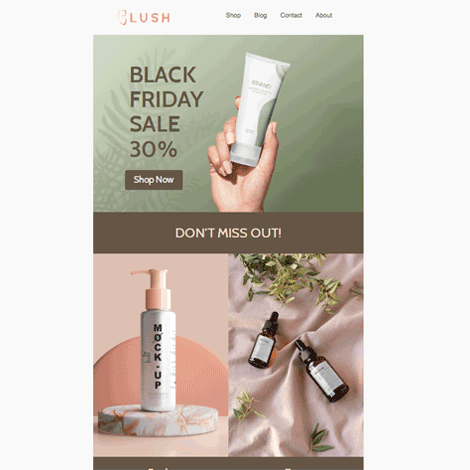
- A block layout here is easy to read across any device, eye-catching, and offers the chance to showcase sales in bold lettering right next to products.
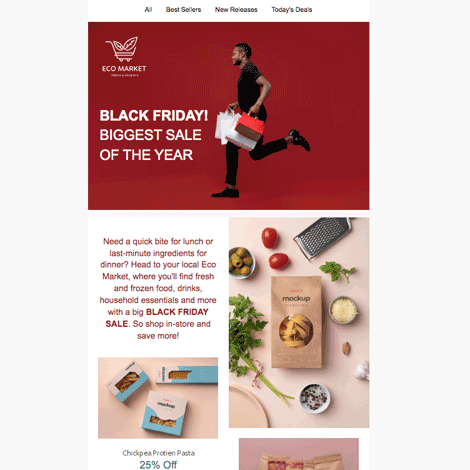
- This email template gets right to it; showcase your discount immediately in a full-screen image that leaves no question about the sale you’re offering.
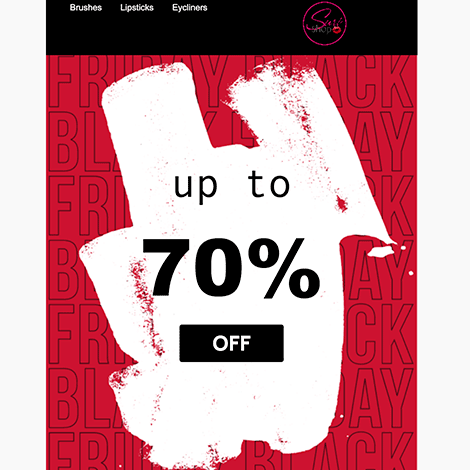
2. Embrace automation, and alert shoppers before, during, and after Black Friday.
Email marketing automation steps in to take some of the manual work off your hands; the last thing you want to be doing at family Thanksgiving dinner is frantically typing out a Black Friday email. Also, consumers need to know your specific sales and deals ahead of time so they can properly budget.
MailKing helps you drip out email communication; ideally, send 2-3 emails ahead of Black Friday, multiple emails on the day of, and 2-3 on Small Business Saturday to promote shopping an entrepreneur-owned business.
Here are a few email template examples you could use before, during, and after Black Friday.
- An email template like this can prime your customers before Black Friday, letting them know what products are on sale and how much of a discount they can expect.
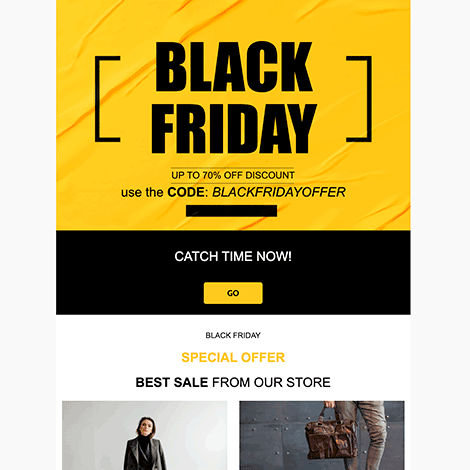
- You can still capitalize on Thanksgiving the day after, emphasizing that you hope customers had a happy holiday with friends and family while alerting them immediately about your Black Friday sale.

- Capture last-minute shoppers by alerting them that this is your BIGGEST sale of the year. It won’t happen again, so they need to shop now.
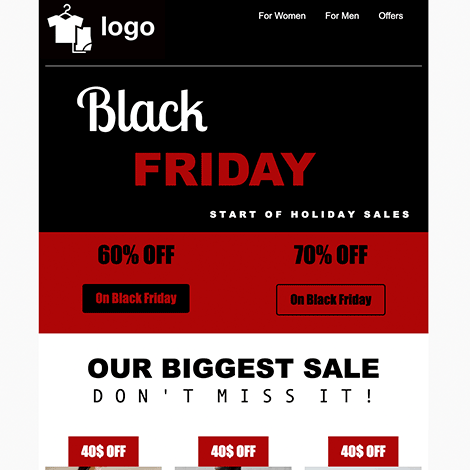
3. Use attention grabbing email subject lines.
Be anything but boring! You need to ensure that you grasp your consumer’s attention! If you’re unsure about where to start, here’s a blog with 150 Black Friday email subject lines that you can use today!
4. Be direct and create a sense of urgency
You’ll never go wrong with being direct. There’s only 20% of your email audience that will convert into a paid purchase on Black Friday, so make it count!
5. Schedule your email campaigns
Timing is everything. Try sending your warmer email 1 week before Black Friday, another the day before, on the day of, and again for Cyber Monday. Take a look at these Black Friday email statistics to know what time you should send your emails out by.
Use Email Templates for Black Friday
Launch successful email marketing campaigns for Black Friday in just a few minutes using our email templates. Use this link to view our large collection of Thanksgiving and Black Friday email campaigns. Happy selling, and Happy Black Friday!