Are you wondering how to get involved in the world of artificial art? AI art generators have entered the world as a fun way to turn imagination into art and potentially automate any sort of process.
One of the newest tools, DALL-E 2, is an AI art generator that is available in open-access beta for anyone to use. The parent company, OpenAI, launched the original DALL-E in January 2021, and the company’s mission is to create artificial general intelligence (AGI) that automates economically viable work for the greater good of all humanity.
OpenAI allows you to run hundreds of different automated applications, from grammar correction to summarizing a text to creating student notes. More than 1.5 million people are using the original DALL-E to create over 2 million images a day, with sharing occurring in a vibrant Discord community.
DALL-E 2 has now entered the scene and is ready to generate even more realistic images with 4X better resolution. DALL-E 2 is unique in that it can create realistic images from a single quick description with any combination of concepts, attributes, and styles. It even goes as far as to make edits as well, from removing shadows to minimizing reflections or bringing in textures.
How to Use DALL-E 2 AI
While it sounds futuristic and confusing, DALL-E 2 is actually very simple. Insert a descriptive prompt of up to 400 characters, and the AI generator will create a unique image based on your description. For example, type in “four dogs playing in a yard on a mountain,” “a bear riding a unicycle in a pink leotard in Beverly Hills,” or “pixel art of Batman flying around New York City on Christmas,” and the art generator will create your image.
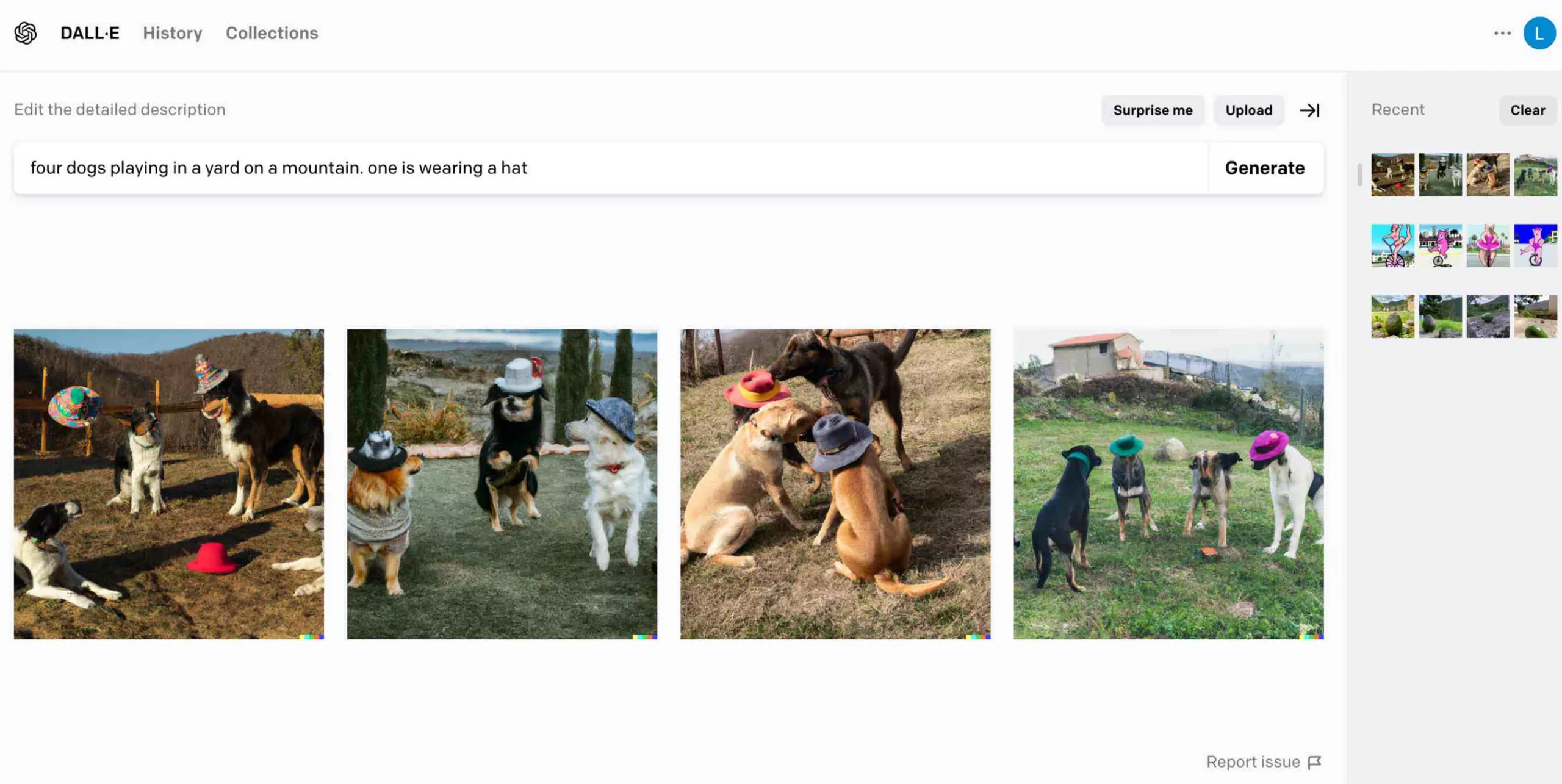
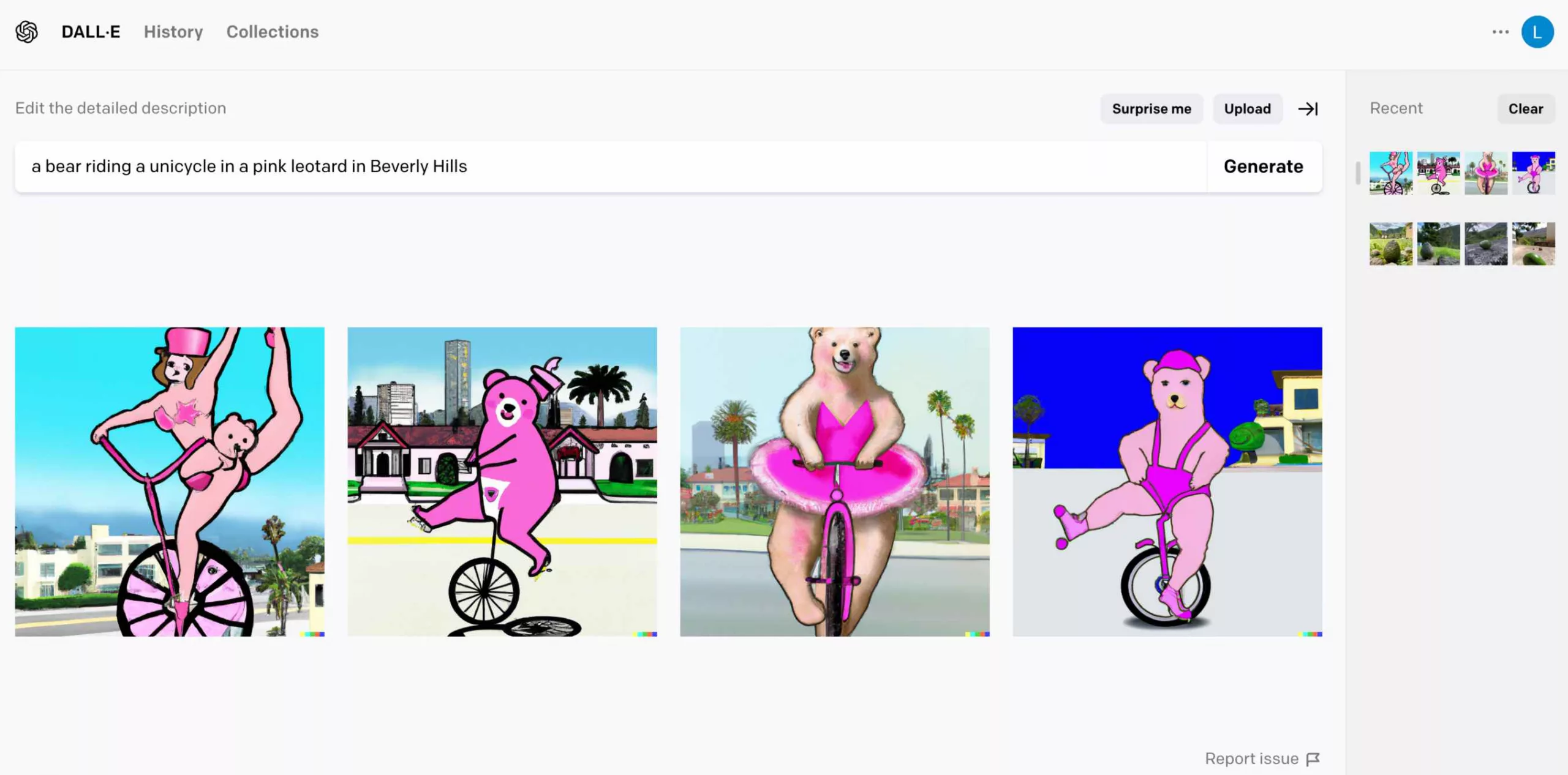
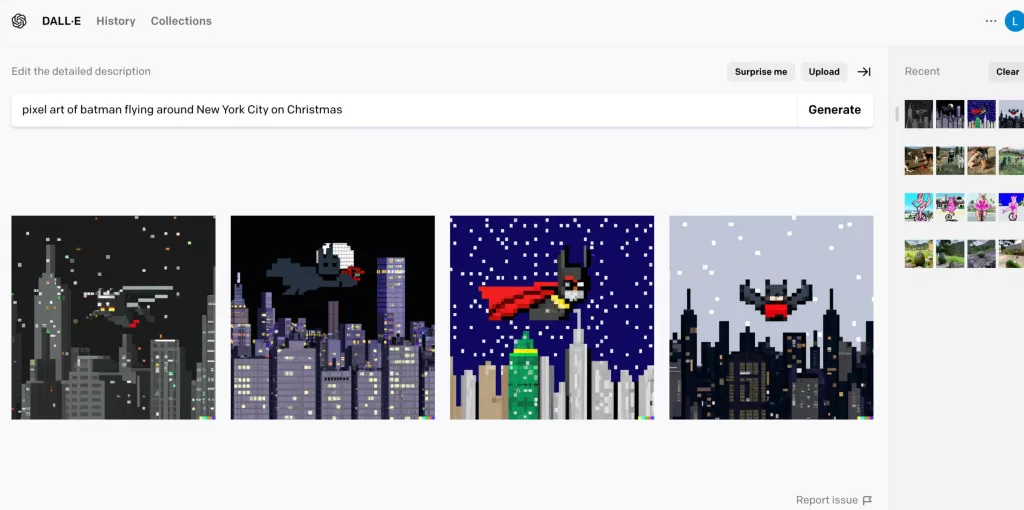
To get technical, DALL-E 2 uses a process called diffusion, which takes the pattern of dots and gradually brings that pattern into an image. It uses a database of 650 million image and caption combinations to understand what it’s being asked to create.
Follow the Steps Below to Begin Using DALL-E 2
Here are step-by-step instructions for creating an image in DALL-E 2. Creators get 50 free credits in their first month.
- Open up DALL-E 2, and brainstorm what your image could look like.

- Write this detailed description in the box. Hit “Generate!”
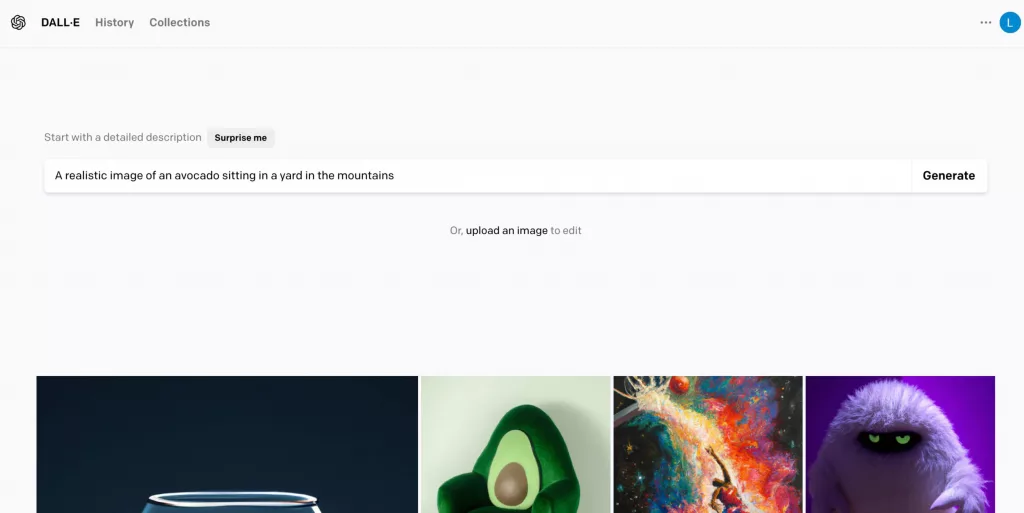
- Let DALL-E 2 do the magic for you!
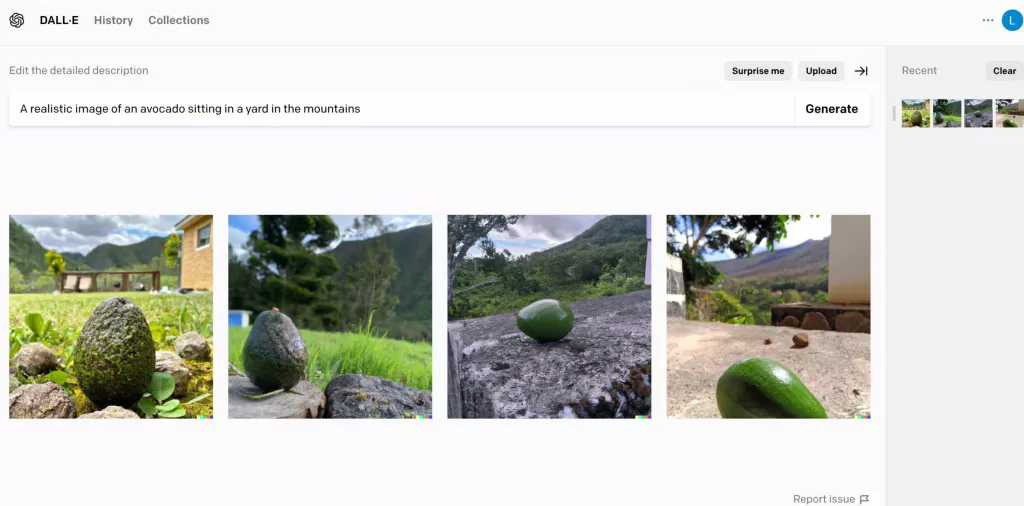
- Hit the three dots in the upper right-hand corner of each image to open it in a new tab, download, or edit the image.
- Do what you want with your new image! Add to your website, send to friends, use it for new business ventures, and more.
DALL-E 2 is an incredibly powerful creative AI tool that can be utilized in so many different ways. From the individual teenager exploring his or her creativity to businesses creating unique imagery at scale around their products, DALL-E 2 is an exciting evolution in artificial intelligence. To get started with DALL-E 2, sign up for a free account here.