Leading by Example
Part of doing business at cloudHQ comes in teaching people that properly backing up your documents and files is the way to go. We believe that you can do nothing but benefit from using the internet as your primary tool for data storage and also replicate that cloud storage into different services. I and the people of cloudHQ also strongly believe in taking our own advice. After all, how could we expect someone to trust and use these services if we ourselves didn’t believe in them?
That is exactly why we at cloudHQ aren’t afraid to practice what we preach. cloudHQ is a service that will sync and replicate all your documents “in the clouds” to different clood service.
If one day we were to all walk into our offices and find that every bit of data was deleted from each of our computers and from all Dropbox server (i.e., somebody lost his laptop with Dropbox on it and thief maliciously deleted all Dropbox data), it would only be a mild inconvenience for us (instead of a kill shot to the heart of our company). With cloud storage being replicated to secondary Dropbox account and Google Drive, we would barely skip a beat in getting right back on track and operating as normal.

Speaking from Experience
I must admit, however, it has not always been a habit of mine to protect and backup my online data storage. Just like everyone else, I have heard all the hacker stories. A total loss of security can be the stuff of nightmares for a person who values information and uses it as a center-piece of their business functions.
Not long ago, it would be considered a sure sign of insanity for a person to use anything but their own computer and portable hard drives to store and backup electronic documents and data. However, today it’s a different story. Over the years, I have used and worked with cloud systems. I now find that not only is it a safe way to go, but it is unbelievably convenient as well, especially when you are able to combine the use of multiple services. This is true whether you spend a lot of time at your desk or for the busy person who travels. In the first case, you can streamline your workflow to get large tasks done quicker. In the second, it removes the need for you to be tied down to an office all day long.
I personally have now moved all my it’s documents, project management, photos, and design files, blog drafts, etc to places such as Dropbox, Google Docs, SugarSync, Evernote and Basecamp and also use the cloudHQ system to keep everything in sync. That is why I am never worried that my precious information might disappear some day.
The cloudHQ contribution
When using Dropbox, Evernote, and Basecamp, not only do I have the data stored securely where it is safe from being deleted and lost forever, but I can also gain access to it no matter how I choose to connect to the internet. Meaning that when I am away from the office, I can view files from my mobile phone. Or, if something comes up when at home, I can log in and look through files even when using my personal computer. Not only is there is no more need to go to the office for every little “emergency,” but making small changes or quickly getting access to an important piece of information doesn’t have to wait until morning of the next work day.
As if having anytime access to all my company materials was not magic enough, to top it all off, I use my own services to add further security and convenience. cloudHQ is used to sync data across multiple data storage sources. This means that even if by some chance one site went down, the other would have your information readily available to you. Not only do you not have to worry about having your computer being stolen or files from the hard drive being erase, but you can also rest assured that your information is safe and secure even if one of your favorite storage sites crashed or spontaneously disappeared from the world wide web entirely. There can be no bigger relief than to know no matter what happens, your business will always be able to proceed smoothly and without interruption.
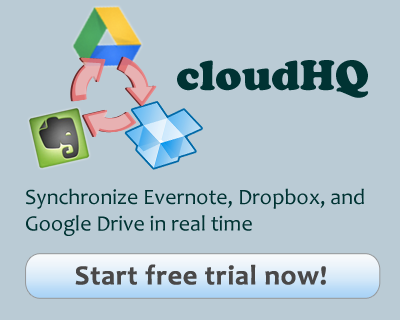
Senad – cloudHQ janitor