A tech-company executive once told us how much he hated his email.
“You know,” he told us, “I wish I could just blow up my inbox. People’s emails are terrible, and they all want something from me.”
From our conversations with hundreds of CEOs and executives over the years, we can tell you he’s not alone. Many have come to loathe the constant influx of email to their inbox.
The big idea?
You need to get good at writing emails. It starts with identifying the red flags🚩 that mark your email as poor in the eyes of your recipients.
🚩 #5: Your Email Isn’t Written Well
You don’t need an English degree to write a good email, but you should know the basics.
Mignon Fogarty’s book Grammar Girl’s Quick and Dirty Tips for Better Writing is one of the best resources for easy-to-understand writing tips.
If you use Gmail or another web-based email client, the free Grammarly Chrome extension can also help tremendously.
🚩 #4: Your Email Is Too Long
Want people to pay closer attention to your emails? Write shorter emails, and press the “return” key more often to break up a solid block of text.
For example, here’s an email someone once wrote to Steve Jobs complaining about a problem with his or her MacBook. Steve’s response, by contract, is much shorter.
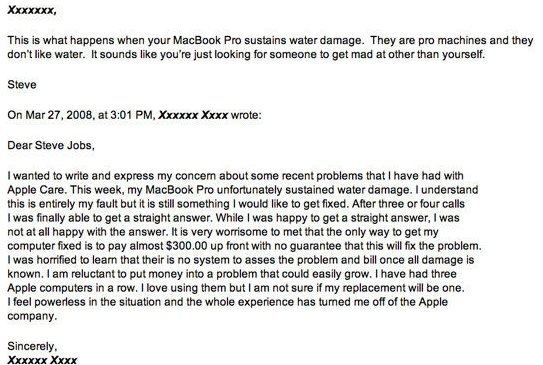
An old writing saying goes, “cut half of what you wrote, and then cut half of it again.”
🚩 #3: Your Email Doesn’t Include What You Want to Happen Next
Emails need a “call-to-action”. Why did you send the email in the first place? What do you want the person to do? Whatever the next steps are, state your recommendations explicitly.
It’s also okay to simply say, “This was just for your information. No response required.”
🚩 #2: Your Email Is Obviously a Cut-and-Paste Template
Another tech-company CEO once told us, “Emails from salespeople are the worst. They’re always the same cut-and-paste templates. I can tell they don’t actually know anything about me, my company, or how they could help me.”
We’ve all seen them. They have the same tone, the same look, and the same words. And they’re usually from salespeople asking “for 15 minutes on your calendar sometime this week.”
If you use templates, at least make sure to personalize them so they don’t look like templates. Here‘s a free resource that you can customize.
🚩 #1: Your Email Doesn’t Stand Out
Finally, if you really want to get the attention of your recipient, do something to make your email stand out.
If you’re a salesperson, for example, you need to catch your prospect’s attention with something different—something that sets your email apart from the many other sales emails your prospect is likely to receive that day.
One extremely easy way to stand out is to send a quick video embedded in your email—one you create uniquely for the person who will receive your message.
That will instantly let your prospect know that you did your homework and that you took the time to create a message for them, specifically.
It’s easier than you might think to create a personalized video.
You can create and send a video with one click—without leaving Gmail using our new Video Email Chrome extension.
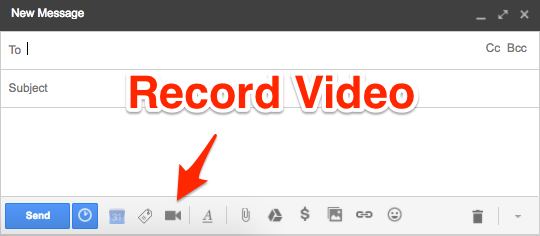
Bottom Line? Make It Easy for the Recipient to Say “Yes”
Whatever you do, make it easy for the person reading your emails to say “yes” to whatever request you make of them.
Keep your emails short and to the point. Be explicit about the next steps. And personalize them so they don’t look generic.
And finally, if you’ll be asking for a calendar appointment in your email, don’t forget to use Meeting Scheduler, another free tool from the cloudHQ productivity library.
Meeting Scheduler lets other people pick a time on your calendar that works for them, saving you the back and forth emails about finding a time that works for both of you. Plus, using a calendar link helps you be 87% more likely to book the meeting.