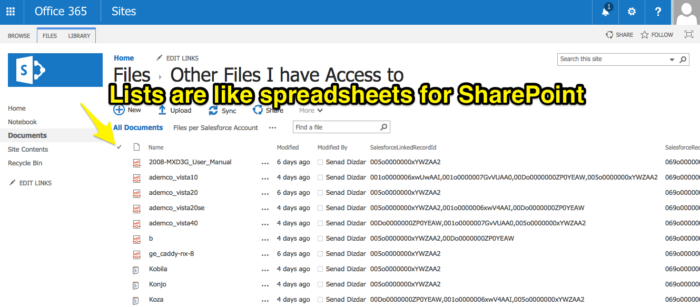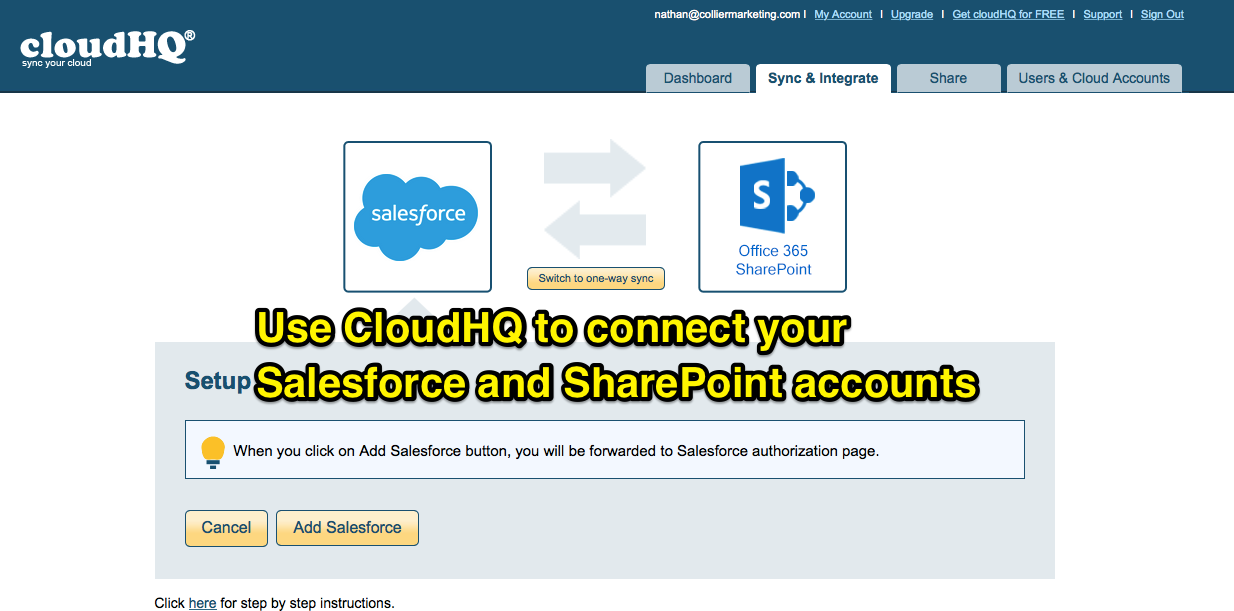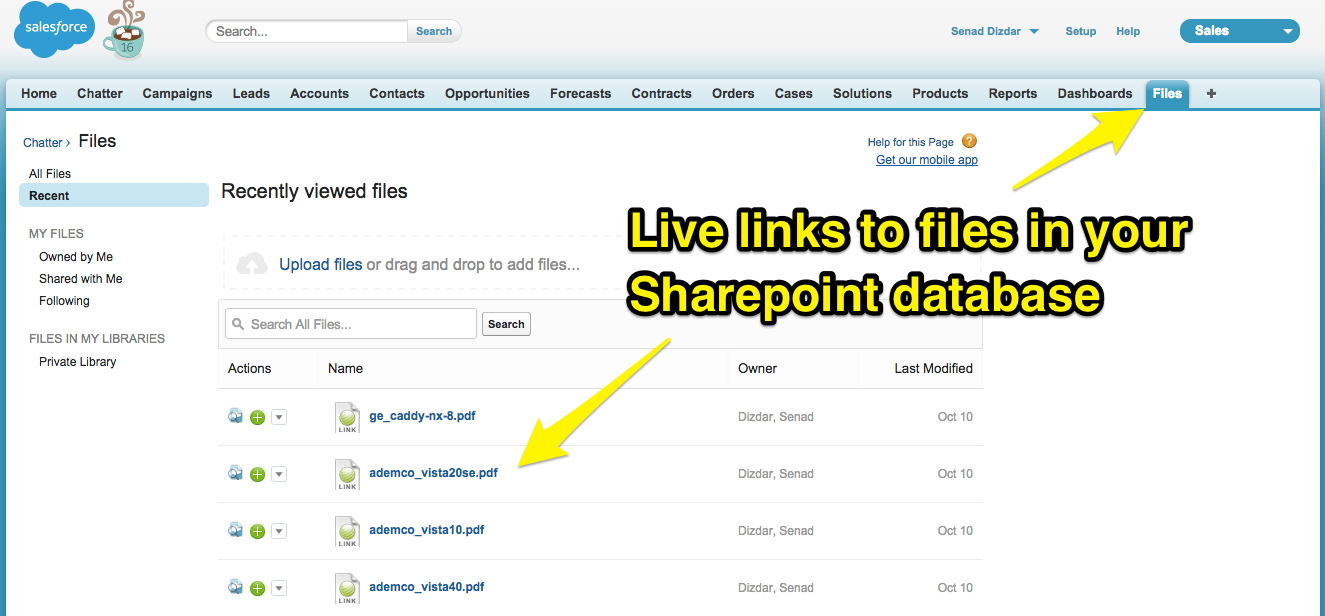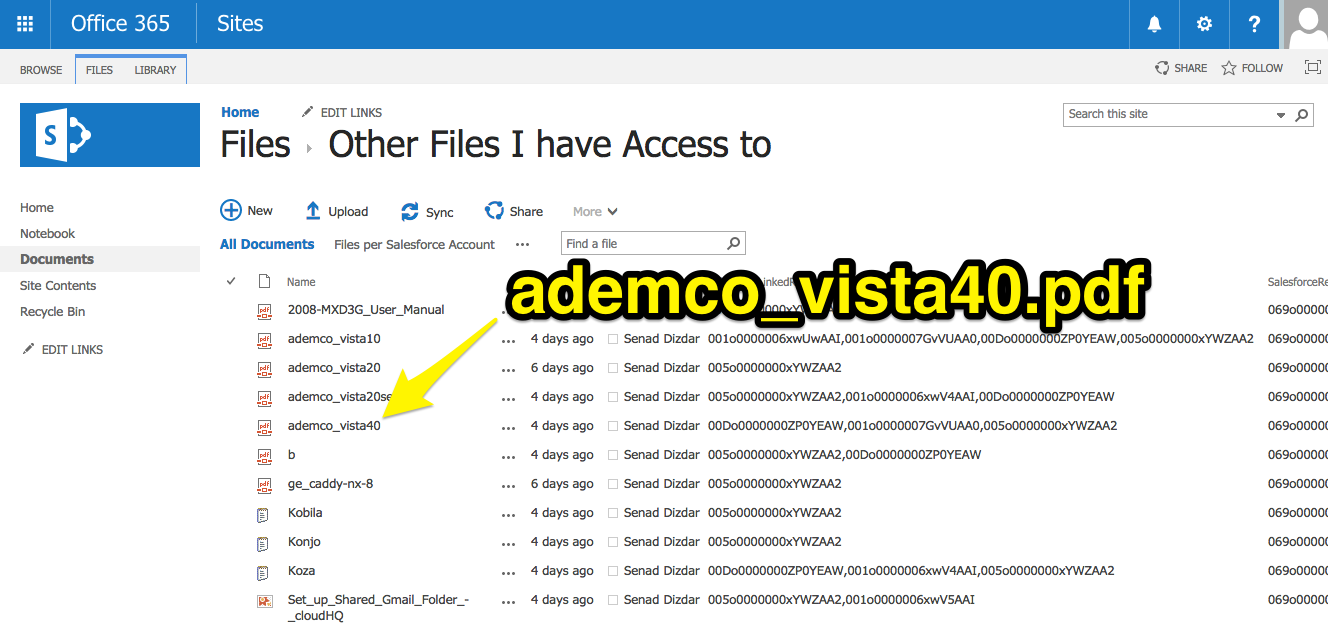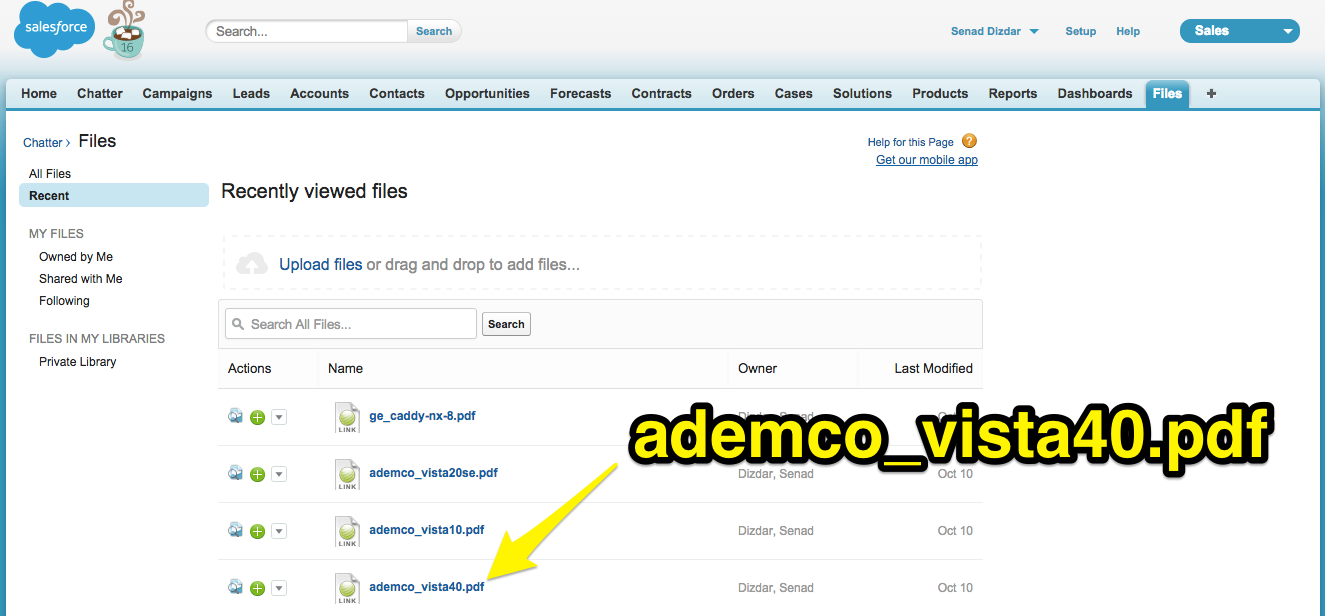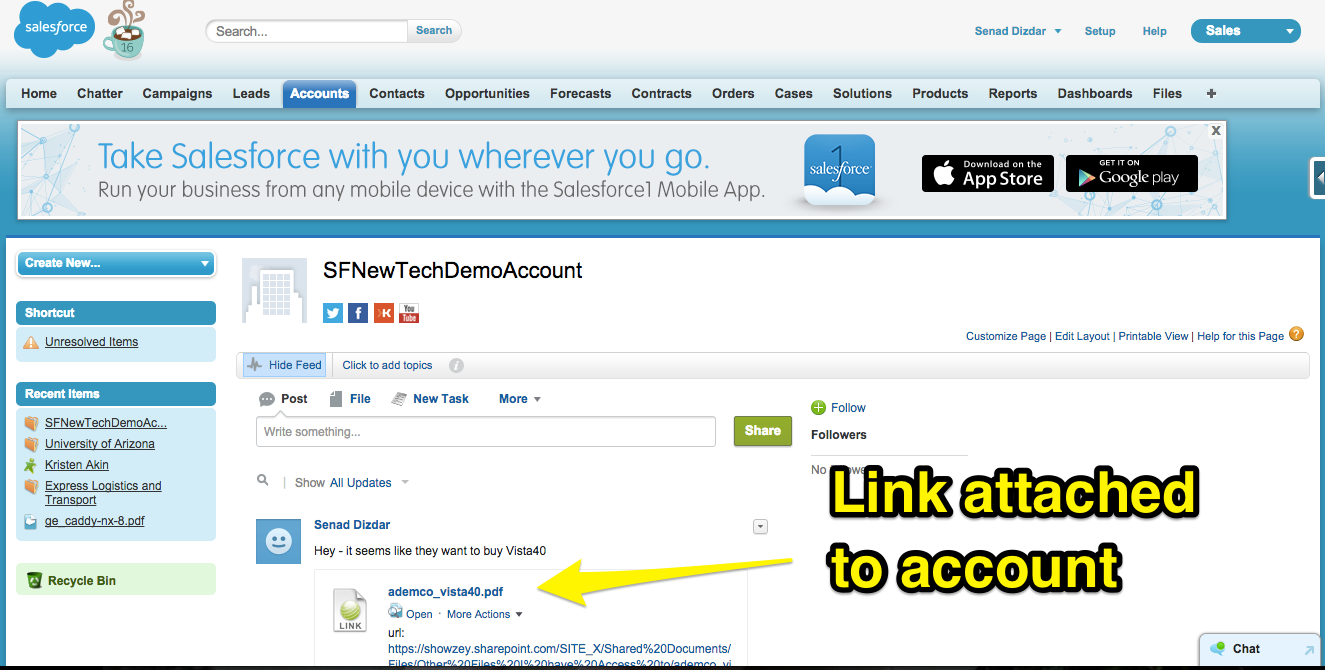Ever worked in a company where the sales team wasn’t on the same page with everyone else? It happens more often than we’d like to admit.
Salespeople are trying to win business, close deals, and meet their numbers. When they want something, they want it NOW.
Marketing, contracting, documentation, IT, and other support departments, are trying to meet everyone’s needs; not just those of an individual salesperson with a big presentation tomorrow morning.
Depending on demand, sometimes teams aren’t as responsive to their sales department which leaves a double edged sword to swallow: salespeople are left feeling like they have to “do everything on their own,” while other teams are left feeling like their salespeople don’t value their work contribution to the overall sales process.
SharePoint + Salesforce: A Simple Way to Improve Communication Between Sales and Everyone Else
Salesforce.com and SharePoint are two of the most widely-used cloud platforms in the world.
If your sales team is on Salesforce, and the rest of your company uses SharePoint as a central document management system, connecting the two can solve a very common problem at many companies: keeping your salespeople armed with the correct, most up-to-date marketing materials and documents.
By connecting your Salesforce account with SharePoint’s, you give salespeople 2 things:
-
Easy access to your company’s central documentation database, and
-
The ability to access those documents without ever leaving the Salesforce platform.
On top of that, you, your marketing team, and your documentation team will gain the ability to know which assets the sales team finds most valuable based on how often documents get used. On the flip side, you’ll also see which assets never get used at all; giving you the opportunity to make revisions or communicate better with your sales team about what those documents are for and when they can be valuable.
How to Integrate Salesforce and SharePoint
Here’s an overview of the steps you’ll need to take to connect your Salesforce and SharePoint accounts:
Step 1: Set Up Lists in SharePoint
To link Salesforce to SharePoint, you first need to set be familiar with the lists feature in SharePoint.
The Microsoft SharePoint site has a comprehensive tutorial, but a simple way to think of lists is as “spreadsheets for SharePoint.” By organizing company documents in SharePoint lists, they can be easily found by your sales team from within Salesforce. We’ll show you how.
2. Connect SharePoint to Salesforce
Using cloudHQ, set up a 2-way sync between your SharePoint and Salesforce accounts.
3. In Salesforce, Check to See if You Can See SharePoint Files
In Salesforce, go to “Files.” You should now be able to see links to all the documents you currently have in SharePoint.
The 4 major benefits of integrating Salesforce and SharePoint this way are:
- When salespeople click “open” on a document from within Salesforce, they’ll be automatically taken to the document in SharePoint. No extra login is required.
- If your sales team attaches a document from this list to a lead or an account, they’ll always have the correct, most up-to-date version of the document.
- No one from Marketing or other support groups has to log into Salesforce to make this happen.
- No one from Sales has to log into SharePoint to search for files.
Scenario and Workflow
Let’s take a look at how this might work in an actual scenario:
Your marketing and support teams have collaborated to create a document called ademco_vista40.pdf. You’ve loaded the document into your SharePoint list.
A few weeks later, one of your salespeople is working on a deal with a company that’s interested in the Ademco Vista 40 product.
In many companies, your sales rep would send an email to marketing or support to request “whatever documentation you have on Ademco Vista 40.” Or, s/he would simply search is own computer for documentation, which may or may not be up-to-date.
But because you’ve synced your Salesforce and SharePoint accounts, your salesperson simply searches the files directly from within Salesforce. There s/he finds a link to the PDF your marketing team uploaded a few weeks earlier.
S/he attaches this document to the Account in Salesforce, adding a note about the customer’s interest in the product.
Later, leadership from Sales and the other departments can review reports about who on the sales team used, accessed, or attached each document to an account.
That will give upper management deep insight into which documents the sales team finds useful (so they can create more like them), and which ones they don’t find useful (so they can change those documents or stop creating them).
Conclusion
Improving communication and workflow between your sales team and the rest of your company can go a long way toward improving the overall profitability of your company.
The more your salespeople can focus on selling instead of on trying to find documents, the better your company’s profits will be.
Integrating Salesforce and SharePoint is just one way cloudHQ can improve collaboration and productivity in your organization. Sign up to learn more.