[insert_php] if (is_front_page()) {
echo(‘
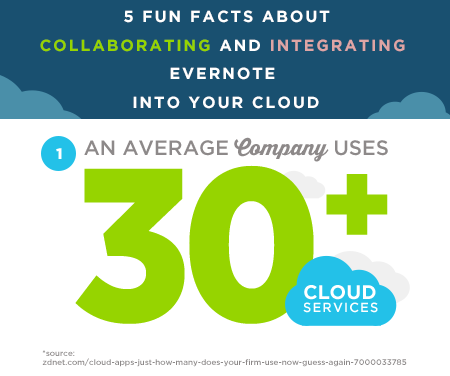
You probably already know that Evernote is a great way to take notes, collect digital materials for projects, make to-do lists, set reminders, and generally organize your work in one place across all your devices. What you may not realize is that you can also integrate your cloud seamlessly with Evernote; which means that you can access all your important documents, even on the go.
‘);
}
[/insert_php]

15-day Free Trial, no credit card or download required.
You probably already know that Evernote is a great way to take notes, collect digital materials for projects, make to-do lists, set reminders, and generally organize your work in one place across all your devices. What you may not realize is that you can also integrate your cloud seamlessly with Evernote; which means that you can access all your important documents, even on the go.
Why Use Evernote?
There are many note-taking apps out there, so why should you use Evernote? In fact, there are several reasons that support Evernote as the most ideal option.
- Search. Everything you save in Evernote is highly searchable. This is one of the main features that make Evernote such a powerful work tool. Search becomes even more useful when you add tags to your notes. You can add tags to anything that you put in Evernote — regular text notes, handwritten notes, photos, documents and attachments, and even audio recordings.
- Mobile. One of the best ways to use Evernote is on your mobile device. As long as you have your smartphone or tablet with you, you’re never without all the materials you need to get your work done, even when you’re on the go. Everything gets stored to your account in the cloud, so you can access it from any device. This way, you always have the most up-to-date version of your work, at all times.
- Whenever you receive an email attachment relevant to your project, save it to Evernote via a cloudHQ sync. Now you don’t even need to have access to your inbox to look at it — it’s right there in your project notebook in Evernote.
Apps such as Dropbox and Google Drive are great for cloud storage, but they don’t have all the organizational capabilities and note-taking convenience of Evernote. More and more professionals are relying on Evernote to handle all of their digital workspace needs because of the extreme flexibility it offers. The solution must be to work with all of them, but make them work together.
Integrate Your Evernote
Most people don’t use one cloud service because each service enhances your productivity during different scenarios of your daily life. For example, if you’re at lunch with a client, and you want to take notes, you’re likely going to be using Evernote. If you’re at the office and have a project that you’re managing, you’re likely to use something like Basecamp. Understanding that these different cloud services work better for you in different scenarios of your daily work routine is key for you to tap into your ultimate work productivity and success. The trick is how to make them all work together for you.
Apps like Gmail and Sharepoint can be synchronized with Evernote so that you can:
- Easily import documents and images from attachments into Evernote.
- Send email confirmations, receipts, and other important messages you receive in Gmail to your Evernote account and organize it all in a way that works for you.
- Access all your Evernote notes from the cloud app that you want to.
I know what you’re thinking: Evernote doesn’t integrate with Google or other apps on its own. True. That’s exactly why cloudHQ offers a sync service to make them all communicate seamlessly with each other.
Collaborate with Evernote
Are you someone who is an Evernote lover, but are working with someone on a project who can’t (or won’t) use Evernote? We know how annoying it is to be forced to use a cloud service that doesn’t allow you to harness your full productive (and creative) potential.
By sharing your Evernote notebook with someone else, you can share your real-time updated notes with your teammate, and even allow them access to edit your notes in whatever app they choose to work from. This freedom provides both you and your teammate with the freedom to choose which cloud app to use, while cohesively working on the same project.
How to Sync Your Cloud to Evernote With cloudHQ
When you sign up for a cloudHQ account, you can set up synchronization between Evernote and a variety of other cloud-based apps, including Google Drive, Gmail, Dropbox, Basecamp, Box, Egnyte, and OneDrive. Just choose which apps you want to sync. Then whenever you add or update files in any of those apps, the changes will show up in your Evernote notebook, automatically and in real time. There’s nothing you need to download. Simply sync it, and link it!
Sign up for a cloudHQ free 15-day trial now.