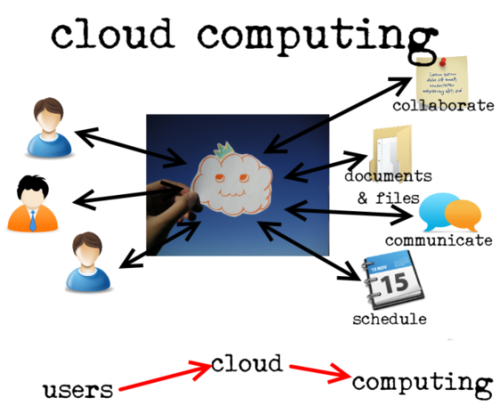 The cloud has become a necessity to many of us for individual and company use. Many more individuals and companies are moving their files to the cloud every day. But what’s in store for the future of cloud computing? Everything changes and evolves over time. These changes will affect how some of the more popular cloud storage computing services – Dropbox, Google Drive, Evernote, Basecamp, and more – operate and provide their cloud services.
The cloud has become a necessity to many of us for individual and company use. Many more individuals and companies are moving their files to the cloud every day. But what’s in store for the future of cloud computing? Everything changes and evolves over time. These changes will affect how some of the more popular cloud storage computing services – Dropbox, Google Drive, Evernote, Basecamp, and more – operate and provide their cloud services.
There are many factors to consider when it comes to cloud computing: encryption, reliability, virtualization, sync, security, storage, organizational and project management capabilities, and many more.
End of Files and Folders
As data moves exclusively to the cloud, we could see the end of files and folders as the cloud service provider try to virtualize information and data they store.
Why do I think files and folders will disappear? Because “virtualizing” user’s information and data seems the only way how cloud service providers can grow and be more profitable (or finally become profitable).
All cloud storage services will eventually reach a level of “saturation,” as all services will be lightning quick, safe and secure and they all will offer a huge amounts of storage space. Since they will all be too similar by this point, each service will begin looking to differentiate their service from the competitors. One such possible way is by dropping the price to be cheaper than the competitors, but I really don’t see that happening as the market will eventually mature (and some big players will get IPO) and giving storage away for free is not an efficient business strategy.
With all of this happening, cloud storage providers will change things up, by virtualizing all of your cloud data. We should see better features implemented to help utilize, organize and manipulate data rather than the simple representation of files and folders. By cloud providers implementing these measures, we will see the ways they begin to grow and differentiate from each other.
But don’t get me wrong: the structure system of folders and files is a great paradigm. But there are many cases where the concept of this structure is unnatural. For example, for certain applications and use cases, folders and files is not a good paradigm to organize data. One example- Evernote. Evernote does not have the concept of folder and file structure. All data is virtualized and then represented as “notebooks,” “notes,” “sketches,” and so on. This way, it uses the correct matching of data to implement the necessary data for the requested action.
Another example is Basecamp: Basecamp is a great online project management system. While the storage the provider offers is cloud storage, the data organized into “projects” and “discussions” – which is excellent for project organization and management.
And let’s not forget 800 pound gorilla: Google. Google is already trying to get the jump on the competitors as they are already trying to differentiate Google Drive from the others. One feature is the ability to watch movies that have been uploaded to Google Drive. And of course, a point where Google excels is the ability for multiple users to collaborate on documents that have been uploaded to Google Drive.
And as result of that, the sync of data will your PC will slowly be absolved as it will no longer be needed. The sync will not be between the cloud and PC, but some minor portion of data will be sync’d between the cloud and device such as a tablet or smartphone. And on tablets and smartphones the data will not be represented in the file/folder structure (to which we all are accustomed to at this time) and not all of your data will be sync’d to your tablet or smartphone: instead it will be represented in such a way that it cannot be used without connecting directly to the cloud provider.
Cloud Services Compatibility
Some have claimed that cloud storage providers will be more compatible with each other but this is not true, they will actually be less compatible. The reason for this is that each cloud service will be trying to push something unique, a feature that none of the other cloud services provide. Because of this, it will be hard for one service to replicate another provider’s service. This will make movement and migration between the various cloud providers much more complicated.
As each cloud service will be attempting to differentiate from the others, you will end up using multiple cloud service providers in order to get all the services that you or your company need.
So compatibility between cloud service – just a pie in the sky.
The End of Free Storage
I can see the end of free cloud storage in the future- at the very least, the amount of free storage that is offered will be quite insignificant to the amount of free storage that individuals, and especially companies, will need in the future. Once the market consolidates and matures, cloud storage will become a required feature and free storage as we know it will come to an end.
The users of cloud storage will be required to use the cloud and once this happens, the cloud storage providers will begin to monetize and capitalize on this to cover any losses that occurred while they were offering free cloud storage. There are a couple of ways they will implement this- they will require users to upgrade to a paid service or they will use an intrusive ads campaign.
Data Ownership Troubles
There is also problems and confusion over ownership of data that is uploaded to cloud. You may not realize what the fine print says and this can have implications on your data. In a recent article from Agence France-Presse, Apple cofounder Steve Wozniak expressed his concerns about this issue:
“I really worry about everything going to the cloud,” he said. “I think it’s going to be horrendous. I think there are going to be a lot of horrible problems in the next five years.”
He added: “With the cloud, you don’t own anything. You already signed it away” through the legalistic terms of service with a cloud provider that computer users must agree to.
“I want to feel that I own things,” Wozniak said. “A lot of people feel, ‘Oh, everything is really on my computer,’ but I say the more we transfer everything onto the web, onto the cloud, the less we’re going to have control over it.”
Security is not the issue here- at least not in the sense that the storage provider will lose your data or a hacker will gain unauthorized access to your account and delete your data. The real problem is that once data is uploaded to the cloud, you lose control over this data. If the cloud service provider alleges misconduct or wrongdoing, even if they are mistaken, your account can be deleted and all of your data can be gone in an instant.
If copyright laws become stricter, then the data ownership will become even bigger concern since in that case copyright takedown requests can become quite common. Even if it is a mistake, cloud providers may overreact out of fear of legal issues for their business and this can cause wrongful deletion of accounts which can lead to much data loss.
If this occurs, the need to replicate between various cloud services will be greater than ever in order to ensure that deletion of data does not occur.
Encryption Will Become Necessary
Currently, there is not much enterprise using cloud storage, especially those in regulated industries. Cloud services that can offer true encryption to prevent data from being compromised will begin attracting enterprise and security-conscious users to cloud storage. Currently, there is automatic encryption but cloud services maintain a copy of the encryption key so they can look at your data. Encrypting your files and then uploading them will only make it harder (if not impossible) to edit and revise them in the cloud.
There are a couple of options that may be able to help with this problem- homomorphic and convergent encryption.
Homomorphic encryption provides encryption for your files and documents and is specially designed to maintain this encryption the entire time your files are in the cloud. This even works for editing and revising the documents or files. The encrypting process is comprised of the addition of two encrypted values, which results in a third encrypted value.
Convergent encryption is not quite as secure as homomorphic encryption as it uses your personal data while it is in the unencrypted state to produce an encryption key that will encrypt the data. What this means is that two identical files will still be identical after the encryption, but without the original file or document, it will be unreadable. This is one way that cloud storage providers will be able to scan data for pirated or illegal content while ensuring that your personal data is secure and completely private.
These two choices appear to be the best currently available and this type of encryption is essential in order for cloud storage services to succeed on the enterprise level.