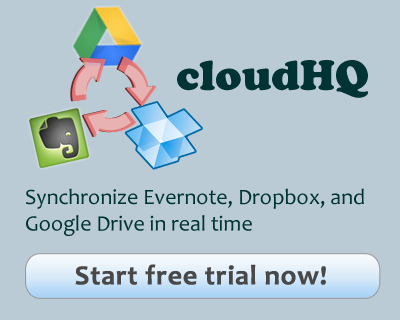With the ever-growing number of cloud services, many professionals and small business owners often wonder, “Which cloud service is best for me and my company?”
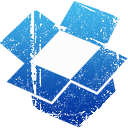


Well, some say Dropbox, some say Evernote and some say Google Drive/Google Docs. Guess what? They are all right. Each one of these cloud services serve a unique purpose and should be used in the way it was designed. If used properly, all three can be used together to formulate a perfect, organized and efficient company cloud service. But right now let’s check out why you should use these services to improve the efficiency of your company.
Dropbox
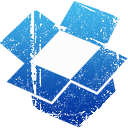 The main purpose of Dropbox is to hold files, plain and simple. You can make a folder and share it with your friends or coworkers and anyone that “drops” files into this folder instantly shares them with everyone. As far as organization goes, Dropbox was not designed to be an intricate, organized service. You could manually make Dropbox to be organized and more like Evernote and perhaps even make Evernote more like Dropbox if you so desired. But these services were designed for certain uses and it’s a lot more efficient, as well as a lot easier, if you simply use them the way they were designed.
The main purpose of Dropbox is to hold files, plain and simple. You can make a folder and share it with your friends or coworkers and anyone that “drops” files into this folder instantly shares them with everyone. As far as organization goes, Dropbox was not designed to be an intricate, organized service. You could manually make Dropbox to be organized and more like Evernote and perhaps even make Evernote more like Dropbox if you so desired. But these services were designed for certain uses and it’s a lot more efficient, as well as a lot easier, if you simply use them the way they were designed.Dropbox should be used for video, music or any necessary large files as Evernote has file restrictions that extremely limit the size of files that can be used. Large files for projects such as Adobe Photoshop PSD files are perfect for storing in Dropbox. Dropbox also has a great backup feature which allows you to revert a file to its previous state for a period of up to 30 days (or indefinitely with Dropbox Packrat feature). This can be useful in case you messed something up or in case the file gets damaged in any way.
Evernote

Evernote is not just for notes as the name seems to imply. While the main aspect of the service is to deal with text and photos, there are many other useful features that should be examined and used if they can help you in your business.
One feature that I find useful is the ability to attach files to your notes. Evernote is organization at its best with the use of notebooks and even tags instead of endless and sometimes confusing directories which can make it hard to find certain files or documents. Evernote does have a great search feature, so if you have a lot of files and documents stored, they can be easily found by a simple search.
Evernote is mainly used for notes and communications and should be used for small files; larger files should be kept in Dropbox. Another great feature of Evernote is voice recordings. This can be useful for many different projects when audio would be better than text.
Google Drive (and Google Docs)

Google Drive has the ability to allow several (or many) different people get together and collaborate on a specific project in real-time. This is an extremely useful feature as a document can be edited by several different people simultaneously and each user can give their thoughts and input on each aspect of the project as it is developed. Important documents such as PowerPoint presentations and spreadsheets can also be edited in the cloud by anyone that has access to the Google Drive account, which can make it easier to keep up with company projects, bills or other important documents. There is also the ability to integrate the Google ecosystem such as Gmail and Google Apps to keep everything stored in Google accessible from one area.
cloudHQ
So now you have the idea of why and how you should use each one of these highly popular and useful cloud services. But I know what you’re thinking- this distribution of files and documents spread out across all three of these cloud services is only going to make things more confusing for you and your coworkers if they can’t find certain files. Plus there is always that possibility of files getting damaged, deleted or lost in the cloud.
This is where cloudHQ comes in to save the day. cloudHQ is the all-in-one organizing, data protection and integrating solution to all of your cloud needs.
cloudHQ takes Google Drive, Dropbox and Evernote and replicates all files between these services. cloudHQ syncs all data between the cloud services in real-time so if workers update files in Google Drive/Docs, other workers using Dropbox or Evernote will see these changes instantaneously. They can also make changes and it will update in Google Docs. cloudHQ brings all three cloud services together for one huge online collaboration that has been proven to be effective, efficient and reliable.
Because all your data is replicated between different services, you have the best back up all of your files, documents or other important data so there is NEVER the possibility of accidental deletion, file corruption or misplacement- even if a hacker maliciously deletes your data, cloudHQ is your protector.
cloudHQ is offering a free trial so if you’re a professional or small business owner that would like to see just how efficiently cloudHQ can work for you or your company, try it now for free. You will be opening the door to all of your greatest organizational and data security dreams.