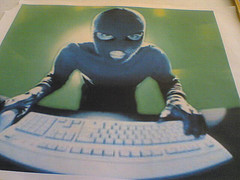Google Apps is one of the market leaders in the enterprise cloud space. Once upon a time it was true that no one got fired for buying Microsoft Office. Now, Google Apps is the safest and most cost effective bet for the workplace.
Competitively priced, at $5.00 per-user per-month, with Vault for an additional $5 per month, TechRadar describes it as “a very compelling service for businesses”.
Microsoft has also taken to the cloud, with Office 365. The difference is, whereas 365 takes all the functionality of Office; Google doesn’t want to be all things to all people. Instead, while equally powerful, they’ve gone for the less is more approach.
This core functionality is ten products, grouped into four main areas:Plugged into the Google ecosystem are hundreds of other apps from third-party developers, like Salesforce and Evernote, which supplement the core functionality of Google Apps.
- Communicate: Gmail, Hangouts, Calendar
- Store: Drive
- Create: Docs, Slides, Sheets, Sites
- Manage: Admin and Vault
Whether you are a team of two working on a press release or a team of two dozen working across different sites, cities and time zones, Google Apps makes it easy to coordinate, communicate and sync files and documents.
How Admins Can Safeguard Google Apps
All of this is great for businesses and their employees, but with the number of corporate cyber-attacks steadily increasing since 2005, domain-level admins have to be more vigilant than ever.Google is not impervious to attack. Neither is your domain or web host provider. Threats can come from all directions, at any time. Internally and externally. Always assume, for the sake of the organization you work for, that there is a constant clear and present danger.Here are a few ways admins can safeguard Google Apps with some useful hacks.
1. Monitor Account Activity Alerts
Sudden changes at domain level, like a user who shouldn’t have admin privileges suddenly getting them, or a user entering a password wrong several times, should be monitored closely.
These could be signs of a compromised user or an attack within your domain.
Google Apps provides admins with usage and security reports; with the most useful being the Google Apps Account Activity Report. Running this report, in order to monitor email use, file sharing, 2-step authentication and location reports should be a weekly task for proactive admins.
Here, you can also monitor for any complaints accusing your domain of spamming (via postmaster@ or abuse@ emails, which Google monitors too), which means you can take action, or risk your domain being suspended by Google.
2. Defeat Spam Attacks With A Honeypot
Hackers will often try and get into your systems the most obvious way: your digital front door, email.
Most companies will have catch-all email addresses for teams, like marketing@, sales@ or tech@yourcompany.com. These public-facing emails are useful but will often receive high spam traffic, as well as being the gateway to your systems. Hackers will use a combination of war-dialing and social engineering to gain access. One way to counter this is to set up a honeypot@ email address (but slightly less obvious). You can use resources like Project Honeypot, an open-source network that’ll help you trap spammers.
Cast your net with seemingly legitimate public email addresses to entice spammers, with the honeypot email as the only member of these groups. Back this up with adding the account to all admin console groups, as well as putting the email public, across social networks. The more real the honeypot looks, the more hackers and spam it will trap.
3. How to Survive Disaster Striking
If disaster strikes, you won’t get a work email about it.
You will probably be at home, spending time with your family. You’ll get an email from an address you won’t recognise, from your boss (his personal account), or his boss, screaming in CAPS LOCK that your domain is suspended. Suddenly, everything has disappeared! You need to fix it. ASAP.
Unfortunately, without access to the domain, you can’t access Google Apps, so you can’t file a support ticket.
What do you do next?
Well, luckily Google has toll-free support number and an online support ticket helpdesk via contact.googleapps.com.
The only problem is, within Google Apps is the Support PIN you will need to file a ticket. Not very well thought out.
But don’t panic, because there’s 2 things you can do:
- Go old-school. Print all the information you need, including the URL, support PIN, business address, support phone number and URL, so that every admin has the information they need to get processes in motion to restore your company back to full digital health.
- Backup. Any basic security admin will know they they need to do a backup. This is the single most important thing you can do for your entire company. We highly suggest backing up to AmazonS3 or other independent third party cloud storage platform. Make sure that no matter what apps your teams are using, ensure their files are encrypted, synched, and backed up. That way, if the worst does happen, you’ll be able to save the day with a swift fail over solution, and a provide a full restoration, fast.
Ask an Infrastructure Expert Now