The Interwebs of Contractor Collaboration: How to Keep It Together
A lot of startups and SMBs are hiring external contractors who have large files to deliver, but contractors face 2 major hurdles:
- Sending or receiving large files
(downloading 1G file over a 4G connection will take close to 2 hours):
Once you’ve sent a folder to a client, they can’t rename your file, they can see your (often) personal email address if it’s linked to your Dropbox account, and if you delete the folder after having shared it with your client, your client might reapproach you months later asking for it again. - Anonymity:
Contractors who use their personal Google accounts for their work often find themselves on a slippery professional slope. If you use you Gmail account that shows your name@gmail.com account, you’ll look unprofessional, and if you share any large folders via Dropbox or Google Drive, you’ll easily find that your clients will see your account name- again, it’s often a personal account. The questions begs to be asked: How do you achieve professionalism and yet still provide the work to your clients?
Unique to cloudHQ, you can now send folders directly from within your Google Drive, and you will be able to also ping your employer, teammate, or client automatically when you’re finished your job. They’ll get an email notification to get a snapshot of the folder you sent, along with the date and time. Once you’ve shared it, you can add to it or delete it, but your client will always have access to the initial file you sent. This is great because they can rename the folder, they don’t need to download or upload anything, and you’ll have time-stamped proof in your archives that you delivered the work.
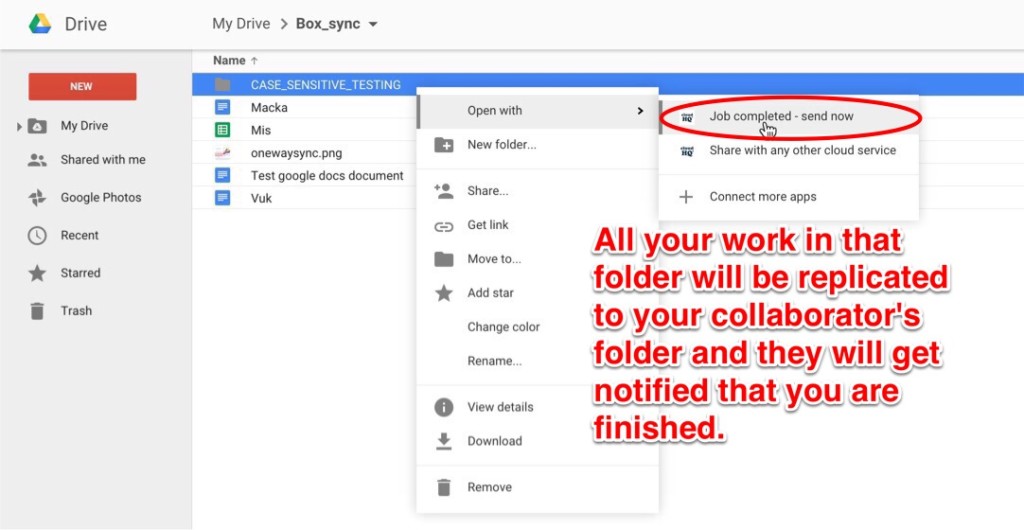
By sending your folder via cloudHQ, you can send your work in a static format from your Google Drive folder directly to the client while protecting your account privacy. Your clients don’t need to use Google Drive to get your folder either; they’ll receive your document via cloudHQ and will be prompted to access it in any of their cloud services like Dropbox, OneDrive, etc. The current issue with other sharing services, like Dropbox, for example, is that you can only share it with read/write access, which is a further security risk if you only want your clients to be able to read your work- not to be able to edit it.
You’ll also be able to “Request a file” from your client in case you need more material in order to complete your job. Your client or teammate will be prompted to include the material that you need in order for you to properly finish your job. (i.e. supporting documents, image specifications, etc).
Click on the “Get Early Access” button below. This is a simple and organized way to work with Odesk, Elance, and UpWork contractors, as well as to let team members in your company know when you’ve completed your section of the task.
Get Early Access