There are many individuals and companies that use the cloud to help improve their business activities. We were curious how writers use cloud services in their line of work so we contacted a few of our customers that are freelance writers and asked them how they use the cloud.
Based on these interviews, we found that the majority of writers use multiple cloud services- Google Drive, Evernote, Dropbox and cloudHQ. Google Drive, Evernote and Dropbox are not instantly compatible with each other so the writers use cloudHQ to sync them all together for the ultimate writing package.
Here is how they represented they writting process:
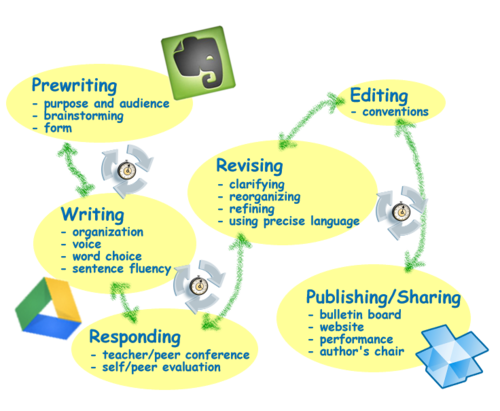
And here is the process in details:
Evernote
Writers use Evernote in a variety of ways. The main way it is used is to write down ideas, take random notes, notes from interviews- even the beginning of the article starts in Evernote. There are many other useful features of Evernote that writers take advantage of. Snapping webclips, taking photos and audio recordings are also features that come in handy for writers.
Basically, when the writer begins to write, it all starts in Evernote. Even the simplest idea may turn into a huge article so the writer will input this idea into Evernote. Any research and investigation of the topics can be done with Evernote and often the draft can be completed in Evernote. CloudHQ runs quietly in the background, syncing and replicating everything in Evernote to Google Drive and Dropbox.
The problem is that Evernote is too simple to use as a stand-alone notebook. It doesn’t have quality editing options nor does it have the option to collaborate with other writers, clients or informational sources. This is why writers use Google Drive in addition to Evernote.
Google Drive
The writers switch to Google Drive for the main bulk of the writing and editing process. With far superior editing options over Evernote, Google Drive is perfect for composing, editing and finalizing drafts of articles. Here, writers can also get feedback on articles and interviews, review comments and collaborate with other writers, clients or other sources. This is where cloudHQ really shines: all notes, photos, drafts, documents and files are already synced to Google Drive from Evernote using cloudHQ. Drafts are ready to be edited in Google Drive and there is no need to transfer files; it has all been done in the background like magic.
One of the problems with Google Drive is that it will not save your files to your computer in Microsoft Word format for easy editing when you’re not online. The majority of the writers we interviewed interact with clients, other journalists, partners and sources through Dropbox. CloudHQ runs continuously in the background, replicating all of your files from Google Drive to Dropbox. Also, any files shared via Dropbox will automatically be synced and uploaded to Google Drive.
Dropbox
Thanks to cloudHQ, all writing done in Google Drive is already stored in Dropbox in Microsoft Word format. Dropbox is used to store, backup and archive files and documents and is also used for easy sharing of these files. It is also used to receive other needed files for work such as comments, documents, papers and more. Another useful feature of Dropbox is that it creates an offline copy on your computer so that even if you are traveling or somewhere without internet access, you will still be able to work on your documents.
Dropbox is very reliable and secure service for file storage and backup. CloudHQ makes this service even better with the syncing options. All Evernote notes which are uploaded to Google Drive are also uploaded to Dropbox so you have secure backup copies in case you accidentally delete files or lose data. CloudHQ is similar to glue that holds it all together- keeping everything organized, synced and securely backed up. By using this package of cloud services, writers are able to get their work done in a much more organized and efficient manner.