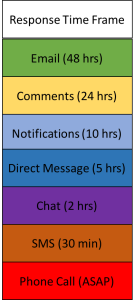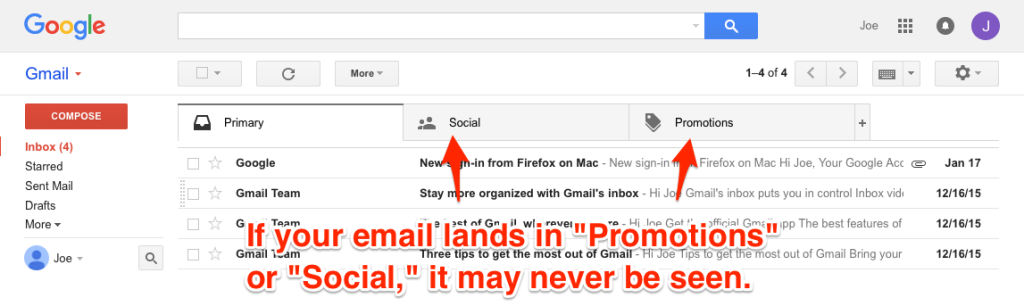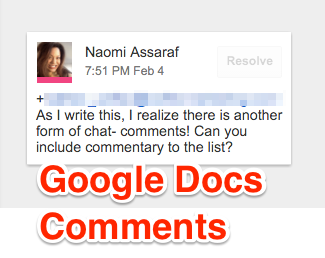The internet and smartphones have given us hundreds of channels to contact each other, but which ones do we use, and when?
Urgency Levels in Communication Hierarchy
Choosing the correct channel is all about the urgency of the message. Here’s our rundown of the top 7 modern communication channels, ranked from the least to the most urgent.
7. Email (48 hrs)
Email is typically best for when you need a digital “paper trail” or are communicating with people outside of your organization.
The downside is that some people’s emails are overflowing with unread messages. In addition, some people will let messages sit in their inbox for days before responding to them. Gmail users have their emails sorted into 3 folders: Primary, Social and Promotions. If your email lands in the “Promotions” folder, it’s possible the person might never see it.
This is true for Google’s spam filter too, which occasionally snags email from legitimate senders and then deletes it after a few weeks. Bottom line, if you have an urgent matter to discuss, email may not be your best bet.
6. Comments in Google Docs, Sheets, or Other Collaborative Apps (24 hrs)
We love using comments in Google docs as we work on content for the cloudHQ blog. All you have to do is type a “+” and then someone’s email address.
Google will send an email notification to the person with that address letting them know there’s a comment to review in the document.
This is possible in most of Google’s cloud apps (including Docs and Sheets).
Microsoft’s online Office products also include tagging, as do many other collaborative cloud applications.
5. Social Media Notifications (10 hrs)
Platforms like Facebook, Twitter, and LinkedIn allow you to tag others in posts, images, and comments. You can also leave a message directly on the person’s timeline.
This will usually send the person a notification. Depending on the person’s settings, this method often gets a quick response.
The main problem is that this form of communication is visible to other people. In some cases that’s fine. But if you have a private question or want to have a more direct conversation, it’s usually better to use another method, like the one listed below.
4. Social Media Direct Messages (5 hrs)
In addition to tagging, most social media platforms have direct messaging capabilities. These conversations are private between you and one other person, or small groups of people, making them similar to email or a chat application, but with more urgency than email.
If you’re active on social media, this can be a great way to connect with people.
3. Internal Chat Application (2 hrs)
Chat applications such as Slack are great for quick conversations with team members or people within your company.
Many of these services will even tell you whether or not the person is active before you send them a message. Slack, Google Hangouts, and Skype all have this feature.
2. SMS Text Messages (30 min)
90% of text messages are read within 3 minutes. If you need to get in touch quickly, SMS may be your route. Even people who don’t answer phone calls will often respond to a text, even if they’re busy.
This includes the usual text messages through a cell phone service along with cross-platform SMS services such as WhatsApp.
And The Winner Is…
1. A Good Old-Fashioned Phone Call (ASAP)
If you need an answer right away, a call is the most immediate way to contact someone. It’s a great way to clarify processes or details.
However, many busy professionals may not be able to answer a phone call. They might be on another call or in a meeting, or they screen their calls using Caller ID and voicemail. If you call and don’t get an answer, it’s a good idea to try a different messaging channel.
Judging When To Use Which Service
In conclusion, know your audience. The best advice we can give you about communication channels is to know your audience. Everyone has a channel they use most often. If you need to connect with someone, it’s best to figure out what channel they prefer, then use it whenever possible.
Sync Your Communication Channels
All these new channels come with a problem, however: it’s difficult to manage all of them all at once.
Email notifications from the different services can help, but even then, you often have to switch from email to that other platform to respond. Plus, it means you’re getting two notifications for the same message.
These issues are why we created cloudHQ, to help you easily sync data back and forth between all these different cloud services.
If you have a channel that you prefer over the others (email, Slack, etc.), cloudHQ enables you to sync the other services directly to that tool. That way, you can easily communicate with anyone, even if they’re not using your preferred tool.