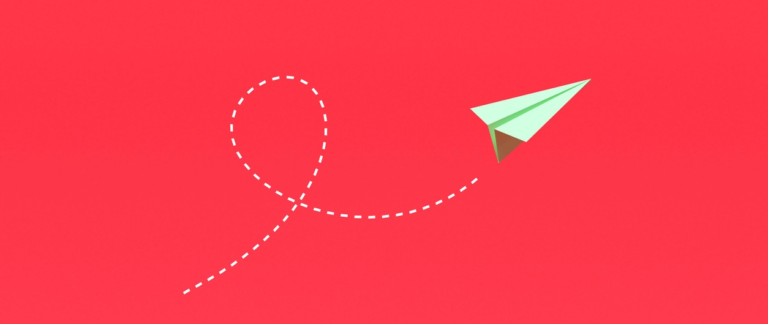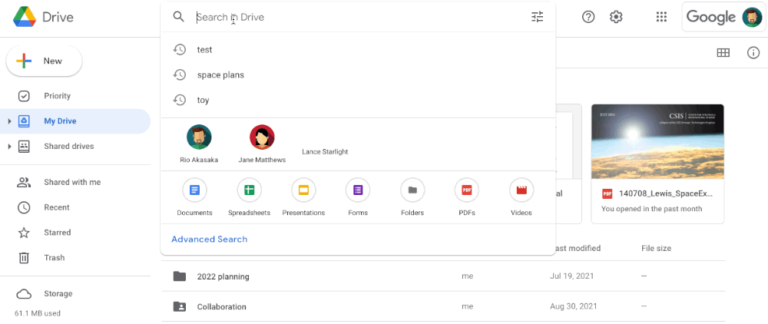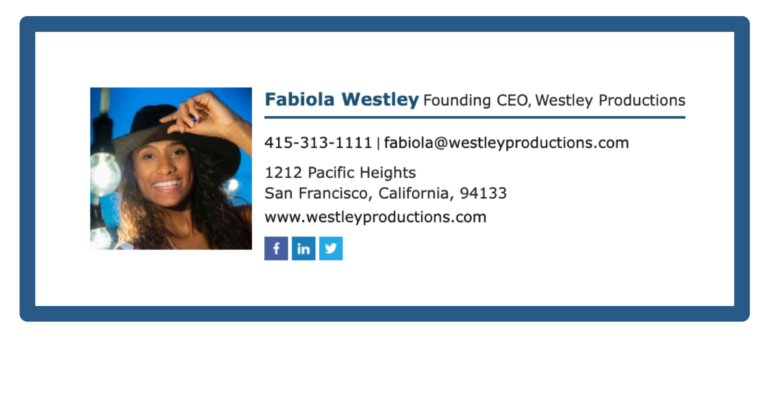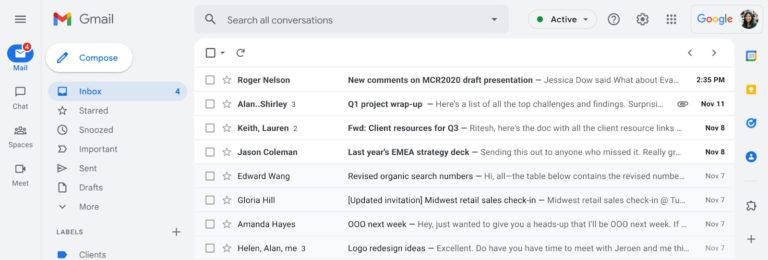cloudHQ · How to Forward Multiple Emails in Gmail Table of Contents: How to Forward Multiple Emails in Gmail Step 1. Install Multi Email Forward for Gmail Step 2. Select the Emails to Forward 1. Forward a selection of emails to your new email account 2. Forward a Gmail Label to your new email […]
‘Search chips’ will finally make it easier to find things in Google Drive
If you’re like most people, you store many important files on Google Drive. But it can often be difficult to find the specific file you’re looking for. Google has just announced a new feature called “Search Chips” that will make finding what you’re looking for within the cloud-based storage service much easier. It also cuts […]
The Ultimate Guide on How to Write a Great Email Signature
A well-crafted email signature can make a great impression on your recipients and help to strengthen your professional image. In this guide, we will provide tips on what to include in your email signature, as well as some professional examples to help you get started. Let’s get started! Every email you send is a potential […]
How Businesses Wish Customers Happy Valentine’s Day
Most salespeople and businesses wish their customers a Happy Valentine’s Day, and today we’re going to explore two very different ways to do exactly that. How Businesses Wish Customers Happy Valentine’s Day Whether you’re a business wanting to wish your customers a Happy Valentine’s Day, or just a thoughtful Sales Representative who wants to stay […]
Happy Valentine’s Day Cards for Free
Many people are looking for creative ways to wish their loved ones a Happy Valentine’s Day with free Valentine’s Day cards. More often than not, online Valentine’s Day cards get sent by 3rd parties sites like Hallmark or Ecards, and so your well-intentioned cards are often found in the spam folder or trash bin; and […]
Google Free to Google Workspace: Forced Upgrade Planned for G Suite Legacy Users to Google Workspace
That’s right, Google free to Google Workspace is about to happen. And this switch is going to make a big difference to your bank account. If you have a free G Suite account from 2006-to 2012, then you have until May 2022 to start paying for your account. Early users of Google’s custom domain G […]
Do Emails Take up Storage? Yes! Here’s What to Do.
There was a time, not so many years ago when Google swore its users would never need to worry about running out of storage space. This promise only lasted until 2013, when Google gave everybody 15GB of free storage space for every service. People who use Google services regularly find themselves running out of this […]
Gmail’s New Layout is Rolling out in April 2022
Source: Google Google has announced that Gmail’s new layout, which changes how Google Chat, Meet, and Spaces are integrated, will be available to try starting in February. The changeover is scheduled to become default by April, with the only option by the end of Q2 2022. What does this mean for you? Considering that Gmail […]
How to Identify Companies in Your Inbox with Email Sender Icons
Identifying emails in your inbox can be time consuming if you’re opening each one up and responding to them in order of receipt, instead if identifying companies in your inbox and responding to them in order of importance. Creating a clearly defined system of email hierarchy will help you stay productive by indicating which emails […]