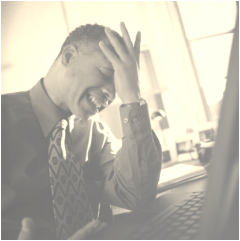 Data loss can be a company’s worst nightmare. As the business world becomes more dependent on cloud services to handle important and sensitive company information, data security is more important than ever. Your data can be the most important part of your work as important documents such as contracts, financial records and other sensitive files must not become lost, damaged or deleted. Data can also be an important part of your personal life with important documents, photographs and other files. If you are considering moving all of your data to Google Drive or if you already use Google Drive for company or personal data, you should be aware of the fact that data loss does occur and you should take all steps necessary to keep your data safe.
Data loss can be a company’s worst nightmare. As the business world becomes more dependent on cloud services to handle important and sensitive company information, data security is more important than ever. Your data can be the most important part of your work as important documents such as contracts, financial records and other sensitive files must not become lost, damaged or deleted. Data can also be an important part of your personal life with important documents, photographs and other files. If you are considering moving all of your data to Google Drive or if you already use Google Drive for company or personal data, you should be aware of the fact that data loss does occur and you should take all steps necessary to keep your data safe.
Many individuals and companies that have their data in Google Drive believe their data is safe and secure. This is not completely true- data can become misplaced, accidentally or maliciously deleted or overwritten even if it is stored in Google Drive. Note that the reasons for data loss are not due to Google’s service being ineffective at security or storing your data. The most common causes are due to user error, accidental deletion or misplacement, Google account deactivation (maybe valid or maybe incorrect), etc…
Here are some of the most common reasons of data loss in Google Drive. This data was collected by interviewing our users and collecting responses from Google Forum posts.
What are the different types of Google Drive data access issues?
Here we are looking at events that happened that cause users to be unable to access their data in Google Drive- basically, any occurrence where data is not accessible when it is needed to be.
Data access issues are split into two sub-types:
- Data Loss – occurs when data is no longer accessible due to corruption or deletion (which can be real or perceived).
- Data Availability – occurs when data is there but is not accessible because it is unavailable.
In our research, we found that for Google Drive, 80% of all data access issues were related to data loss while just 20% of these issues were related to availability.
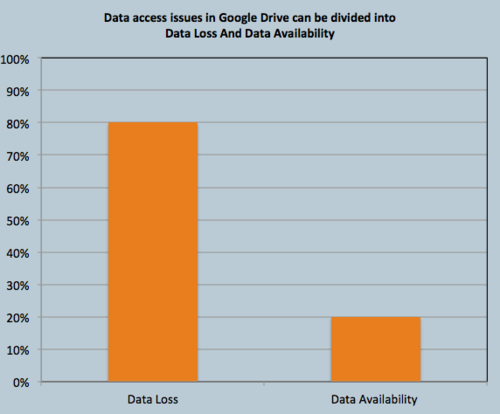
We will take a closer look at the data availability issues first.
Google Drive Data Availability Issues
Data availability issues have two sub-types of their own:
Improper account suspensions – Accounts that have been wrongfully suspended account for 70% of data availability issues. These problems occur when an account gets caught up in Google’s spam filters or other alleged account violations and the account is locked by Google. Astonishingly enough, these wrongful suspensions account for 15% of all data access issues. Unfortunately, this action by Google might cause permanent data loss if account is not re-instated.
Anything not related to sub-type number one – This error is mainly comprised of situations when users do not understand why they cannot access their data. Most of these cases are most likely due to downtime/maintenance issues or unavailability by Google Drive. It is interesting that these downtime issues appear to be more common than is reported by Google but we assume this is because downtime/maintenance only affects a certain number of users at a time and is never widespread.
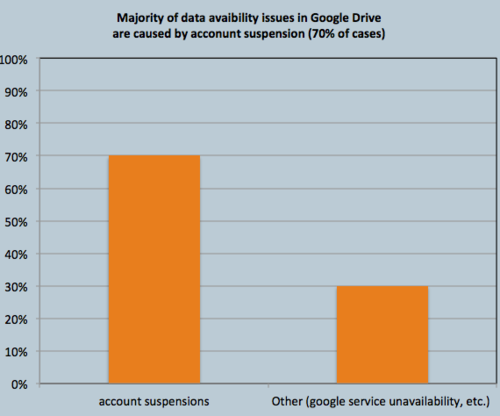
Note that none of our research turned up any cases where data loss was the direct fault of Google or Google Drive. With the correct security and backup measures in place, you can have the full confidence of safety and security in using Google Drive for data protection.
Google Drive Data Loss Issues
The Google Drive data loss issues can be divided into three categories:
User error – this is the most common cause of all data loss problems accounting for 68% of all issues. Accidental deletion was the most common as many times users do not understand the interface correctly but usually the data loss was due to users in a hurry deleting files that they needed without realizing it. There were also times when the data was still there but the users thought it had been deleted because it had been hidden, archived or mislabeled.
Hackers / Disgruntled employees – Hacked accounts make up 10% of all data loss issues. The most common scenario is the one of the disgruntled employee as described above. Weak passwords are usually blamed for the other malicious attacks and data deletion. Disgruntled employees accounted for cases of malicious deletion as well. HINT: if you ever must fire an employee, you should change all login info and authorization methods that this employee has access to. Even this is not foolproof however, as the employee may be able to use social engineering methods to gain authorization information for the account. Here is an example where an angry employee deleted all of company’s data: https://www.foxnews.com/story/angry-employee-deletes-all-of-companys-data
Unknown – The cause of data loss issues is unknown for 22% of all cases. This research mostly came from Google Forums when a user would make a post about their data loss problem and the situation was unable to be resolved or was never answered.

How to protect your Google Drive?
Now you have all of the reasons WHY you need to backup your data, but HOW can this be successfully accomplished?
The best solution is to have a secure backup or replicate of your files on another system. One way this can be accomplished is by manually moving each file to another disk; however, this is not a very efficient backup plan, especially for companies with many employees or files that may be edited or altered multiple times during the work day.
This is blog run by cloudHQ, so we think we are the best solution for cloud backup and replicating data between cloud service. cloudHQ provides automated and continuous replication of Google Drive data to another service such as Dropbox or Box. By continuously updating files in real-time, all of your data can be accessed through Dropbox or Box if your data in Google Drive was to become inaccessible for any reason.
If your data becomes accidentally or maliciously deleted, it can be restored from Dropbox or Box version history. cloudHQ can protect you against hacked accounts as well by ensuring that the Dropbox or Box account that the data is being replicated to does not use the same authentication measures that the Google Drive account uses (password, security hints, etc…). Even if the hacker steals your laptop and is able to use the Google Drive client software to gain access to your Google Drive account, he will be unable to access the Dropbox or Box account and thus your data remains securely backed up and safe.
Google Drive is fast becoming one of the most popular cloud services for companies to trust with their data. Just be sure you have a safe and secure backup plan in effect in case data loss was to happen. Hopefully, you will never have to deal with a data loss situation, but if it happens, cloudHQ could turn out to be your company’s lifesaver.