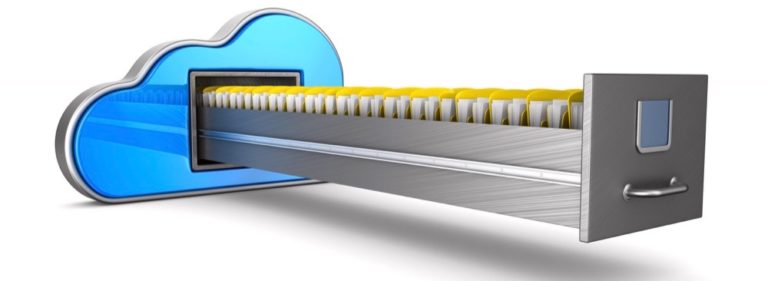How many times have you felt the urge to add some sauce to your email with an eCard, but felt that your ecard would get lost in someone’s spam folder? Well, it usually does, so you would be right. Because of ads, spam folders catching your eCard, and the lack of truly free ecards, […]
Top 8 Tips For Real Estate Email Marketing
A Boost to Your Real Estate Email Marketing Digital technology gave the real estate industry a few outstanding tools to help us with marketing. Selling a home still requires the art of persuasion, so your preparation can’t be overlooked. If you’ve learned about the basics of home selling but aren’t finding the results you need, […]
New! Free Email Signatures Turns Your Email Into An Opportunity
Install the Gmail signature generator that delivers results A solid business email signature is more than just contact information, it is a promotion and engagement opportunity. Some email recipients will spend more time looking at our emails than our lovely faces in person. With a polished email signature, every email communication can do double-duty in […]
Back-to-School Isn’t Just for Kids
One of the toughest challenges businesses face is how to efficiently scale. Back-To-School season is a perfect opportunity to refresh your business approach to increase productivity and growth. Luckily, there are a few simple productivity improvements that can deliver a major impact to your business. Ask yourself: How do you schedule meetings currently?Is it time-consuming […]
Save Emails to Google Drive and File Important Emails
For all your important emails, there are 5 indisputable reasons why you should liberate your emails from Gmail, and file them away in Google Drive: Organize Yourself by Filing Critical Emails – Who has time to search thousands of email for the one important message or attachment? Maintaining tidy records should not be […]
How to Get More People to Accept Your Calendar Requests
Noone, and I mean noone, enjoys back and forth emails trying to figure out a time to schedule a meeting with you. Make it easy for everyone and use our Free Meeting Scheduler for Gmail, now with 2 new features to make your life easier: How to Send an Online Calendar Meeting Request […]
Want Email Privacy? Stop Email Pixel Tracking in 1 Easy Step
Did you know that the emails you receive are often being tracked with email pixel tracking? It’s a common marketing practice that most companies use to know if you’re interested in reading their emails or not. And in most cases, email tracking on company newsletters isn’t a significant invasion of your email privacy. But […]
Top 5 Automation Tools for Successful Lawyers
cloudHQ · Top 5 Automation Tools for Successful Lawyers Successful lawyers have a lot to accomplish in a day, and managing email should be the last thing we have to think about. But any smart lawyer knows that much of our client communication is stored there, and if we want to win cases, and get […]