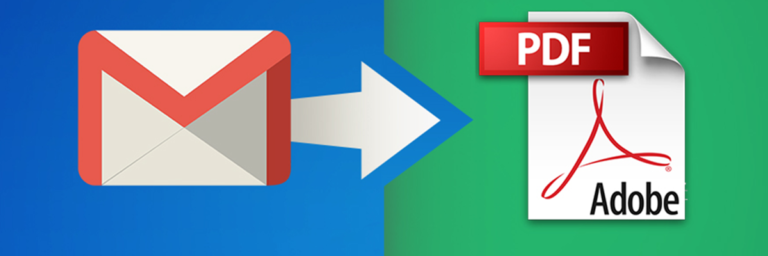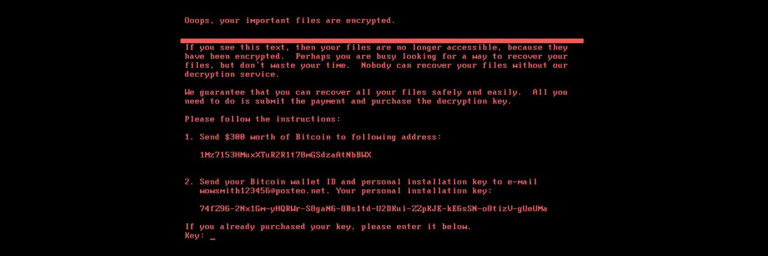Ever tried to download email from Gmail to by “printing” it as a PDF to your hard drive? Or taken a screenshot to accomplish the same thing? There’s an easier way: With one click, you can download emails right from your Gmail account to your computer. All you need is a simple Chrome extension […]
Backup your data now, or you’re a sitting duck in a cyber attack
Companies across the globe are reporting a major ransomware cyber-attack today. It all started at 12am in Ukraine, but now Spain, France, UK, and more spreading FAST across Europe. People can’t access their money because banks are down, other things that are down are: government PCs, airports, and cell providers. Upon boot-up, computers are displaying […]
How to Survive a Data Security Incident
Hackers, thieves, burglars, bandits, and crooks. When someone says “data security,” that’s who we usually think of. People who are external to your company. People you want to keep out—away from your data. The digital equivalent of these guys: You may not realize it, but external threats aren’t your biggest data security threat. In […]
How To Backup Your Email in Seconds
We sometimes act like our email is a permanent resource for us to keep some of our most valuable information. The problem? There are SO many ways you could potentially lose access to your account. Perhaps you work in sales, and your history and contacts are extremely important to you. But if you change companies […]
NEW: Import MailChimp Templates to Gmail
Email templates are awesome. They’re easy to use. They’re reliable. They keep your branding consistent (logos, fonts, colors). Most importantly, they can get your message noticed by people you want to reach. We have an extensive library of email templates inside MailChimp. We have so many, in fact, that one day we thought, “What […]
Get Text Alerts for Urgent Emails
Almost every productivity expert will tell you not to keep your inbox open all day. And yet, until recently, I couldn’t help myself. Here’s me, killing my own productivity by keeping Gmail open in a Chrome tab behind my work: Why? Because there are people I want to answer as soon as possible when […]
NEW: Free Screencast Videos for Gmail
Ever wish there was a super-quick way to make a video screen recording? The other day I had a question for my teammate, Naomi. It was complicated—something that was easier to “show” than to explain in words. Here’s a screenshot of the email that she received: What you’re looking at is the all new […]
It’s new, it’s free, it’s Auto BCC! (for Gmail, that is.)
Your assistant keeps you sane. But it’s sometimes difficult to keep her in the loop. You try to BCC her on emails (everything but your personal ones), so she can keep track of what’s happening. But when you get busy, it’s easy to forget. Wouldn’t it be great to automate this? If your email […]
5 Quick Tips for Perfect Video Emails
It’s now incredibly easy to create and send video messages directly from Gmail. All it takes is the free Video Email Chrome extension. Once you’ve set up the extension, here are five quick things you can do to ensure your video looks and sounds great. 1. Use a Good Microphone In a pinch, you […]